

Cse4k12.org. Animated eCards with HTML5. Author: Imagine Admin 30th June 2010 12 Make it customisable In order to allow users to send their own customisable eCards we need to make the card customisable in some way.

The easiest way to achieve this is by allowing users to add their own message to the card. We’ve been using a string variable to store the message that gets displayed in the card, so to alter the message to a customisable message we simply need to update that value. Texture Background Effect, Render texture patterns on transparent images. How 2 Glitter Text or Images - Updated. Paste your glittler URL in the Text Box Area Offset +0+0 Gravity I select=Northwest Method ="ATOP" I check mark the box to the left the text that says:tile across & down the image canvas Scroll up to the composite button and push that puppy!
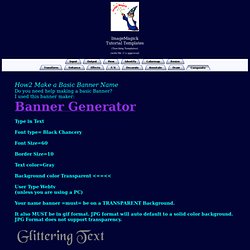
Covering your text with glitter This Tutorial page has a mock up of the ImageMagick composite and output screens. With all the settings "Pre-Set" just as I wrote in the instructions above. Next click on the "Output" tab. v6 Examples. What is ImageMagick?

A No-Holds-Barred Summary ImageMagick is designed for batch processing of images. That is, it allow you to combine image processing operations in a script (shell, DOS, Perl, PHP, etc.) so the operations can be applied to many images, or as a sub-system of some other tool, such as a Web application, video processing tool, panorama generator, etc. It is not a GUI image editor. ImageMagick is, first of all, an image-to-image converter. About These Examples of ImageMagick Usage These pages were developed from, and are a continuation of, my Collection of ImageMagick Hints and Tips page I first started in 1993, and placed on the new fangled world-wide-web making its appearance around the same time. Glitter Methods Overview. It depends many times on the glitter used.

How many frames the glitter has. All you need is 2 frames that are different to create a animation, make a image move. Here are some other factors that add to image weight/poundage. (Moonsterism term! Imagemagick in XAMPP. Okay, I resolved this... kind of.
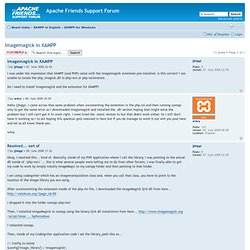
Basically, inside of my PHP application where I call the library, I was pointing to the actual dll inside of /php/ext/ ... this is what several people were telling me to do from other forums. I was finally able to get my code to work by simply instally ImageMagic to my xampp folder and then pointing to that folder. I am using codeigniter which has an imagemanipulation class and, when you call that class, you have to point to the location of the image library you are using. After uncommenting the extension inside of the php.ini file, I downloaded the ImageMagick Q16 dll from here... Adding Text Watermarks with Imagick. In a previous article, Timothy Boronczyk wrote about how to create watermarks with Imagick using an overlay image.
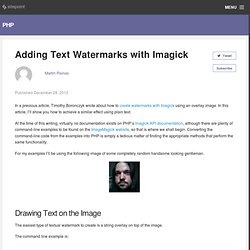
In this article, I’ll show you how to achieve a similar effect using plain text. At the time of this writing, virtually no documentation exists on PHP’s Imagick API documentation, although there are plenty of command-line examples to be found on the ImageMagick website, so that is where we shall begin. Converting the command-line code from the examples into PHP is simply a tedious matter of finding the appropriate methods that perform the same functionality. For my examples I’ll be using the following image of some completely random handsome looking gentleman.
Drawing Text on the Image The easiest type of textual watermark to create is a string overlay on top of the image. The command line example is: Glitter Text Generator PHP nulled script » Nulled Scripts,Full Nulled PHP Scripts download for webmasters,wordpress joomla templates. PHP Script - PHP Glitter Text Generator. PHP Glitter | Text Generator | Vers:1.3 | Nulled | 1,64Mb Does your image hosting site have a lot of traffic, but little income?

Did you know that giving away free images can make you money? Not all Glitter Text Generators are the same! Increase your traffic by getting quality links into your web site while providing your visitors a true glitter text maker.You have put a lot of work into your site and your ROI (return on investment) is very low. You know you have something that could be valuable because you currently have traffic or will very soon. In the past we were in the same de lima. Full php source code for crazy text generator. Chillin' and Loathin' at Coldfront - The official Kingdom of Loathing fansite - Home. Avatar - TheKolWiki. How to make custom avatars with PHP. Published on July 27th, 2007 by admin Learn how to use php to make a customizable avatar.
A great and unique feature for any website! Introduction In this tutorial I’m going to show you how to create customizable avatar icons with php. This is a great feature that isn’t seen that often around the internet and I think should be used more. What you will need Adobe Photoshop.A pure text editor. The Source Files Download the PHP and Photoshop Files Part One: Creating the images. Before we begin coding let’s open up Photoshop and play around with our image for a bit. Every image MUST have the same dimensions.The background MUST be transparent.Each image MUST be saved in 24 bit .png format. Open up your image in photoshop, (for the sake of this tutorial I’m going to assume you used the picture of Brian from Family Guy. This step is all about creativity. I will quickly show you my workflow for creating accessories. I created a new layer above the base layer and named it hat.
Image Manipulation With jQuery & PHP GD. Advertisement One of the numerous advantages brought about by the explosion of jQuery and other JavaScript libraries is the ease with which you can create interactive tools for your site.

When combined with server-side technologies such as PHP, this puts a serious amount of power at your finger tips. In this article, I’ll be looking at how to combine JavaScript/jQuery with PHP and, particularly, PHP’s GD library to create an image manipulation tool to upload an image, then crop it and finally save the revised version to the server. Sure, there are plugins out there that you can use to do this; but this article aims to show you what’s behind the process. You can download the source files (updated) for reference. We’ve all seen this sort of Web application before — Facebook, Flickr, t-shirt-printing sites. Combine 2-3 transparent PNG images on top of each other with PHP. Php - How to use Imagick to merge and mask images. Basic usage. Create Gif Images Using GD - PHP.
StMComputers - 1213-Qtr3-7thGrade. Agrueb - Teacher Resources. Text generator examples.