

vCloud Networking and Security - VMware Education Services. Understanding VMware common networking terminology. First, let's go over some of the basic terminology that you will need to become familiar with in order to be successful with this blog.
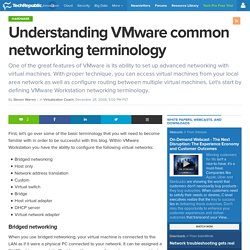
Within VMware Workstation you have the ability to configure the following virtual networks: Bridged networkingHost onlyNetwork address translationCustomVirtual switchBridgeHost virtual adapterDHCP serverVirtual network adapter Bridged networking When you use bridged networking, your virtual machine is connected to the LAN as if it were a physical PC connected to your network. It can be assigned a DHCP address or a static IP address. Host only When you use a host-only network, your virtual machines can communicate with the host PC only. Network address translation Any virtual machine that you create will share the IP and MAC address of the host.
Custom. SDN Network Virtualization. Skip to ContentSkip to Footer Clear Search HP.com1676317 Beginning content.

David Davis - Virtualization expert. Managing virtual networks with VMware's Workstation and the Virtual Network Editor. By submitting your email address, you agree to receive emails regarding relevant topic offers from TechTarget and its partners.
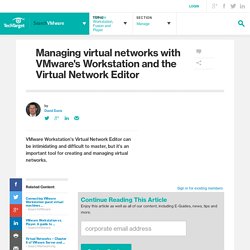
You can withdraw your consent at any time. Contact TechTarget at 275 Grove Street, Newton, MA. You also agree that your personal information may be transferred and processed in the United States, and that you have read and agree to the Terms of Use and the Privacy Policy. VMware. Palo Alto Networks and VMware have joined forces to deliver a uniform security approach across physical, virtualized, and cloud environments.

Together, we are transforming network security for the software defined data center—delivering new levels of infrastructure utilization and network efficiencies, while providing the best visibility, control and next-generation threat protection. Security challenges in the cloud While organizations have gained operational flexibility and lowered data center costs by deploying server virtualization, the true objective is a cloud computing environment, where really tangible efficiency, operational and cost payload is realized. This means dynamic, agile movement of virtual machines (VM) across clusters and pods, and full optimization of compute resources by delivering applications of different trust levels in a single server environment. All this must be accomplished without compromising security. Check out the VM-Series spec sheet. 5 questions about VMware's new virtual networking platform. VMware made news this week, announcing that technology it acquired from virtual networking company Nicira last year will be integrated into the company's existing networking technology.

VMware is merging the networking and security product line from vCloud with the Nicira Network Virtualization Platform (NVP), which it purchased last year for $1.2 billion. The new product family will be dubbed VMware NSX, and is meant to bring virtual networking technology to the masses when it is released in the third quarter of this year. [ HAPPY PI DAY! 10 awesome ways to celebrate Pi Day 2013 ] Martin Casado Network World sat down with Martin Casado, co-founder and CTO of Nicira, pioneer of the OpenFlow virtual networking movement and currently chief networking architect for VMware, to discuss how NSX is implemented and what customers should expect from it.
NW: What's the architecture of NSX? How will customers deploy this? [ MORE SDN: Killer apps for SDN deployments ] Using VMware: Understanding the Virtual Switch. Introduction In this article we will explore the VMware ‘Virtual Switch’.

The Virtual Switch is nothing more than a logical switching fabric built into your VMware infrastructure (ESX) so that you can network your Virtual Machines (VMs) however you need them. In the following sections we will cover the basics of the Virtual Switch, terminology used, its use, configuration and management. To view the Virtual Switch, you will need to be using VMware, the VIC and have access to VirtualCenter.
How to Create a Virtual Networks by Using VMware Workstation. Edit Article Questions and Answers VMware Workstation is very useful software, using in developing and testing a system which run in a real network.
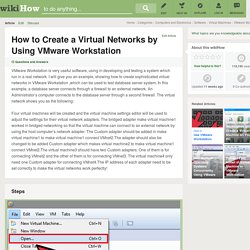
I will give you an example, showing how to create sophisticated virtual networks in VMware Workstation ,which can be used to test database server system. In this example, a database server connects through a firewall to an external network. An Administrator’s computer connects to the database server through a second firewall. How to setup a test network in VMware & Virtual Box. Petra Jorgenson, Content Author on Pluralsight blog.
New Windows 8 Features for Productive Admins By Petra Jorgenson on September 11, 2012 Criticism and discussion of the Windows 8 Metro style has mounted so much as admins have gradually discovered Microsoft’s OS in 2012.

We’ve picked out some useful features to help streamline the workplace. Check out these steps for configuring your file storage and boot options with Windows 8. Virtual Networking 101: Understanding VMware Networking. May 30, 2012By Petra Jorgenson On a basic, structural level, virtual networks in VMware aren’t that different from physical networks; vSphere is designed to mimic the functions of a physical network, so a lot of the network hardware you’ll find in the real world, you’ll find virtualized in VMware.

If you understand how physical networks operate, then understanding virtual networking shouldn’t be too difficult. Before jumping into an explanation of how VMware handles virtual networking, I’ll first provide a quick refresher of the basic equipment that makes up a physical network. If you already have a firm understanding of how networking works, then you can skip the following paragraph. Configuring a Virtual Network. Features | Documentation | Knowledge Base | Discussion Forums Prev Contents Last Next.

VMware vSphere Features: Virtual Networking and Management.