

ThemeRoller. Lorem ipsum dolor sit amet, consectetur adipisicing elit, sed do eiusmod tempor incididunt ut labore et dolore magna aliqua.

Ut enim ad minim veniam, quis nostrud exercitation ullamco laboris nisi ut aliquip ex ea commodo consequat. Phasellus mattis tincidunt nibh. Cras orci urna, blandit id, pretium vel, aliquet ornare, felis. Maecenas scelerisque sem non nisl. Fusce sed lorem in enim dictum bibendum. Nam dui erat, auctor a, dignissim quis, sollicitudin eu, felis. Lorem ipsum dolor sit amet, Nulla nec tortor. Nam congue semper tellus. Nulla purus lacus, pulvinar vel, malesuada ac, mattis nec, quam.
Nam congue semper tellus. Nullam feugiat cursus lacus.orem ipsum dolor sit amet, consectetur adipiscing elit. Suspendisse scelerisque dui nec velit. Free Joomla Templates download,joomla themes - Core Design Login Module. Joomla Tutorials. No input file specified. Hi Venger, Ah, thanks for the complete explanation of what you did and what's happening. btw, too funny your domain name.
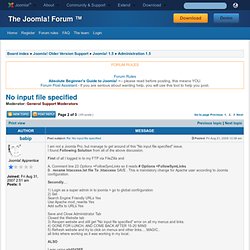
Anyway, I took a look at it and I THINK you are having exactly the same problem as me but I'll cover a few items that might be different in what your setup sounds like compared to mine, then give it a try and tell me if it works. First of all, I am using godaddy hosting with Linux and not Windows. It was the conversion to linux that caused me to have to mess with all the stuff in this and another thread. Second, have no idea if this is relavent, but it might. Thirdly, I did noticed that your home page url had that dang /index.php/ which was my same issue.
Fourthly, (then I'll get to my nice short list of what I did and hopefully it works for you), The SEO settings aren't in godaddy, at least not the ones we are talking about here. So, here's what I had to end up doing and it worked for me:1. Thank God, that seemed to work! Redirect 301 /index.php/ Modifier le template par défaut de joomla 1.5. Ce tutoriel va vous montrer comment changer le modèle par défaut de votre site web Joomla 1.5.

Vous pouvez avoir de nombreux modèles magnifiques de Joomla. Alternativement, vous pouvez créer votre propre modèle. Si vous n'avez pas encore un site Joomla, nos hebergeurs Joomla vous fourniront un environnement idéal pour construire votre site! Une des fonctionnalités de Joomla est la possibilité de changer facilement ses modèles. Lorsque vous trouvez le modèle joomla que vous souhaitez, télécharger le sur votre ordinateur local et suivez les étapes ci-dessous pour l'installer sur votre site web: Ètape 1 Connectez-vous à votre panneau d'administration Joomla et aller au Extensions -> Installer / Désinstaller: Ètape 2 Utiliser [Parcourir ..] pour trouver le fichier du modèle que vous avez téléchargé.
Ètape 3 Une fois que vous trouvez le fichier, cliquez sur [Transfert de fichier et installation]. Et c'est tout:) Vous avez réussi votre site Web remanié en seulement 2 étapes faciles à suivre. Joomla.fr. Protéger un dossier avec un .htaccess. Login. My Account Login. Hébergement et Solutions Internet. Web Hosting plans for only $1.99/mo by webhostingpad.com. Registrar Listing. WebHosting.Info - Web Hosting Information.