

SharePoint Security And Authentication Part 1 – Understanding Au. There are numerous authentication methods that are supported by SharePoint Server 2010.

Through authentication the identity of a user can be validated. Once that occurs the process of authorization will also determine which sites, what types of content, and which of the features available a given user has authority to access. SharePoint Server 2010 can be considered a type of distributed application. There are three tiers that it is divided into which are all important to consider when determining your authentication strategy: Application serverBack end databaseFront end web server Each of these tiers offers a sub-system and corresponding authentication.
SharePoint Security And Authentication Part 2 – User Management. The proper management of user identity information is very important for any organization deploying SharePoint.

SharePoint Server 2010 makes it very easy to process user credentials and identifiers. This can also naturally help you to decide which method of authentication is best for your purposes. User identity information is processed in several ways based on category. They include: Binary ID’s This is where ID’s are created in SharePoint Server 2010. SharePoint Server 2010 provides a majority of the tooling or relevant API hooks to handle user accounts and to successfully manage them. You can add new users from any zone for any authentication method that you have configured. UserInfoList table If a user has already been added to another site they will be found here.Authentication Provider The configuration is for a current zone.
When any account is marked as deleted by the SharePoint Sever 2010 database they will be considered deleted. SharePoint Security And Authentication Part 3 – Claims Authentic. With SharePoint Server 2010, claims based authentication and classic mode authentication are both supported.

Claims based authentication is part of the Microsoft Windows Identity Foundation (WIF). This is a set of .NET classes that allow for claims to be processed with WS Federation authentication. WS-Federation is a type of protocol for authentication that builds on the WS-Security and WS-Trust. It supports a token based authentication structures so that a web application required to offer security tokens can be accessed. With SharePoint Server 2010, you have the chose if you want to use claims based or classic mode authentication each time you create a new web applications.
SharePoint Security And Authentication Part 4 – Choosing The Rig. When Designing authentications strategies for SharePoint 2010, there are guidelines to be aware of with the process for authentication with SharePoint Server 2010.

So let's just get down to it. The authentication process is configured through the web application. A server farm may be configured to host sites for many organizations. However, the authentication is configured on an individual level for each of the organizations. Excel Services Security Best Practices – Authentication And Accounts. When you use Excel Calculation Services to open up Excel workbooks, they should be stored in the SharePoint Sever 2010 content database.
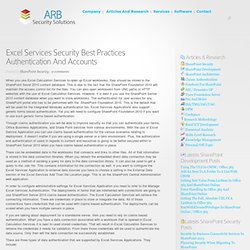
This is due to the fact that the SharePoint Foundation 2010 will maintain the access control list for the files. You can also open workbooks from UNC paths or HTTP websites with the use of Excel Calculation Services. However, it is best if you use the SharePoint Server 2010 content database when you want to store workbooks. The authentication for user access for any SharePoint portal site has to be performed with the SharePoint Foundation 2010. This is the default that will be used for the Integrated Windows authentication too. Through claims authentication you will be able to improve security so that you can authenticate your farms, Office Business Applications, and Share Point services from various environments.
There can be embedded data in the workbooks that connects and links to other files. Integrated WindowsSecure Store ServiceNone. Excel Services Security Best Practices – Overview Of Excel Services Security. The when designing security strategies for Excel Services it involves learning about holistic SharePoint security, user authentication, communication for servers, and the authentication of external data. All of these areas must be covered before implementation so you can make well informed decisions. There is a great deal more to consider with Excel Services than just security however. When it comes to deploying SharePoint 2010 and its associated features, you need to take many different considerations and evaluate them. One of the many elements that can be of benefit to you is the Excel Services Application.