

Setting up a Local Mail Server for a SharePoint Virtual Machine on Server 2008 - Fear and Loathing. The only way to do software development for SharePoint is really a Virtual Machine.

Yes, with SharePoint 2010 you can install it on Windows 7 and Vista and with some hacking you can get SharePoint 2007 to run on Vista. However I’m talking about real development for real men (and women!). For that we setup virtual machines (VMs) and usually run the whole SharePoint stack on it (SharePoint, SQL Server, Visual Studio, SharePoint Designer, Office, etc.).
One of the key advantages of running in a VM is the ability to run your SharePoint server as a domain controller (or at least connected to one) where you have ultimate control over it. This allows you to practice safe installs, spin up an environment with exactly the same OUs as your production environment, use the same account names, etc. all without having to peeve off your friendly neighbourhood domain admin. The last piece of the isolated puzzle is getting mail working. Server 2008 SMTP Server Now what can you do with it? SharePoint Guidance. MSDN Library patterns & practices Web Development SharePoint Guidance Developing Applications for SharePoint 2010 Developing Applications for SharePoint 2007 18 out of 33 rated this helpful - Rate this topic SharePoint Guidance patterns & practices Developer Center Summary Designing and developing rich, robust Microsoft® SharePoint® applications can be challenging.
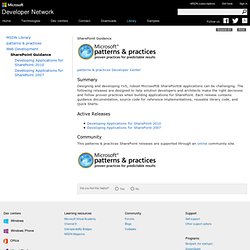
Active Releases Community This patterns & practices SharePoint releases are supported through an online community site. Did you find this helpful? Tell us more... (1500 characters remaining) Thank you for your feedback Show: Creating Custom SharePoint Timer Jobs. A few weeks back I posted about how you can create custom timer jobs for use in the latest release of SharePoint to perform scheduled tasks.

However, considering there have been almost 40 comments to the post in the last three weeks, I figured the post needed some clarification (duh, ya think?). The first thing you need to do is create a class that inherits from the Microsoft.SharePoint.Administration.SPJobDefinition class. To implement this class, you need to create a few constructors and override the Execute() method, like so: As you can see, this job does nothing important but add a new item to a Task list every time it's executed. Now that you have the job built, you need to get it registered. To do this, you have to create another class that inherits from the Microsoft.SharePoint.SPFeatureReceiver class and implement the FeatureActivated & FeatureDeactivated event handlers like so: Now... to get it working, all you need to do is: » TaskLogger_CustomTimerJob.zip.
How to bootstrap JQuery on every SharePoint page, even in the Sa. I’ve been doing a lot of work in the sandbox over the last few days, not all of it stress-free, but that is for another post.
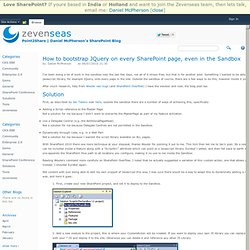
Something I wanted to be able to do was bootstrap a javascript library, for example JQuery, onto every page in the site. Outside the sandbox of course, there are a few ways to do this, however inside it your options are limited. After much research, help from Wouter van Vugt (and SharePoint Overflow) I have the solution and now, the blog post too. First, as described by Jan Tielens over here, outside the sandbox there are a number of ways of achieving this, specifically: