

Six Revisions - Web Design Articles, News, Tutorials. Designing User Interfaces For Business Web Applications - Smashi. Advertisement Business Web application design is too often neglected.

I see a lot of applications that don’t meet the needs of either businesses or users and thus contribute to a loss of profit and poor user experience. It even happens that designers are not involved in the process of creating applications at all, putting all of the responsibility on the shoulders of developers. This is a tough task for developers, who may have plenty of back-end and front-end development experience but limited knowledge of design. This results in unsatisfied customers, frustrated users and failed projects. So, we will cover the basics of user interface design for business Web applications.
Websites vs. Confusing Web applications and websites is easy, as is confusing user interface design and website design. A website is a collection of pages consisting mostly of static content, images and video, with limited interactive functionality (i.e. except for the contact form and search functionality). Sketching. Ultimate Guide to Microformats: Reference and Examples. If you’re not familiar with the concept of POSH (plain old semantic HTML), the first thing to know is that producing semantic code that reflects content contextually (rather than stylistically) is a critical component of the web design process.
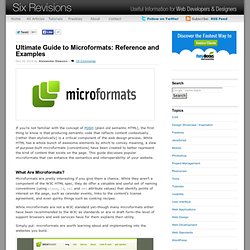
While HTML has a whole bunch of awesome elements by which to convey meaning, a slew of purpose-built microformats (conventions) have been created to better represent the kind of content that exists on the page. This guide discusses popular microformats that can enhance the semantics and interoperability of your website. What Are Microformats? Microformats are pretty interesting if you give them a chance. While they aren’t a component of the W3C HTML spec, they do offer a valuable and useful set of naming conventions (using class, id, rel and rev attribute values) that identify points of interest on the page, such as calendar events, links to the content’s license agreement, and even quirky things such as cooking recipes.
Best Practices To Develop Perfect Websites for iPhone and Mobile. 10 Simple Tips for Launching a Website. The process of launching a website can be a daunting endeavor.

There are many things you want to do, but not enough time and resources to do them. However, even though it might seem like a herculean task, as long as you keep some fundamental things in mind, you can ensure a hassle-free website launch. In this article, I’ll share with you some tips for launching a website based on the experience of our own launch of Design Instruct. This article is part of Design Instruct Week, a weeklong celebration of our newly launched site, Design Instruct. This week on Six Revisions covers topics that deal with running websites and design, written by the founders/editors of Design Instruct and Six Revisions. 1. With today’s high-availability and cost-effective content distribution solutions such as Amazon S3, and on-demand instant scalability offerings of hosting providers such as VPS.NET, you can affordably have web servers that can take a beating from high-burst traffic. 2. 3. 4. 5.
The Ingredients of a Successful Website. The first published article on Six Revisions was about the things you need for a web project to succeed.

Two years later, the site has reached a point that I would consider "successful". The definition of "success" is different to everyone. To me, I define success as having a large audience that consists of readers from all over the globe that love and enjoy your work as much as you do. In this article, I would like to reflect and share with you the things I consider to be the ingredients of our recipe for success and growth.
How to Create a “Worn Paper” Web Layout Using Photoshop. In this tutorial, you’ll learn how to create a textured "worn paper" web design theme using some basic Photoshop techniques.
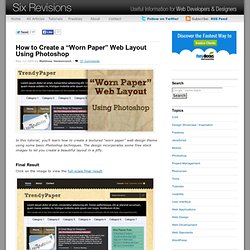
The design incorporates some free stock images to let you create a beautiful layout in a jiffy. Final Result Click on the image to view the full-scale final result. Downloads. Color Scheme Designer 3. The Open Source Keystroke Launcher. W3Schools Online Web Tutorials.
Free Webmaster Tutorials - Quackit.com. Create a Winter Theme Web Design in Photoshop. In this web design tutorial, you will learn how to create a winter blog layout in Photoshop.

We will use a photo of a forest for the background and then blur areas of that photo to create other elements like the logo and the navigation bar. Preview Click on image to see full size. Tutorial info Setting up the Photoshop document 1 Create a new document in Photoshop (Ctrl/Cmd + N) using the settings from the following image. Grid settings 2 Open the Preferences window (Ctrl/Cmd + K), click on "Guides, Grid & Slices" and use the settings from the following image for the grid. Creating the content background 3 Create a new layer and set your foreground color to white. Adding guides 4 Make sure that the Rulers are activated by going to View > Rulers and making sure there is a check on the left (Ctrl/Cmd + R to toggle the visibility of your Rulers), then click on the one from the top and drag a guide towards the top edge of your content background.