

10 best CSS hacks. 101 CSS Techniques Of All Time- Part 1. Jan 13 2008 CSS has fundamentally changed web design, it has provided designers with a set of properties that can be tweaked to make various techniques to make your pages just look right.

Today we are presenting a round-up of 101 CSS techniques designers use all the time. Definitely worth taking a very close look at! This is just the first series , the second part will be coming soon, stay tuned and Enjoy! CSS Sprites CSS sprites save HTTP requests by using CSS positioning to selectively display composite background images. CSS Sprites: Image Slicing’s Kiss of Death- Say goodbye to old-school slicing and dicing when creating image maps, buttons, and navigation menus. 5 CSS Properties That Give Designers Fits - DesignFestival. For the most part, styling a site with CSS is fairly simple.
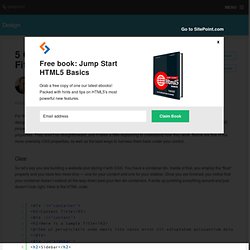
As long as you have marked up your HTML semantically and designed divs and classes in a sensible manner, the design process should be pretty easy. However, there are some CSS properties that elude the minds of most designers, and many of us have gotten hung up on the more cumbersome CSS properties. They aren’t so straightforward, and it takes a little explaining to understand how they work. Below are five of the more unwieldy CSS properties, as well as the best ways to harness them back under your control.
Clear. 5 soluzioni CSS per IE6. Nonostante Microsoft abbia sfornato ben due successori e nonostante, addirittura, campagne virali per scoraggiarne l’uso, IE6 è ancora tra noi, con i suoi problemi, le sue incongruenze e i mal di testa degli sviluppatori che intendono o sono costretti a garantire la compatibilità con un browser che può a ragione definirsi vetusto.

In questo articolo, a beneficio soprattutto di chi si avvicina solo ora allo sviluppo di pagine web, abbiamo elencato 5 problemi noti del software di Microsoft e le relative soluzioni. Un breve vademecum da portare sotto l’ombrellone. 8 trucchi CSS di una sola riga. CSS 100% Height. I don’t know about you, but I always get frustrated trying to figure out how to get my layout to stretch vertically to 100% of the page.

I have a div that I want to stretch, but it just doesn’t stretch. Now why wouldn’t it do that? Today I will share the solution with you. CSS-Tricks. Dividere una sezione in due colonne. Il supporto di testo su più colonne è previsto solo con i CSS3.

Quello che vedremo qui è come ottenere dei paragrafi distinti su più colonne. Questa impostazione è tipica di molti siti dedicati all’informazione, per avere una stretta somiglianza con i quotidiani e per questioni legate alla leggibilità. Nel 99% dei casi, questi siti adottano le tabelle per organizzare contenuti su più colonne nella sezione centrale. Una nota va fatta per quanto riguarda il dimensionamento dei font: una misura fissa è anche in questo caso la scelta più semplice e più stabile, ma meno accessibile. Vedremo in questo paragrafo come realizzare un div suddiviso in due sezioni di pari larghezza. Ecco il codice HTML: IE CSS Bugs That’ll Get You Every Time - CSS-Tricks. IE 6 actually had the best CSS support of any browser when it first came out...

SEVEN YEARS AGO. The little bugs in it's CSS support still haunt us to this day. I still get comments from people who roundly reject any technique that doesn't work in IE 6. While I generally refuse to pander to IE 6's limitations, I still feel it is important to make things look right in it whenever possible.
Here are that major bugs in IE that'll get you every time: The Box Model This is perhaps the most common and frustrating bug of all in IE 6 and below. Impaginare un testo su 2 colonne con i css. Questo ci potrebbe consentire di evitare l' utilizzo dei link qual' ora si volesse usare un' altra pagina web per contenere tutto lo scritto.

La nostra pagina di esempio sarà impostata nel seguente modo: un contenitore, la cui misura sarà espressa in px, che prende il nome di #container; le "colonne" saranno create attraverso una classe; questo ci consente di richiamarla quante volte vogliamo nella stessa pagina. Nel nostro caso la implementeremo 2 volte. La classe prenderà il nome di .colonna. Utilizzeremo un tag <H1> nella colonna, per simulare un titolo ed un tag generico <p>. Most used CSS tricks. Earlier before I have written an article about current best CSS hacks which you can see here And now here’s the list of today’s most used CSS tricks – tips.

I have added image examples for most of them because of critics on CSS hacks article. If you think I have missed any please let me know 1. Rounded corners without images 2. 3. 4. 5. 6. 7. 8. 9. 10. Using CSS to Fix Anything: 20+ Common Bugs and Fixes. Jun 15 2008 Without a doubt, a logical and structured layout is the best way to go.

Not only because your layout varies between browsers, but also because CSS has a lot of ways to position every element you have. Today we wanted to share with you some quick tips on how to avoid easy pitfalls when creating your CSS layout. This is the first part in this series as there are SO MANY good tricks out there and if you see an easier or better methods, then post a comment below or email me. I will do my best to include it in our next post in this series. You might be interested to check our other related post for some inspiration: IE Bug Fixes 1- Bug Fix: IE Double Margin Float Bug- It’s an Internet Explorer-exclusive bug wherein an element that is floated – and given a margin in the same direction as the float – ends up with twice the specified margin size. To something like this: 2-Overcoming the Box Model Hack- If you want to specify a width to any div, do NOT specify padding or margins.
Web Design Ideas » Did You Know This Trick In CSS? Did You Know This Trick In CSS?

I just recently found this out and it’s pretty cool so I have to share. When dealing with browser compatibility of CSS I used to have an IF statement in the HTML that would call for the appropriate CSS file according to the browser that is displaying the page. Well, I found a trick on how to keep all the class or id attributes together so it’s easy to find and adjust later. The trick is you can use the pound sign (#) and underscore character (_) to comment out attributes for IE7, IE6 and FireFox. The FireFox sees # and _ to be comment characters, Internet Explorer 6 sees # as comment character, Internet Explorer 7 sees _ as a comment.
Example: I have not tested it in other browsers like Opera and Safari but it does work really good FireFox and IE’s. Download this post in PDF: If you liked this post, share it with your friends! About The Author Valik RuddFounder/Writer/Web Designer/Janitor Valik (Valiik) Rudd is an Internet entrepreneur.