

Free PowerPoint Backgrounds and PowerPoint Templates - Brainy Betty Official Site. Free Presentation skills mini course Part One. Presentation skills are a necessary tool in the workplace.
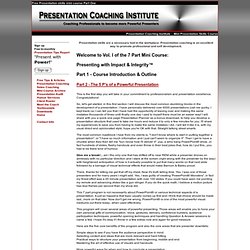
Presentation coaching is an excellent way to promote professional and self development. Welcome to Vol. I of the 7 Part Mini Course: Presenting with Impact & Integrity™ Part 1 - Course Introduction & Outline Part 2 - The 5 P's of a Powerful Presentation This is the first step you will take in your commitment to professionalism and presentation excellence. So, let's get started, in this first section I will discuss the most common stumbling blocks in the development of a presentation. The most common roadblock I hear from my clients is, "I don't know where to start in putting together a presentation", or "I have so much information and I just can't seem to organize it". Give me a break!... There, thanks for letting me get that off my chest. This 7 part program is not necessarily about PowerPoint® or various technical aspects of a presentation.
This program will cover several areas of powerful presenting. Great Presentations! Make a Video. Amazing Animated Video Maker - GoAnimate. PC World - PowerPoint Layout Tips. Pic Collage - Create awesome collages on your iPhone/iPad or Android phone. PowerPoint Presentations - 3 Rules for Better PowerPoint Presentations. Not a page layout application, Microsoft PowerPoint nevertheless is frequently lumped in with desktop publishing software.

It is a popular application for creating presentations -- slide shows and printed handouts. The advice on this page applies to PowerPoint and any other presentation software. Before getting all caught up in the gee-whiz features of PowerPoint, remember that the purpose of a presentation is to present information — not overwhelm the audience with a demonstration of all the software bells and whistles.
In that respect, using PowerPoint is similar to using a page layout program. The software is merely a tool. 1. Decide if your presentation is meant to entertain, inform, persuade, or sell. PowerPoint allows you to create custom shows within a presentation. 8 Secrets to a Knockout Business Presentation 2. As with any design, cut the clutter. 3. Use the same colors and fonts throughout. There are both good and not so good PowerPoint templates available on the Web.
Presentation Helper - Free help, advice, PowerPoint Templates and wedding speeches. ReadySetPresent.com - Products for Presentations - Powerpoint Content - Articles - Audio - Training Games - Workbooks - Software. Red, orange and yellow 01 free ppt templates by color- download free powerpoint templates. Download problems?

| More Help Download and use these free PowerPoint templates in your PowerPoint presentations anywhere -- for business, education, medicine, legal use, design, projects, fun, visuals, scrapbooks, school and teaching projects, portfolios, etc. You can always get in touch with us through the feedback form if you have questions on editing these designs, or want more info on licensing. Have a great day, and enjoy using these designs. Product Showcase More Red, Orange and Yellow PowerPoint Templates: 01 | 02 | 03 | 04 | 05 | 06 | 07 | 08 | 09 | 10 | 11 This is Page 01 PowerPoint Tip: In PowerPoint 2007, it’s easy to use shortcut keys like Crtl+E to center text rather than accessing the option on the Ribbon or the mini toolbar.
This tip is from my book, PowerPoint 2007 Complete Makeover Kit which I co-authored with Echo Swinford -- check the book now! Please enable JavaScript to view the <a href=" powered by Disqus. Featured Story. Screencasting Checklist: How to Record Like A Pro. In the Online education marketplace, quality rises to the top.
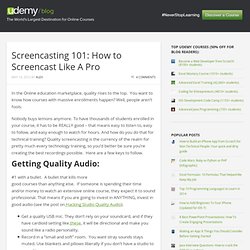
You want to know how courses with massive enrollments happen? Well, people aren’t fools. Nobody buys lemons anymore. To have thousands of students enrolled in your course, it has to be REALLY good – that means easy to listen to, easy to follow, and easy enough to watch for hours. And how do you do that for technical training? Getting Quality Audio: #1 with a bullet. Get a quality USB mic. Write the Script and Set the Stage: Nobody likes to watch as an instructor fumble through opening a window, or wonder aloud what example to use. Write out a Script. Master the Tools of the Trade: There are free tools that will let you capture your screen, but Screenflow (MAC only) and Camtasia (MAC and PC) are the industry standard. Add annotations: Use them for keyboard shortcuts and screentips. Silk - Examples of Silk sites. The atomic method of creating a Powerpoint presentation.