

29 iPad Resources, Tutorials, and Guides Every Teacher Should Know about. iPad is gaining momentum in the educational sphere and might , in the near future, be integrated as a leading learning method. iPad is part of the gesture-based technology that is widely embraced by teens and which has pushed some school districts especially here in Canada and also in the States to start using the BYOD approach, for the costs of iPad and their apps is still relatively high.

As a teacher who has not yet tried mobile technology in his teaching, you might be wondering where and how to start. What resources to use ? Asking "why" you want iPads is a critical question... In his book "Start with Why" and the accompanying TED talk, author Simon Sinek claims that we're all very clear about “what” we do.
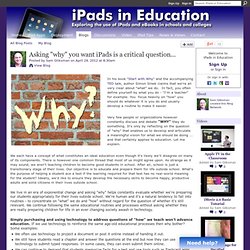
In fact, you often define yourself by what you do - "I'm a teacher" for example. You focus heavily on "how" you should do whatever it is you do and usually develop a routine to make it easier. Very few people or organizations however constantly discuss and debate "WHY" they do something. It's only by reflecting on the question of "why" that enables us to develop and articulate a meaningful vision for what we should be doing ... and that certainly applies to education. Let me explain. What's Your Ideal iPad Lesson? Ideas for Educators - Home. Teachers Guides on The Use of iPad in education. iPad is a cool versatile tool that has a huge potential in education.

It is widely believed that iPad has started tranforming the face of education and revolutionizng modes of learning. Results coming out of pilot studies on the integration of iPads in the classroom seem to be promising. Reed College, for instance, took the Apple iPad for a spin in 2010 and was pleased with the tablets performance as an educational tool. As part of a pilot program, Roslyn High School on Long Island handed out 47 iPads on Dec and the school district hopes to provide iPads eventually to all 1.100 of its students. Another report shows that hundreds of middle school students in the central San Joaquin Valley, Calif, are using curriculum apps for their classwork and homework.
Given this huge importance of iPad in education, let us now go through some of the reasons behind the raise of the iPad star in education and some of the ways we can leverage it in our classroom. The Secret To Successfully Using iPads In Education. My brother recently built a shelf for my daughter’s room. It is in the likeness of a boat that she will one day spend sunny afternoons on, cruising around Plymouth harbor. He used a saw, a hammer, glue and other assorted tools that I couldn’t explain or name. I am not a carpenter nor am I skilled at building anything with my hands. However, I do know this. When my brother started the project, he did not pick up his hammer and get inspired, engaged or motivated.
What do hammers have to do with iPads? 30 Hammers Or 30 iPads Granted, if we were to offer a set of 30 hammers and 30 iPads to a classroom full of students, we all know which tool they would choose. Tools are not inspiring, engaging or motivating. Collaborating with ones peers, problem solving and ultimately creating something to demonstrate ones capabilities or unique understanding, that is engaging. Increased Engagement Myth Certain they will be engaged with the options that an iPad presents to them. iPads Don’t Teach.
How To Setup Parental Controls (Restrictions) on the iPad. The iPad is a wonderfully easy and intuitive device to use.
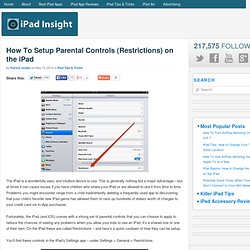
This is generally nothing but a major advantage – but at times it can cause issues if you have children who share your iPad or are allowed to use it from time to time. Problems you might encounter range from a child inadvertently deleting a frequently-used app to discovering that your child’s favorite new iPad game has allowed them to rack up hundreds of dollars worth of charges to your credit card via In-App purchases. Fortunately, the iPad (and iOS) comes with a strong set of parental controls that you can choose to apply to reduce the chances of seeing any problems when you allow your kids to use an iPad, it’s a shared one or one of their own.
On the iPad these are called Restrictions – and here’s a quick rundown of how they can be setup: You’ll find these controls in the iPad’s Settings app – under Settings > General > Restrictions. There are four sections to the Restrictions area. Allow Allow Changes Allowed Content Game Center. Dispelling the Myths About 1:1 Environments. In my last post, I shared what we learned last year during our 1:1 iPad and Google Apps for Education launches.

In this post, I’d like to dispel myths about 1:1 environments. My assertions are not based on opinion, but on evidence directly observed in secondary classrooms at Burlington High School and from the students that traverse these halls daily. Our school launched 1,000-plus iPads last year, and we're starting our second year with the device in the hands of all students and teachers. Myth 1: The Digital Generation Needs Technology.