

פיתוח אפליקציה לאנדרואיד - Pat Pet. פיתוח אפליקציה לאנדרואיד - Pat Pet. 10 New iOS 10 Settings You Should Change. iOS 10 is here, and it’s packing a number of very cool new features.

10 New iOS 10 Settings You Should Change. 10 New iOS 10 Settings You Should Change. 10 Interesting Ways to Integrate QR Codes in Your Teaching (Infographic) July 3, 2016 With the advance of mobile technologies, QR Code technologies open up a vast terrain for educational uses.
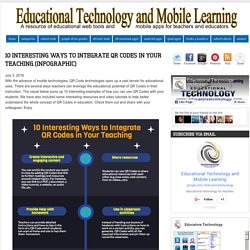
There are several ways teachers can leverage the educational potential of QR Codes in their instruction. The visual below sums up 10 interesting examples of how you can use QR Codes with your students. We have also included some interesting resources and video tutorials to help better understand the whole concept of QR Codes in education. Check them out and share with your colleagues. Enjoy 1- Create interactive and engaging content You can enrich the content you teach in class by adding QR Codes that link to further readings and resources around related topics. 2- Share resources Students can use QR Codes to share educational resources with each other (e.g class notes, web content, how-to videos etc)
60 Apps to Teach STEAM in the Classroom. Using a tablet to explore STEAM concepts is a natural pairing—as kids drag, draw and create they learn more about technology and the world around them.

Teachers — classkick - learn together. 21 Grab-And-Go Teaching Tools For Your Classroom. 21 Grab-And-Go Teaching Tools For Your Classroom by Lynn Usrey Every teacher wants to be able to make his or her classroom environment the optimum place for learning, interacting and engaging.

Today, there is a wide assortment of free technology options available to enhance your instruction. The tools are changing… quickly. So making the best choices, based on the resources available in your school, or through your board, is critical. 24 Favorite Teacher-Curated Web and iOS Apps for Creating Content. At last week’s TLIPAD conference, we had a great “Birds of a Feather” session focused on apps for creating content.
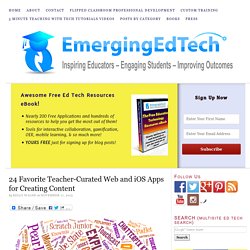
We compiled a list of Web and iPad apps that participants like to use to develop learning content, and I thought many others would find these suggestions useful, so here they are! Be sure to remember … in addition to the productive fun we can have as teachers creating content with these apps, one of the most productive and important uses for these tools is when students use them to create! 25 BEST apps for teaching students how to present, create and code. What are the best apps for teachers?
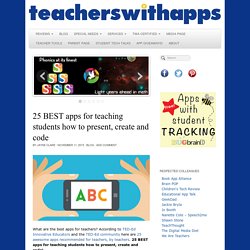
According to TED-Ed Innovative Educators and the TED-Ed community here are 25 awesome apps recommended for teachers, by teachers. 25 BEST apps for teaching students how to present, create and code! TED-Ed More than 250,000 teachers use TED education tools to spark student curiosity and explore presentation literacy skills. 9 iPad Apps for the Special Education Classroom. Innovation is the mark of a good teacher — no matter the class or subject.

However, special education teachers often find themselves in need of exciting, innovative techniques for their classrooms. Thanks to technology, those innovations are now often no more than a tap away. iPad Settings That Can Make a Big Difference in the Classroom. With iOS 9 came a lot of new iPad functionality, as well as settings to manage those capabilities.
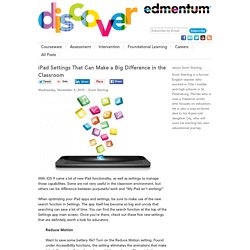
Some are not very useful in the classroom environment, but others can be difference between purposeful work and “My iPad isn’t working!” When optimizing your iPad apps and settings, be sure to make use of the new search function in Settings. The app itself has become so big and unruly that searching can save a lot of time. You can find the search function at the top of the Settings app main screen. 10 Must Have Tools for BYOD Classroom. November 10, 2015 With the advance of technology and mobile gadgetry there emerged a wide variety of learning trends endemic to 21st century classroom environment.
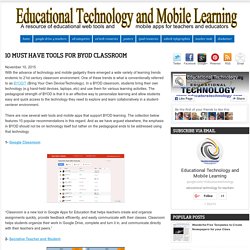
One of these trends is what is conventionally referred to as BYOD/T (Bring Your Own Device/Technology). In a BYOD classroom, students bring their own technology (e.g hand-held devices, laptops..etc) and use them for various learning activities. The pedagogical strength of BYOD is that it is an effective way to personalize learning and allow students easy and quick access to the technology they need to explore and learn collaboratively in a student-centerer environment. There are now several web tools and mobile apps that support BYOD learning. 3 Important Improvements in iOS 9 That Are Less Than Obvious. Much of what’s great about the iOS 9 update (ok, now technically iOS 9.0.1) is not blazingly obvious to the average iPhone, iPad, or iPod touch user.

That’s intentional, as Apple put a lot of emphasis on under-the-hood improvements this time around, and iOS 9 offers some great enhancements that, unless pointed out, are fairly subtle. In no particular order, here are three of the more important subtle improvements offered in iOS 9… Better Battery Management… Yes Really Every iPhone or iPad user has been there… their device has 20% battery or less remaining, but they won’t be near a charger anytime remotely soon.
This is where the new Low Power Mode feature steps in, designed specifically for these type of situations. The result of enabling Lower Power Mode is a notable improvement in battery life, particularly in those situations where you need to preserve what remaining battery life is left on an iPhone. Apple (Israel) – iOS 9. מה חדש ב- iOS 9? סקירה מקיפה. יוני112015 מוקדם יותר השבוע, באירוע ה- WWDC, אפל הכריזה על עדכון המערכת התשיעי, iOS 9, למכשיריה הניידים – האייפון, האייפד והאייפוד טאצ׳. העדכון, שצפוי לצאת לציבור הרחב בספטמבר הקרוב, כולל פיצ׳רים חדשים ושידרוג פיצ׳רים קיימים. WWDC 2015: אפל חשפה את מערכת ההפעלה iOS 9; יציבה וטובה יותר מבעבר. Getting familiar to the new iPad keyboard with iOS 9. Immediately after updating your iPad to iOS 9, you’ll get the new features. Some of the new features you’ll get are, then new multitasking features enable a new slide-over mode, where you can peek and use an app on the edge of your screen.
The split-view which gives you the opportunity to make use two apps at the same time. You can even watch a video while using another app with the new picture-in-picture feature. Last of the new multitasking features is a new virtual keyboard. The keyboard which automatically turn into a trackpad for quickly navigating and editing text, and constantly offers tool shortcuts just above the keys for simply editing. When making use of the keyboard, you can switch it to a trackpad by placing two fingers on the screen anywhere inside the keyboard.
If you want to highlight your large blocks of text, you can use the same setup. The trackpad functionality is easy to use as long as you spread your fingers apart just a little bit. App-wheel-Dec13.jpg (JPEG Image, 1754 × 1239 pixels) - Scaled (58%) אפליקציות לאייפד לצורכי תקשורת תומכת חליפית. 3 EdTech Tools for the One iPad Classroom. iPads are amazing learning instruments that can improve instruction and student engagement dramatically. Those of us privileged enough to work in 1:1 iPad classrooms can attest to that. But lets be realistic: most classrooms around the world do not have access to the funds and resources necessary to equip a full classroom with iPads for each student. Weebly for iPad – Create and Manage Websites. אפליקציות לאייפד לצורכי תקשורת תומכת חליפית. 19 אפליקציות מומלצות לילדים עם צרכים מיוחדים - צרכנות - TheMarker. רוני בת החמש מתקשה מאוד לדבר, אך בראש השנה שעבר היא הצליחה לברך את כל משפחתה בקולה של אחותה התאומה, באמצעות לחיצה על תמונותיהם באפליקציית "טייני טאפ" (Tiny Tap).
"הכנסנו לאפליקציה בהיחבא, ומבעוד מועד, את תמונות הנוכחים במפגש המשפחתי, הקלטנו את הברכות בקולה של האחות ויצרנו לוח תקשורת שהשמיע ברכה אינדיווידואלית בלחיצה על כל מצולם", מספרת נעמי קסטון, קלינאית התקשורת שמטפלת ברוני. "רוני קיבלה קול חדש לצורך העניין, והמשפחה רעשה משמחה ודמעות". מיכל בת ה–13 אינה יכולה לדבר, ומתמודדת עם קשיים קוגניטיביים. ספיק אפ. 7 אפליקציות לפעוטות שכל הורה חייב להכיר. אפליקציות לאייפד לצורכי תקשורת תומכת חליפית.
כתבה על אייפודים (דמרקר) >> תקציב משרד החינוך ל-2011-2012 יסתכם ב-35 מיליארד שקל ו-36 מיליארד שקל בהתאמה. מדובר באחד התקציבים הגבוהים שישראל העמידה בשנים האחרונות למשרד. שר החינוך, גדעון סער, מעוניין להטביע את חותמו, אך נראה כי אין השקעה מספיקה בחינוך הטכנולוגי. בשלוש השנים האחרונות נעשתה קפיצה גדולה בעולם בתחום החינוך הטכנולוגי, אך לא בישראל. 7 אפליקציות לפעוטות שכל הורה חייב להכיר. X-Mirage and Airplay Let you play and stream ios devices content to any mac or Windows PC. תפוח מעודכן. מערכת ההפעלה החדשה של אפל, iOS 8, נפתחה אתמול לציבור הרחב — שיכול כעת ליהנות משדרוגים לאייפונים ולאייפדים שברשותו | המערכת מציעה שיפורים רבים — והכל בחינם. Legally Binding Electronic Signatures.