

Browser-Side Cache. From Ajax Patterns Evidence: 1/3 Tags: Auto-Update Memoise Memoize Sync Synchronise Sychronize Real-Time Image: data pulled down and kept locally.

Tracy is tweaking parameters to run a complex mathematical calculation. The last thousand results are retained by the browser, so each time she attempts to perform one of those calculations, the browser shows the result automatically, saving a trip to the server and improving user experience. How can you make the system respond quickly to user activity? The application should respond to user actions quickly, ideally instantaneously. Retain server results in a browser-side cache. What format exactly are the key and value? A cache data structure requires some way to access the key-value pairs "randomly" - that is, directly, without having to traverse the entire data structure until the desired key-value pair is found.
It's common in many systems to treat the cache as a Proxy (see Gamma et al.' TODO diag. What will be stored as keys? LibXmlRequest Hi. Tutorial: How to stop caching with jQuery and javascript. There are many reason people want to disable or stop caching by broswer.
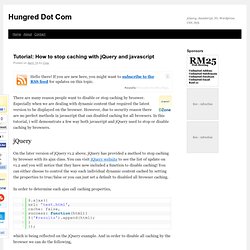
Especially when we are dealing with dynamic content that required the latest version to be displayed on the browser. However, due to security reason there are no perfect methods in javascript that can disabled caching for all browsers. In this tutorial, i will demonstrate a few way both javascript and jQuery used to stop or disable caching by browsers. jQuery On the later version of jQuery v1.2 above, jQuery has provided a method to stop caching by browser with its ajax class.
In order to determine each ajax call caching properties, which is being reflected on the jQuery example. This will have to be placed on top of the script in order for it to work. Javascript The reason why browsers are able to cache a particular document is due to the url being passed to the browser are identical. You can also disable or stop caching using the following meta tag, Like this post?
No related posts. About Clay. The easiest ONE. Introduction Ajax is a great tool to create more dynamic web pages and enhance user interaction.
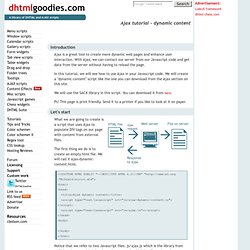
With Ajax, we can contact our server from our Javascript code and get data from the server without having to reload the page. In this tutorial, we will see how to use Ajax in your Javascript code. We will create a "dynamic content" script like the one you can download from the Ajax section on this site. We will use the SACK library in this script. Ps! Let's start What we are going to create is a script that uses Ajax to populate DIV tags on our page with content from external files. The first thing we do is to create an empty html file. <! Notice that we refer to two Javascript files: js/ajax.js which is the library from twilightuniverse and js/ajax-dynamic-content.js which is a file we're going to create in this tutorial. We also need a couple of <DIV> tags on our page(A <DIV> tag is a block level element without any default styling).
We identify them as "content_one" and "content_two". Comments.