

How to use a great resource like eltpics for your teaching #ELTchat Summary 29/05/2013. How to use a great resource like eltpics for your teaching #ELTchat Summary 29/05/2013 Saturday, July 20, 2013 18:29 | Filled in Summary For anyone who is not yet aware of it: #Eltchat is a Twitter hashtag which offers Twitter-based discussions that take place every Wednesday at 12.00 and 21.00 BST/GMT (when the clocks change). The topics, all related to the ELT industry, are listed on the #Eltchat website, together with some background reading, a few days in advance of the discussions.
The tag #eltchat can also be seen throughout the week as an identifier of all things that might interest those who work in the EFL industry. On 29.05.2013, the 12.00 BST discussion was on the topic “How to use a great resource like Eltpics for your teaching”. Www.eltpics.com First of all, what is Eltpics? Eltpics began in 2010 as an image resource bank created by and for teachers in the ELT sphere (tweeting an intro from FB page) (@Marisa_C)Great idea by them, and helps to avoid copyright issues etc.
Webtools: No Registration Needed for Students. Jing, Free Screenshot and Screencast Software. Jing, Free Screenshot and Screencast Software. Home. הרשמה למערכת - EduTube. Interesting Ways. אפרת מעטוף: על פדגוגיה דיגיטלית, חדשנות בהוראה ומיני מטעמים נוספים… Back to School with Web2.0 - List of Resources - Interactyx. I don’t think it matters how old we get there is something about a new school year starting that makes many of us think of new pencils, crayons and paper.
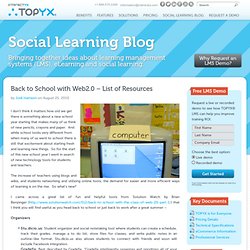
And while school looks very different from when many of us went to school there is still that excitement about starting fresh and learning new things. So for the start of this new school year I went in search of new technology tools for students and teachers. The increase of teachers using blogs and wikis, and students networking and utilizing online tools, the demand for easier and more efficient ways of learning is on the rise. So what’s new? I came across a great list of fun and helpful tools from Solution Watch by Brian Benzinger ( that I think you will find useful as you head back to school or just back to work after a great summer – Organizers Gradebooks Teacher! For Teachers, Clubs, and Management Groupvine: A service designed to help bring group members together to keep track of events, tasks, and news. Mathematics Resume Building. Discovery Education: Web 2.0 Tools.
TEFL & Educational Technologies. Web 2.0 Resources.
Collaborative storytelling. Presentatiion tools. Blogs. Sources. Spelling & Vocabulary Website: SpellingCity. Qwiki - The Best Way to Share Anything : Qwiki. Plant a Question, Grow Answers. AnswerGarden is a minimalistic feedback tool.
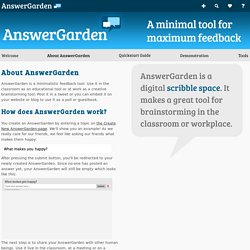
Use it in the classroom as an educational tool or at work as a creative brainstorming tool. Post it in a tweet or you can embed it on your website or blog to use it as a poll or guestbook. How does AnswerGarden work? You create an AnswerGarden by entering a topic on the Create New AnswerGarden-page. We'll show you an example! After pressing the submit button, you'll be redirected to your newly created AnswerGarden. The next step is to share your AnswerGarden with other human beings. As your AnswerGarden draws attention people will start posting their answers to your question, either by entering their own answers or by clicking on and submitting existing answers. If you're satisfied with the results, you can for instance show the AnswerGarden to your friends, tweet about it or export it to Wordle or Tagxedo.
Who is AnswerGarden intended for? AnswerGarden is for anyone interested in using an easy and powerful way to get feedback from a group. 1. Home. כלי עבודה למורה. Online voice recorder. Flavors.me : The Digital You. Gmail+1 = Student Email Addresses to Register for Online Services.
The Gmail+1"hack" isn't a new trick and I can't remember when I first tried it, but it still works and it still provides a solution to a problem that a lot of teachers run into when they want their students to use a new web tool.

Let's say there's a new service that I want my students to use but my students don't have email addresses that they can use to register for that service. In that case I can quickly generate Gmail addresses for my students by using the Gmail+1 hack. Here's how the Gmail+1 hack works: 1. Create a new Gmail account just for your class. Example mrbyrnesclass@gmail.com 2. Disclaimers: 1.