

I2C Installation for Raspberry Pi – Step by Step Guide. This is a step by step guide on installation I2C driver for the Raspberry Pi.
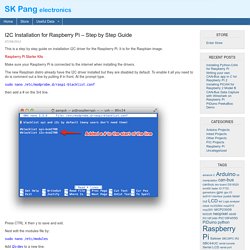
It is for the Raspbian image. Raspberry Pi Blog. Guide To…Direct Network Connection. Raspberry Pi Remote Connections – Without A Network!
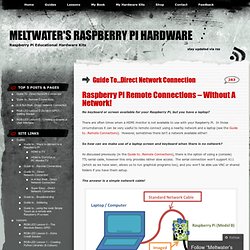
No keyboard or screen available for your Raspberry Pi, but you have a laptop? Raspberry Pi temperature logger. This project is aimed at making a temperature logger, using a Raspberry Pi to acquire the value from several radio sensors, and store the data on a database, to latter show via a web browser.
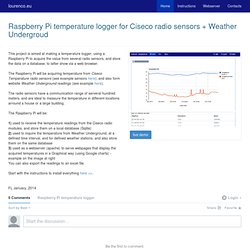
The Raspberry Pi will be acquiring temperature from Ciseco Temperature radio sensors (see example sensors here); and also form website Weather Underground readings (see example here). The radio sensors have a communication range of serveral hundred meters, and are ideal to measure the temperature in different locations arround a house or a large building. Raspberry Pi temperature logger. Plotly + Arduino Data Visualization. Dr. Monk's DIY Electronics Blog: Raspberry Pi and Arduino. Note.

There is now a followup to this post here. The Raspberry Pi is creating quite a storm of interest. I have just got mine and one of the first things that I wanted to try was to get it talking to an Arduino over USB using Python. .. and you know what? It proved to be a lot easier than I expected. Arduino Let's start with the Arduino end. Dr. Monk's DIY Electronics Blog: Raspberry Pi and Arduino.
Tutorials and resources to build Arduino-based robotsInto Robotics. Tutorial 10 for Arduino: Interrupts + Debouncing. SensMap Visualization Framework – Quick Start Guide. Visualization of sensors and interpretation of their data has a crucial importance, without it the data has basically no meaning.

At least three parameters should be visualized: What was measured, when it was measured and where the origin of the data is located. The main objective of the SensMap Visualization Framework is to achieve these tasks in the most intuitive and straightforward way. Wislab, the Czech wireless laboratory, has recently developed the framework for visualization of sensor devices and their data stored in the Xively cloud. Open Source Project - 2013 IoT Internet of Things Awards. Building a Raspberry Pi Gateway and Controller. Domokun iot example internet stuffed toy. How to make an internet Stuffed Toy with Raspberry Pi and Carriots 0.

Introduction This easy tutorial helps you to build an internet Stuffed Toy with Raspberry Pi and Carriots. Perhaps this can help you if you want to participate in our challenge. Internet of Things Platform. How to control your water consumption (Part 1/2). 0.

Introduction This easy tutorial helps you to control the water used in your garden watering. Under the Hood: Streaming Arduino Data to a Browser. By Sam Fentress and Scott Cytacki What if you were reading a blog or working through an online lesson and you could just plug in your sensor and start taking data or interacting with models right in your own browser?

Figure 1. Sending temperature data to a model. Here at the Concord Consortium, our interest in sensors goes back (way back!) To the early 1980s when Bob Tinker and Stephen Bannasch developed the earliest sensor prototypes and ignited an industry. In thinking of ways to display Arduino data in a browser with the minimum amount of fuss, we considered our existing applet technique, but applets don't work in all schools or on mobile devices. Build your Own Home Automation System: Choosing the Right Technologies. Blog. Pd-extended. Document Actions Pd-extended is built to be an easy-to-install and thorough assembly of available libraries, extensions, and documentation.

Experimental releases Upcoming and alpha/beta/candidate releases Alpha releases should only be used for testing and development. Beta releases and Release Candidates are normally released for production testing, but should not be used on mission-critical sites. Rolling release of development work in progress Project Description Pd-extended has two main goals: provide a standard collection of libraries and distribute core modifications to Pd itself. In terms of modifications to the core, Pd-extended aims to feel like a native app on GNOME GNU/Linux, Mac OS X, and Windows.
(UPDATE) Drivers for TL-WN725N V2 - 3.6.11+ -> 3.12.19+ Driver files available for the TP-LINK TL-WN725N V2 and similar wifi dongles using the 8188eu driver module for systems using the Raspbian image.
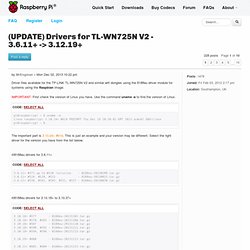
IMPORTANT: First check the version of Linux you have. Use the command uname -a to find the version of Linux. Code: Select all pi@raspberrypi ~ $ uname -aLinux raspberrypi 3.10.24+ #614 PREEMPT Thu Dec 19 20:38:42 GMT 2013 armv6l GNU/Linuxpi@raspberrypi ~ $ The important part is 3.10.24+ #614. Rtl8188eu drivers for 3.6.11+ Guide To…Direct Network Connection. Easily Manage Your Android Device with MoboRobo. There are tons of Android apps that allow you to manage your phone and back up your data to the cloud; however, if you still prefer the old school way of syncing your phone to your computer, then MoboRobo could be a useful app for you. MoboRobo is an Android Manager for your PC (Windows only) that lets you manage all the things you have on your device right from your computer. It comes with a number of features pre-installed. From managing texts to backing up your device, you have an option in the app to get your task done.
Here are some of the popular features you get with the MoboRobo Tool: If you have just switched from iOS to Android and are wondering how you can transfer your contacts from iOS to Android, the MoboRobo tool can help you do that. It makes your job much easier and faster than doing it manually. No matter how secure your phone is, you should have a backup of it saved in your PC. Boot Raspberry PI from a USB Stick.
I have a tendency to get busy on stuff when I’m under pressure for some completely different stuff, in this case I’m fiddling with my Raspberry PI instead of writing my exam report. As it is the sixth of December, I received a little traditionally dependent gift from my mother. In Germany we celebrate Dec. 6th with a little present for kids. As of me being 23, that hasn’t changed I guess. The gift was greatly timed, since it’s a 32GB USB drive, which I directly plugged into my Raspberry PI to make the USB drive the root partition. Building an AirPi. An AirPi is an open hardware environmental sensor platform.
Weather and air quality monitoring using low cost components that you can order and then assemble yourself. Really it's a pretty neat project. What they do is give you a component list and a schematic diagram (and PCB layout too, if you're into that) so that you have quite a deal of flexibility in what your monitoring station can do. The complete list includes: Air pressureTemperatureHumidityLight levelUV levelGeneral air qualityNO2 levelCO level An AirPi promo photo... Of course, what you build yourself almost never looks as nice as what the stock photo looks like. Keep in mind though that the component list on that page isn't exhaustive. Here are all the components. StormTrooper/RaspberryPi-WeatherStation. Home. Frustrated IT Engineer.
logic.sysbiol.cam.ac.uk/teaching/Node-RED_IoT-platform_Test.pdf. Basics. Raspberry Pi - Daily Deviations Picture Frame. Raspberry Pi Projects. How To Install Multiple OSes On A Single SD Card For Raspberry Pi. An Multi-media Toolkit for Museums, Visitor Centres and more running on the Raspberry Pi. Instant WebKiosk: Internet kiosks and digital signage oriented operating systems. Debian - How do I backup my Raspberry Pi. Steves Computer Vision Blog. Thought bucket » Blog Archive » Creating a kiosk with Linux and X11: 2011 edition. Back around 2006 our public library was in need of a cheap way for patrons to browse its web-based INNOPAC catalog.
Raspberry Pi data logger « Neil Baldwin's blog. I have mentioned previously in my blog that I have a couple of Raspberry Pi low cost low powered computer board aimed at getting kids enthused about computers and how they work. Well now I have managed to put one of them to work logging temperatures in my house, below is a description of how I did it. First you need to gather some hardware together, I found all the bit I need from Sheep Walk Electronics who specialise in one wire bits and pieces. Raspberry Digital Signage: easy digital signage with a Raspberry Pi. Raspberry Digital Signage is an operating system designed for digital signage installations on the Raspberry Pi, which can handle both web and multimedia content. Web view displays HTML pages from an Internet or local area network resource; it has three different possible sub-views: you can choose between Mozilla Firefox experience, Google Chromium experience and the Midori experience; the last one also features Gnash support (Adobe Flash replacement): this is the only way to play Flash content on the Raspberry Pi.
Raspberry Pi Owncloud (Dropbox Clone) Frequently Asked Questions. HOWTO: Boot your Raspberry Pi into a fullscreen browser kiosk. Raspberry Pi TightVNC Server. Fars Robotics.