

Vectortuts+ - Part 2. 65+ Smoking Photoshop Text Effect Tutorials. You can find thousands of Photoshop tutorials around, but it’s really difficult to find the good collection of top-notch Tutorials.
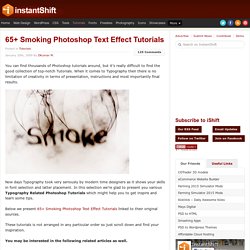
When it comes to Typography then there is no limitation of creativity in terms of presentation, instructions and most importantly final results. Now days Typography took very seriously by modern time designers as it shows your skills in font selection and latter placement. In this selection we’re glad to present you various Typography Related Photoshop Tutorials which might help you to get inspire and learn some tips. Below we present 65+ Smoking Photoshop Text Effect Tutorials linked to their original sources. These tutorials is not arranged in any particular order so just scroll down and find your inspiration. You may be interested in the following related articles as well. Feel free to join us and you are always welcome to share your thoughts that our readers may find helpful.
Don’t forget to and follow us on Twitter — for recent updates. 01. 02. 03. 04. Create a Vibrant 3D Pixel Type Treatment. In this tutorial, I will show you how to create a fun 3D pixel font type treatment.

Using a free font, gradients, and Illustrator 3D filter, you will easily create a type treatment that you can apply to many other fonts. Video Tutorial The VECTORTUTS editor Sean Hodge has created this video tutorial to compliment this text + image tutorial. Step 1 Download the 04b_03 font from Dafont and install it on your system. Step 2 Create a new document and type out some text with the Text Tool (T) and apply the 04b_03 font. Step 3 Change the color of the type to an orange so we can see the shading effect when we use the Extrude and Bevel Filter, but we will be changing the color later. Step 4 With the outline text selected go to Filter > Effect > 3D > Extrude and Bevel to open up the 3D Extrude & Bevel Options dialog. Step 5 With the 3D text selected, go to Object > Expand Appearance. Step 6 Use you Magic Wand Tool (Y) and click on the lightest orange color. Creating the Sky Logo. In this tutorial, I will be explaining a very simple and straightforward way of creating Sky's latest logo.

We will be using layer styles and adjustment layers to achieve a transparent glass effect, which will come in handy for many other graphics too. I used Adobe Photoshop CS3 to create the outcome to this tutorial, but certainly earlier versions of the program will also be entirely suitable. This tutorial requires no advanced knowledge of Photoshop, and should be easy for everyone to follow. The outcome of the tutorial is shown below: If the Sky Logo isn’t what you are looking for have a look in the Sidebar or follow this Photoshop Logo Tutorial link for some more logo tutorials Step One: Firstly, you will need to download the font that is used to create the sky logo.
Step Two: Create a new document with a white background at a size measuring 500 x 300 pixels. You should now have something that looks like this: Step Three: This is where the fun begins! Depth: 225% Size: 4px. Create 3D type art using Photoshop CS5 - Photoshop Tutorial. 40 Creative Photoshop Text Effect Tutorials. Fonts and typography are the things that can make your site look special and unusual.
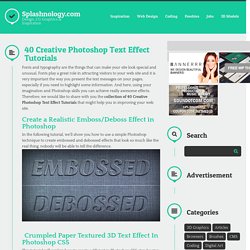
Fonts play a great role in attracting visitors to your web site and it is very important the way you present the text messages on your pages, especially if you need to highlight some information. How to create a mysterious poster design with 3d text. Today we will learn together how to realize a marvelous poster design using Photoshop and Illustrator.

I’ll show you some useful IIlustrator tricks to create the 3D text effect of the piece, then we will switch to Photoshop to complete the scene with textures and color corrections. This tutorial is very simple to follow, so I suggest also to beginners to give a try. Preview: Click on the image for a larger preview Become a Premium Member and get unlimited access to source files and premium resources for only 7$/month. Support resources Step 1 Let’s start from Illustrator. Photoshop CS5 Tutorials: 70+ Creative Tips. Tutorials can often be your greatest source of inspiration when trying to design that project you have been putting off.

In this post, I have rounded up a collection of very useful Photoshop and Illustrator cs5 tutorials from around the web from the month of September 2010. You’ll find everything from Creating an Airport Time Table Type Effect, to Designing a sexy mechanical pinup in Photoshop. So what are you waiting for…why not try one out? Want more articles on useful tutorials? 100+ Must Check Tutorials for Creating a Logo in Photoshop. Photoshop is nowadays a must have application for every PC. Photoshop can help you build any type of Typography or digital piece of art.
In todays post I’ve focused my attention on creating logo designs for your company or website. It is a pretty simple thing to do and actually it can be realized in a short amount of time. 50 Stunning Photoshop Text Effect Tutorials. Photoshop’s text and layer tools can be used to create some really awesome effects.
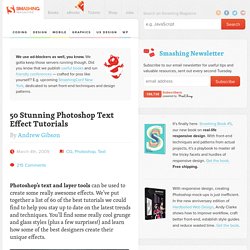
We’ve put together a list of 60 of the best tutorials we could find to help you stay up to date on the latest trends and techniques. You’ll find some really cool grunge and glass styles (plus a few surprises!) And learn how some of the best designers create their unique effects. Courtesy: LemonDesign1.