

Jquery Window Blur Event - jQuery Popup Window. How to Use Step 1 .

Adding images to jquery window blur event. From the Images menu, select Add images.... Browse to the location of the best jquery popup window folder you'd like to add and select the pop up html centreren images. You can also use Add images from folder... and Add images from Flickr options. Jquery Window Blur Event will now include these pictures. CSS 3D Meninas. (versión en castellano abajo) I’ve took the classic paint The Maids of Honour (Las Meninas) and made this CSS pseudo-3D/parallax effect.

It is pure CSS, so no javascript or flash involved: only CSS and HTML code. It has been tested and it is working on Internet Explorer 8, Firefox 3, Opera 9, Safari 3, Chrome 4 and Konqueror 3.5, and it validates. UPDATE: 3D Meninas Explained Castellano He tomado el cuadro Las Meninas y he creado este efecto pseudo-3D con CSS. Para la realización he usado tres imágenes: dos se corresponden al fondo (paredes) y otra de sprites (3 sprites: uno con el lienzo, niño y perro, otro con las meninas, y el último con la monja y acompañante). Hay algunos truquitos para que el hover funcione correctamente, podéis verlos en el código fuente. Funciona en las últimas versiones de los navegadores más usados y valida. UPDATE: Explicación del efecto. Pure CSS Coke Can. (versión en castellano abajo) After doing the CSS Paper Bird effect, I found out that by a combination of the CSS1 properties background-attachment and background-position, 2D displacement maps could be created and, by scrolling, the displacement map would be applied to different parts of the texture (a background image).
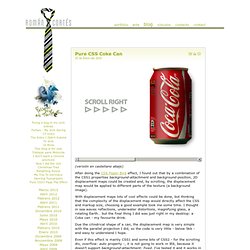
With displacement maps lots of cool effects could be done, but thinking that the complexity of the displacement map would directly affect the CSS and markup size, choosing a good example took me some time. I thought in sea waves reflections, underwater distortions, magnifying glass, a rotating Earth… but the final thing I did was just right in my desktop: a Coke can - my favourite drink. CSS3 Animation. CSS3 Animation - Just for fun 1st February 2010 Click to view animation - Firefox and Opera - and now (10th March 2011) Safari and Chrome Hover to view animation - Safari, Google Chrome, IE8, Firefox and Opera copyright © stu nicholls - CSS play Information After looking at another 'Test you skills' quiz on Sitepoint CSS - Test Your CSS Skills Number 32 and some work by 'drjochum' and 'YuriKolovsky', I have come up with this demonstration which makes use of of the CSS3 selector '+' (next sibling) to make 'next' elements move to the top of the pile when either hovering or clicking the 'previous' element.
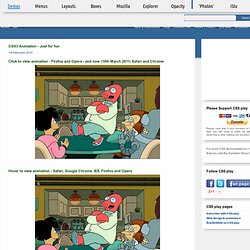
The first demonstration reqires you to keep clicking the image to see the next frame, and it wraps around to the start when you reach the last frame. This works in Opera, Firefox and is buggy in IE8. The second demonstration just needs you to keep the mouse moving over the image in MOST browsers. It works perfectly in IE8 by just placing the mouse over the image and DO NOT MOVE IT. Copyright. Zachary Johnson in Cyberspace - zachstronaut. A Colorful Clock With CSS & jQuery. Crafting an Animated Postcard With jQuery. Nicely illustrated banners are…nice.
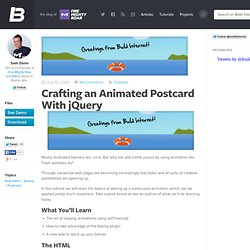
But why not add a little pizazz by using animation like Flash websites do? Through Javascript web pages are becoming increasingly less static and all sorts of creative possibilities are opening up. In this tutorial we will learn the basics of setting up a continuous animation which can be applied pretty much anywhere. Take a peek below to see an outline of what we’ll be learning today. What You’ll Learn The art of looping animations using setTimeout()How to take advantage of the Easing pluginA new way to spice up your banner The HTML Laying down the groundwork is pretty simple, essentially we create a canvas (‘#content’) and center it with ‘#wrapper’ – pretty standard practice. The CSS. Dream Night Animation with Jquery. The DreamNight is a screen saver in my friend's cellphone, I tried to implement it on web with help of Jquery and CSS.
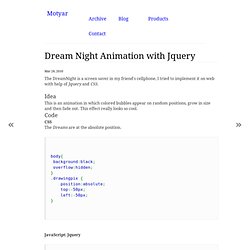
Idea This is an animation in which colored bubbles appear on random positions, grow in size and then fade out. This effect really looks so cool. Code CSS The Dreams are at the absolute position. Animate Image Filling Up Using jQuery. The Photoshop Portion – Preparing Your Image(s) Step one requires that you use your decision making skills to figure out what image you want to use.

For this example, I have selected a character which I found in this wonderful Vectortuts+ tutorial. Next we’re going to want to drop it in to Photoshop for some basic preparation. We’re are going to end up with three images, in order to understand what role each will play, please check out the helpful diagram below. If any of the following confuses you in any way, take a look at the images I have included in the downloadable files, it should be easier to understand once you see the final products. What we’re looking to get first is a base image (in this case the actual character), which is a simple matter of saving a cropped image to the size you want. We will skip the middle layer for a moment and look at the top image, which will act as a frame. The CSS. Building an Animated Cartoon Robot with jQuery.
Why?

Aside from being a fun exercise, what purpose does something like this have?