

v1 - The Love - Demo. Learnclick Quizzes - Create cloze tests, gap-filling exercises, drag and drop, dropdown and multiple choice quizzes. Graffiti Creator. Funny Newspaper Generator with Your Own Picture. Welcome to Pickaface.net free online avatar creator, profile picture creator.
Educational Technology and Mobile Learning: Four Interesting Educational Google Apps for Teachers. July 3, 2016 In today’s post we are featuring four excellent Google Apps from Collabrify.
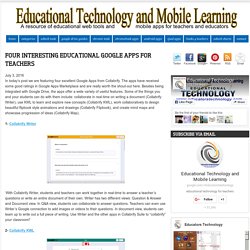
The apps have received some good ratings in Google Apps Marketplace and are really worth the shout-out here. Besides being integrated with Google Drive, the apps offer a wide variety of useful features. Ten Tips for Making Interesting Images. Ten Tips for Making Interesting Images 1.)

Employ The Rule of Thirds Images are more interesting if the interesting bits are not in the center. Unconsciously, we want to put the thing of interest in the center. But it’s more interesting if we don’t. 2.) Teaching Ideas for Word Clouds and 2 Google Tools. February 7, 2016 Word cloud generators are great tools to use for a variety of educational purposes in your class.
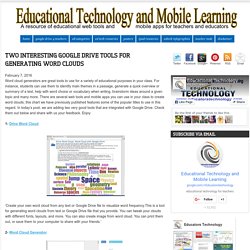
For instance, students can use them to identify main themes in a passage, generate a quick overview or summary of a text, help with word choice or vocabulary when writing, brainstorm ideas around a given topic and many more. There are several web tools and mobile apps you can use in your class to create word clouds, this chart we have previously published features some of the popular titles to use in this regard. Make videos online with photos, clips, music - Stupeflix. Create an Animated GIF Slideshow. Combine your pictures and GIFs to create animated GIF slideshows and funny GIF mashups.

Choose still image or GIF files to add by dragging and dropping, clicking the blue search button to browse your files, or entering image URLs to add files to your slideshow. You can combine both stills and GIFs. TIP: If you add image via URL make sure your URL is an image URL ending in .gif, .jpg, .png, etc. and not just any website URL (example GIF URL: You can change the order of your images to change the way they will appear in your slideshow. Use the slider to change the length of time still images will appear in your slideshow before going to the next image. Optional: You can add relevant tags to your GIFs, separated by commas, and add a Source URL to give credit to the original source.
Hit the Create Slideshow button to finish. Tagxedo - Word Cloud with Styles. Online voice recorder. Create Your Own Superhero. Create timelines, share them on the web. Tagxedo - Word Cloud with Styles. Lino - Sticky and Photo Sharing for you. Elearning Fun: How to use Augmented Reality in the classroom. When I first drafted this article I was keen to talk about the various different apps available to support teachers using augmented reality (AR).
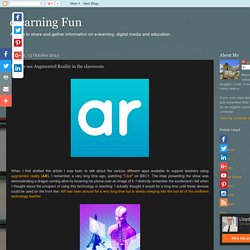
I remember, a very long time ago, watching "Click" on BBC1. The chap presenting the show was demonstrating a dragon coming alive by hovering his phone over an image of it. I distinctly remember the excitement I felt when I thought about the prospect of using this technology in teaching. I actually thought it would be a long time until these devices could be used on the front line. AR has been around for a very long time but is slowly creeping into the tool kit of the confident technology teacher. Before we dive into specifics here, it's important for me to state the simple teacher criteria that I personally use to assess if technology will be of benefit in the classroom: 1. 2.
Very basic, I know, but these key principles ensure that the process can be embedded into my teaching practice for future need. Please do share your thoughts. Augmented Reality Brings New Dimensions to Learning. Editor's Note: Drew Minock, who co-wrote this piece, is an elementary teacher, co-founder of the popular education blog Two Guys and Some IPads, and is one of the voices on "The Two Guys Show" podcast.
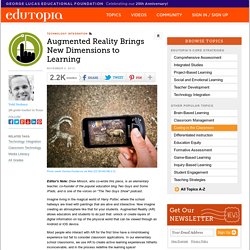
Imagine living in the magical world of Harry Potter, where the school hallways are lined with paintings that are alive and interactive. Now imagine creating an atmosphere like that for your students. Augmented Reality (AR) allows educators and students to do just that: unlock or create layers of digital information on top of the physical world that can be viewed through an Android or iOS device. Most people who interact with AR for the first time have a mind-blowing experience but fail to consider classroom applications. In our elementary school classrooms, we use AR to create active learning experiences hitherto inconceivable, and in the process redefine the learning space! Piccassohead. Online Speech Bubble Photo Editor - Create comic strips with phrase.it. The game machine.
W2L Info Published on December 1st, 2013 | by What2Learn Are you looking to make your own study game?

At What2Learn you can quickly and easily create an incredibly wide range of interactive learning activities including hangman games, quizzes, interactive word searches, extended writing activities and much more. Quizizz: Fun Multiplayer Classroom Quizzes. Face.co. Paper Critters. Tagul - Gorgeous word clouds. FlipText.net - write upside down.