

12 LinkedIn secrets to supercharge your social networking. To know me is to know that I love—love—LinkedIn.

At 150 million members and growing, LinkedIn is a powerful professional networking tool, and it’s not just for job seekers. Frankly, if you’re in the professional world and not using LinkedIn, I’m not sure what you’re thinking. Our team at V3 uses it for new business development, competitive research and analysis, participating in groups and discussions, and engaging with and learning from peers—and, of course, it’s the go-to site for savvy job seekers everywhere. One of the cool things about LinkedIn is there’s always something new to learn. Sure, the first step is to sign up and create your profile. I do a lot of corporate LinkedIn training and these are some of my favorite tricks and tips: 1. The 20 Best Marketing Infographics of 2012. Compelling imagery and visual design ruled marketing in 2012.

Never before have pictures and images been so important for igniting engagement in your social media, email, and content marketing campaigns/strategies. With that, the popularity of infographics (information graphics) has also taken the marketing world by storm, and it’s easy to [literally] see why. Infographics are chock full of interesting stats, actionable items and a plethora of knowledge all wrapped up in a pretty package that’s ridiculously easy to share – A marketers dream! Top Sites To Find All The Serials You Need.
24 Must-Have Social Media Marketing Tools. Are you looking for ways to enhance your social media marketing?

Do you want new tools to simplify your job? We asked a group of social media pros for the hottest social media tools they use today. Check them out to see if these social media tools are a good fit for you! #1: Unlock to Share Plugin My favorite social marketing tool of all time is the unlock to share plugin. Make your site go viral by requiring the user to share your link to unlock content. Why is this so valuable? In my most recent experiment, I had 452 people land on a page where they had access to royalty-free music they could use in their videos.
These unlock to share plugins are everywhere. James Wedmore, co-founder of Video Traffic Academy and founder of Video Sales Magic and Video Copy Pro. #2: SlideShare This isn’t a “new” tool, but I’m amazed by the number of marketers who still don’t use SlideShare as a main staple in their social media distribution. . #3: Commun.it #4: YouTube’s Audience Retention Report. Email Marketing and Email List Manager. The Anatomy of a Perfect Landing Page - Formstack - Aurora. Placement and Content 7.
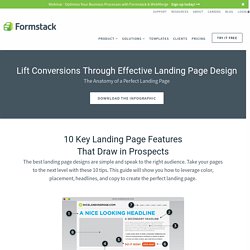
Keep It Above the Fold The space a visitor sees without having to scroll is where the most important parts of the webpage should be. Place the call-to-action button above the fold and in a location where the viewer's eye will scan to. Never have the button or form in a place where it has to be searched for. 8. Optimize a landing page for conversion over time. 9. Implementing motivational speeches, videos of user testimonials, and product images into a home page can have a positive impact on viewers, as well as give shoppers an extra push to look further into a product. Bellroy uses great imagery and videos on many of their pages. 10. Links connecting the user to a bunch of other sites or pages will distract them and have a negative impact on conversions.
This landing page is designed well, but look at all those header links getting in the way of the message! Build a Killer Website: 19 Dos and Don'ts. I’m continually surprised by how many people call my design company with very firm ideas about what they want on their business website and yet, they haven’t thought through some of the most basic questions first.
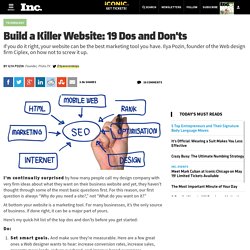
For this reason, our first question is always “Why do you need a site? ,” not “What do you want on it?” At bottom your website is a marketing tool. For many businesses, it’s the only source of business. If done right, it can be a major part of yours. 35 Impressive CSS Menu and Navigation Collection That You Can Use - tripwire magazine - Aurora.
When creating a website, one of the things that you must take into consideration is to get the menu and navigation right.

In order for you to have a nice-looking menu in CSS, there is a need for some coding and surely here, some user interface design tutorials can help. Designing and coding from scratch however can be expensive and time-consuming and to address this, you have the option to use some of the CSS menu and navigation scripts created by professional web designers. All you have to do then is to customize them to reflect the design concept that you want. In this article, I am sharing with you more than 55 premium CSS menu and navigation bars that you can use to create beautiful web design projects. I believe you can find some of the best and easy to use CSS menu and navigation scripts here so check them out. If you have anything in mind, or if you anything to add, please do not hesitate to write a comment. Advertisement CSS3 Mega Drop Down Menu – MORE INFO / DEMO.
Six Key Lessons from a Design Legend (a before-and-after) When we first built GiftRocket 1.0, our team was absent designers.

As the only one without a CS degree, I ended up spending a few weeks reading design books and mocking up the site before our March launch. Eventually we recruited a professional designer named Mike Kus to help us out. We liked his emphasis on large text, illustration, and simplicity. He redesigned our site and we released the results last week. 7 Tips for a Polish Web Page. Different web designers make use of simple techniques to allow their web page to stand out.

Here are 7 tips that I have made use of for one of the mock ups I’m working on. It’s the little, subtle things that really make the biggest difference. Just a note, this article is not for advanced users, but it is good to have a re-read about it. 1. Principles for good navigation design. Navigation encompasses the range of ways a user may move around a web site, and the tools designers offer to help them.
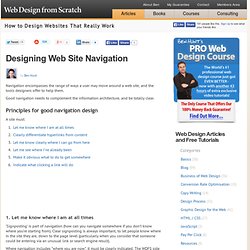
Good navigation needs to complement the information architecture, and be totally clear. Principles for good navigation design A site must: 1. Let me know where I am at all times.