

OSX in Virtual Box (Hackintoshed VM) How to create a Hackintoshed Virtualbox What you’ll need.
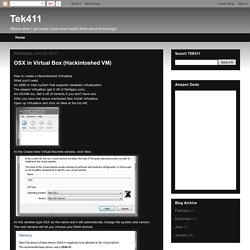
An AMD or Intel system that supports hardware virtualization. The newest Virtualbox (get it off of filehippo.com). An OSX86 iso, Get it off of torrents if you don’t have one. After you have the above mentioned files install Virtualbox. Open up Virtualbox and click on New at the top left. At the Create New Virtual Machine window, click Next. At this window type OSX as the name and it will automatically change the system and version. If you can spare it crank it up as far as you can go but 1024MB should be sufficient. This is where you’ll make your hard disk. 20GB should be enough so what it comes down to is dynamic or static. This is the settings you configured. Now click on the Storage button on the left.
At this window click Add (Plus sign on 3 CD’s) at the top. Now this is where you’ll install your OSX in Vbox! At this point click inside the window and hit F8. At this screen highlight 20GB VBOX HARDDISK. From Windows 1 to Windows 7, and everything in between, in just 10 minutes (video) If you've ever wanted to see, in 10 short minutes, the evolution of simple, glorious MS-DOS Shell and Windows 1, to the lofty, shiny, 3D peaks of Windows 7, with every version (except Windows Me) in between, now's your chance.

With the title 'Chain of Fools,' the video (embedded after the break) chronicles one man's attempt to upgrade Windows from one version to the next, from Windows 1 to Windows 7. The idea is to see how well Windows deals with the upgrade process -- whether settings and UI preferences are preserved -- and to see how well later versions of Windows deal with very old games (Doom 2 and The Secret of Monkey Island). The complete upgrade process, if you're interested, is as follows: MS-DOS 5 > Windows 1 > Windows 2 > Windows 3 > Windows 3.1 > Windows 95 > Windows 98 > Windows 98 SE > Windows 2000 (NT!!) > Windows XP SP2 > Windows Vista > Windows 7. Windows Me, may it forever burn in hell, isn't included as its upgrade is mutually exclusive with Windows 2000. Ubuntu. Tuesday, February 21st, 2012 The desktop is the killer app for quad-core smartphones in 2012.
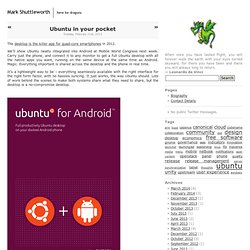
We’ll show Ubuntu neatly integrated into Android at Mobile World Congress next week. Carry just the phone, and connect it to any monitor to get a full Ubuntu desktop with all the native apps you want, running on the same device at the same time as Android. Magic. Everything important is shared across the desktop and the phone in real time. It’s a lightweight way to be – everything seamlessly available with the right interface for the right form factor, with no hassles syncing.
This isn’t the “Ubuntu Phone”. Just for fun, we’ve integrated the Ubuntu TV experience too – so this isn’t just a desktop in your pocket, it’s a media centre too. Come and say hello in Barcelona next week, and I’ll be glad to hear what you think of it in person.