

Collaboration Resources. Google Apps for Education Summits. For Teachers – Google in Education. Power Searching with Google – Inside Search – Google. Resources - Google Apps for Education Southern Summit. Curriculum: Understanding YouTube & Digital Citizenship – Google in Education. Overview We have devised an interactive curriculum aimed to support teachers of secondary students (approximately ages 13-17).

The curriculum helps educate students on topics like: YouTube’s policies How to report content on YouTube How to protect their privacy online How to be responsible YouTube community members How to be responsible digital citizens We hope that students and educators gain useful skills and a holistic understanding about responsible digital citizenship, not only on YouTube, but in all online activity. Lessons in English Below is a list of lessons, and the recommended flow for delivery. Or you can download the Full Teacher's Guide or the Full Set of Slides in PDF. Lessons in Additional Languages Below is a list of lessons and resources in additional languages beyond English: Learn more To learn more visit the Classroom videos page of this website, where you can find links to information on:
Twitterfall. Topsy - Instant social insight. With iOS 9, Search lets you look for content from the web, your contacts, apps, nearby places, and more.
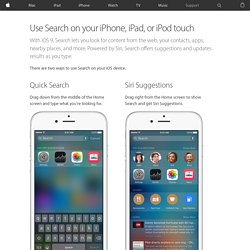
Powered by Siri, Search offers suggestions and updates results as you type. There are two ways to use Search on your iOS device. Quick Search Drag down from the middle of the Home screen and type what you're looking for. Google Docs: A love letter. Google Docs: Campaign Speech. A Vision of Students Today. Google Demo Slam: Epic Docs Animation. Google Demo Slam. Writing with Google Docs: Foster Collaboration & Creation (While Addressing Common Core) At ISTE, I had the pleasure of presenting in the Google theatre on Writing with Google Docs.

It was a short presentation aimed at demonstrating how educators can use Google Docs to foster writing in its various stages. I wanted to share some of the my slides to inspire other teachers to explore how docs, spreadsheets, forms, drawing and presentation can be used in creative ways to foster writing. Just some general info on Google Docs… Google Documents is a great tool to facilitate collaboration. Group students together into writing groups working on a single document so they can research, brainstorm, and pre-write together. The Naked Writer Project: The Dragon Lords by Silvia Hartmann. Please note that the original "Naked Writing" project was completed on November 11th, 2012.

You can buy The Dragon Lords by Silvia Hartmann here and from all good book stores, online & off Read "The Making of The Dragon Lords" here. See a Fantasy Fiction Novel Being Written Before Your Eyes! Introduction | Silvia Hartmann | Instructions for Readers | Press-Clippings | Project Details | Media Contact Introduction to Naked Writer Project At 9am, Wednesday 12th September (BST), Silvia Hartmann began writing the first words of her new fantasy fiction novel "The Dragon Lords" and in doing so hopes to become the world's first author to pen a book whilst letting readers see every word being typed. With the rise of eBooks and print-on-demand paperbacks, many authors are now using the web to bypass traditional publishing houses in favour of self-publishing.
Silvia Hartmann said, "This is an amazing opportunity for me as an author to push the boundaries of the author/reader relationship. Media Contact. Hack College: Use Google Docs to Collaborate on Class Note Taking. By Shep McAllister of HackCollege As college students, we survive by collaborating.

We work together on group projects, form study groups, and share advice about the toughest professors. Despite all this, it occurred to me that nobody really works together to take notes. 6 Powerful Google Docs Features to Support the Collaborative Writing Process via @soxnevad @Getting_Smart #DigLN #EdTech, #IOLchat. Email Share September 3, 2012 - by Susan Oxnevad 0 Email Share Sharon J. Washington, executive director of the National Writing Project, said: “Today’s young people are using a range of digital tools to compose and create in new and exciting ways.
Google Docs is an online suite of digital tools that provides teachers with some powerful features to help students develop 21st century writing skills. Writing Workshop at a Glance Teachers start by defining cooperative grouping jobs for peer editing that are appropriate for the the level and needs of the learners in the class. Design jobs to meet the needs of the learners in your class Sharing and Commenting for Collaboration and Immediate Feedback Document sharing and comments provide students with opportunities to receive immediate feedback in the 24/7 classroom.
To insert a comment, highlight the text, then choose Insert a Comment under the Insert Menu. Research Tool Find the Research Pane in the Tools Menu Smart Spell Checker with Grammar Support. WeVideo - Collaborative Online Video Editor in the Cloud. Prezi - The Zooming Presentation Editor. Collaboration - Overview.