

Windows Hosting (Plesk) - GoDaddy Help. Requirements - Odin. Servertechmanagement - How to install VIRTUALIZOR on OVH Servers. First look at cockpit, a web based server management interface [Update] Only recently the Cockpit project was launched, aiming at providing a web based management interface for various servers.
![First look at cockpit, a web based server management interface [Update]](http://cdn.pearltrees.com/s/pic/th/management-interface-liquidat-116059987)
It already leaves an interesting impression for simple management tasks – and the design is actually well done. I just recently came across the only three month old Cockpit project. The mission statement is clear: Cockpit is a server manager that makes it easy to administer your GNU/Linux servers via a web browser. The web page also states three aims: beginners friendly interface, multi server management – and that there should be no interference in mixed usage of web interface and shell. The installation of Cockpit is a bit bumpy: besides the requirement of tools like systemd which limits the usage to only very recent distributions (excluding Ubuntu, I guess) there are no packages yet, some manual steps are required.
Main login view Default server overview, showing the possible tasks as well as the current health of the system. Linux Server Management. Managing the Server. Overview RStudio server management tasks are performed using the rstudio-server utility (installed under /usr/sbin in binary distributions).
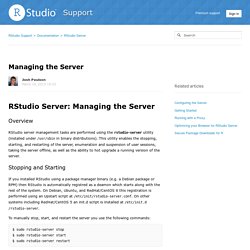
This utility enables the stopping, starting, and restarting of the server, enumeration and suspension of user sessions, taking the server offline, as well as the ability to hot upgrade a running version of the server. Stopping and Starting If you installed RStudio using a package manager binary (e.g. a Debian package or RPM) then RStudio is automatically registred as a deamon which starts along with the rest of the system.
On Debian, Ubuntu, and RedHat/CentOS 6 this registration is performed using an Upstart script at /etc/init/rstudio-server.conf. To manually stop, start, and restart the server you use the following commands: Servertechmanagement - Hire Server Administrator - ServerTechSupport. What's New at cPanel: IPv6 and 1:1 NAT Support. Since cPanel Conference last year, cPanel has introduced numerous updates, including the overhaul of how SSL certificates are created and managed, SNI support, as well as visual and usability improvements.

In the afternoon sessions on Tuesday afternoon, cPanel gave an overview of new features in versions 11.34, 11.36 and 11.38, and delved more specifically into cPanel IPv6 and 1:1 NAT support in 11.40. What’s New with cPanel Earlier in the year, cPanel kicked off its X4 project, which is the evolution of the cPanel UI. The X4 plugin, available for download on cPanel’s website, is compatible with version 11.36 and newer, and updates X3 icons, making them more modern and easier to use on different devices. In the spring, cPanel added support for SNI, which allows a server to have multiple certificates on the same IP address.
In version 11.40, cPanel has updated session generator, which builds upon a feature that has been a standard part of cPanel called user masquerade/reseller override. Hire Server Administrator - ServerTechSupport. Hire Server Administrator - ServerTechSupport www.servertechsupport.com/outsourced-web-hosting... - Details servertechmanagement: Hire Server Administrator from ServerTechSupport for your daily Windows and Linux Server Administration tasks.
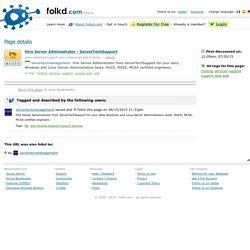
RHCE, MCSE, MCSA certified engineers. Accessing/Managing your cPanel Linux Hosting package. cPanel Server Management. Three Plesk panels - Media Temple. Overview Your server comes with Plesk 11 and access to three different Plesk control panels.
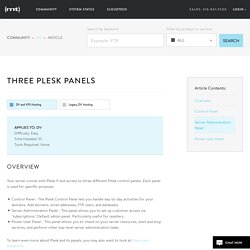
Each panel is used for specific purposes. Control Panel - The Plesk Control Panel lets you handle day-to-day activities for your domains. Add domains, email addresses, FTP users, and databases.Server Administration Panel - This panel allows you to set up customer access via "subscriptions. " Default admin panel. To learn even more about Plesk and its panels, you may also want to look at Plesk users explained. cPanel Server Management. How to Upload a File using the File Manager. You can upload your files directly through cPanel using the File Manager.

File Manager is a web interface that allows you to manage all files associated with your account. This following video demonstrates some common tasks that can be accomplished with File Manager, including uploading, renaming and deleting files. Note: There is a 500 MB upload limit through File Manager. If you need to upload a larger file, please use FTP. cPanel's File Manager may look slightly different depending on which version of cPanel your server is running, however, the functionality described in the video is the same. To upload a file through cPanel's File Manager, please do the following: Login to cPanel. How to Install Parallels Plesk Control Panel on Windows Server - BestServerSupport Blog.
This article is intended for system administrators and other IT personnel who are going to install or test Plesk control Panel.
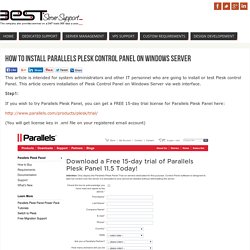
This article covers installation of Plesk Control Panel on Windows Server via web interface. Step1: If you wish to try Parallels Plesk Panel, you can get a FREE 15-day trial license for Parallels Plesk Panel here: (You will get license key in .xml file on your registered email account) Step2: Plesk Server Management Services By Server... Linux server management. New in SUSE Manager 2.1 With SUSE Manager 2.1, you get improved usability, provisioning, power management and new IT compliance and security features.

SUSE Manager 2.1 simplifies installations, especially for smaller setups, and focuses on further reducing operational costs. More › Manage SUSE Linux Enterprise the Linux way Automate your Linux server management to increase productivity. Linux Commands for Beginning Server Administrators - www.reallylinux.com. Allows you to change the timestamp on a file.

Most common use: touch filename Using the basic touch command, as above, will simply force the current date and time upon the specified file. This is helpful, but not often used. However, another option that I've used in the past when administering servers, is to force a specific timestamp on a set of files in a directory. Read more of our commands on our reallylinux.com help page. For instance, to force a specific date and time upon all files in a directory, type: touch * Semi Dedicated Hosting Technical Support. Semi Dedicated Hosting Technical Support www.servertechsupport.com/outsourced-web-hosting... - Details rameshpathak75: This support plan is best for hosting companies having medium load of tickets that doesn’t require dedicated techs.

Under this plan the Web Hosting Technical Support Staff is shared between just two companies. This way both companies will... Pay-Per-Incident. Get instant access to world-class support An Avid Support Code (ASC) gives you access to our worldwide network of experts who can assist you in seven languages—during normal business hours—to help you get the most out of your Avid investment. You can use an ASC for online or telephone support, depending on the product. If you wish to purchase an ASC, please visit the Avid Store. Once purchased, your ASC will be valid for up to 60 days. Please note that some products come with a complimentary ASC as part of the new product registration process—see the support entitlement details below for more info.
Register your product: If you need assistance with registration or lost your registration card, get help here. How to purchase and file Pay Per Incident support for VMware products. 24x7 Per Incident Support - Server Managemen. DV Dedicated Virtual: Private web server, VPS hosting - Media Temple. VPS Hosting with SSD Technology on the Storm Platform. VPS Server Management - Server Tech Support. Linux Server Management - Server Administration.
Top 10 Linux Server Distributions of 2015. ClearOS is an open-source Linux operating system based on Red Hat Enterprise Linux and CentOS that combines a server, network and gateway platform. Formerly called ClarkConnect, ClearOS has gained traction as a viable Linux server option, particularly in the small business market. With its highly touted administration interfaces and superior documentation, ClearOS serves as an ideal option for less-experienced admins or for anyone looking to get up and running on a Linux server OS quickly and without a lot of fuss. ClearOS offers a free, open source Community edition as well as an inexpensive Professional version that includes a range of support options and additional features. The Clear Foundation maintains ClearOS and the ClearCenter Marketplace, which serves as an app store with both free and paid apps for extending the capabilities of ClearOS.
The latest major release of ClearOS, ClearOS 7, became available for download in March 2015. DirectAdmin Server Managemen. Support/support - LinuxMagic.com. Linux Support Linux is the powerful operating system that has been taking the world by storm over the last few years. It has enabled the internet to flourish and provided a cost effective platform for the servers. It is used to run mail servers, web servers, and databases. Today it is becoming the desktop operating system of choice. Leenix - Linux Server Support. Gentoo, Debian, Ubuntu, Redhat. Leenix provides Linux Server Support services. Whether you have your own server or require us to build and configure a new server, Leenix is there to help. We can also help with a server migration should you have a new server you wish to replace your old server with. We have experience with most Linux distributions with a particular focus on Gentoo and Debian servers.
Security is central to our approach and informs every step of the setup process. Our support and setup services include, but are not limited to the following; LAMP refers to a collection of programs used to serve your websites. Hourly Server Administration - ServerTechSupport. Hourly Server Administration - ServerTechSupport www.servertechsupport.com/hourly-server-administ... - Details rameshpathak75: Individuals and small companies owning private servers like to manage their servers themselves.
DirectAdmin Server Management. 24/7/365 Non-Stop Server Monitoring with Reboot. DirectAdmin Server Management - Syslint Technologies India Pvt Ltd. SolusVM Server Management - Server Management. Web Hosting UK - Free 24x7 Technical Support - Dedicated Server - VPS Hosting Tutorials. Contacting HipChat Server Support. Announcing SQL Server Management Studio - July 2015 Release - Microsoft SQL Server Release Services - Site Home - MSDN Blogs. Today, we announce the latest preview of SQL Server Management Studio (SSMS).
It is the second release in our fast-train preview program. This release includes all updates included in the June release and features Database diagramming support for Azure SQL databases, IntelliSense support for new temporal table syntax, and more. Get it here: IBM Data Server Manager. Simple, scalable and smart database monitoring, administration and performance optimization IBM® Data Server Manager helps administer, monitor, manage, and optimize the performance of DB2 for Linux, UNIX and Windows databases across the enterprise. It provides database administrators (DBAs) and other IT staff with the information they need to manage performance proactively and prevent problems before they impact the business.
It is cloud ready, easy to deploy, and offers expert recommendations – including advice on when/what to convert from row-to-column-organized tables to take advantage of the breakthrough performance that DB2 with BLU Acceleration offers – to help you reduce the need for specialized skills and lower total cost of ownership. Servertechmanagement - ServerTechSupport. Server Manager. How to check if the disk is SSD : sysadmin. cPanel. cPanel is a Linux based web hosting control panel that provides a graphical interface and automation tools designed to simplify the process of hosting a web site. cPanel utilizes a 3 tier structure that provides capabilities for administrators, resellers, and end-user website owners to control the various aspects of website and server administration through a standard web browser. In addition to the GUI, cPanel also has command line and API-based access that allows third party software vendors, web hosting organizations, and developers to automate standard system administration processes.[2]
What are the advantages of cPanel Server Management? - Quora. cPanel Server Management. How to manage your VPS with SolusVM (VPS) Solus Virtual Manager (SolusVM) is a powerful GUI based VPS management system which allows you to monitor your VPS status and change basic settings. You can access SolusVM at Login details are provided in welcome email along with server access details. If you haven’t received it please contact our HelpDesk. SolusVM. Servermanagementplus.com - StumbleUpon.
Linux Server Management at. Find out how we can secure and optimize your server.Request a Quote Your business presence on the web depends of your own choices in order to be rock solid. 11 Awesome Tools for Linux SysAdmins - Anturis Blog. June 6th, 2014 - by Walker Rowe Here we look at some cool tools that the Linux system administrator will find useful or even indispensable. Welcome! - YouMob. ManageEngine: Server Management. Window Server Management Solution.
Summit DirectoryServer Management & Server Support Services - ServerManagementPlus - Details - Server supported gaming. Server Supported Gaming, or SSG, is a solution employed by video lotteries and casinos to operate Video Lottery Terminals (VLTs) and Electronic Gaming Machines (EGMs), the latter commonly referred to as slot machines. An SSG system includes a central system and gaming terminals which connect to the central system. SSG systems may be operated locally over a LAN or span large geographical areas, even entire nations, over a WAN, such as the Internet. SSG is often mistakenly referred to as Server Based Gaming (SBG), both examples of server centric gaming. A key difference is that in SSG systems, each game terminal has to contain a Random Number Generator (RNG) and complete local copies of the games, whereas SBG systems centralize both the RNG and game logic. In SSG systems, the server support is limited to analysis, content distribution and management, while SBG systems utilize the server for the actual gameplay and multiple other features as well.
Startup Web Hosting Support - ServerTechSupport. Apache cPanel SSL Certificate Installation. Contacting HipChat Server Support. How to configure robust monitoring for Plesk servers in less than 5 minutes with Anturis - Anturis Blog. ServerManagementPlus RSS2 Feed. What is server virtualization? - Definition from WhatIs.com. How Server Virtualization Works. Per Server Outsourced Helpdesk Support -... Net-Tech Associates. Mycpadmin.com Hosting Report. SERVERMANAGEMENTPLUS - Overview. How to find the Shared IP address of your server in cPanel - InMotion Hosting. Install SSL Certificate on Plesk Server Administrator. How to Install Parallels Plesk Control Panel on Windows Server - BestServerSupport Blog. cPanel & WHM. Website and Business Listing Services Server Management and Server Support Services by ServerTechSupport - Details - Linux Home Server HOWTO. Web hosting service. 25 Hardening Security Tips for Linux Servers.
Servermanagementplus.com – Email(sales@servermanagementplus.com), Phone(91-9028071998) and More Details - Boxwind. IBM Power scale-out/Linux servers. Server Management and Server Support Services by ServerTechSupport - exYuDirectory. Server Support Services - ServerManagementPlus - exYuDirectory. How to choose the right Linux distro. Products for Webhosts. Products for Webhosts. cPanel Administration, cPanel Management, cPanel Support, cPanel Monitoring, cPanel Server. Comparison of web hosting control panels.
Web hosting control panel. Free Web Directory - Submit Your SiteServer Management and Server Support Services by ServerTechSupport - Details - ServerManagementPlus.