

Installing the Server - SonarQube Documentation - SonarQube. Several database engines are supported.
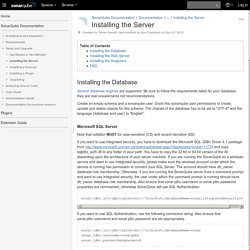
Be sure to follow the requirements listed for your database, they are real requirements not recommendations. Create an empty schema and a sonarqube user. Grant this sonarqube user permissions to create, update and delete objects for this schema. The charset of the database has to be set to "UTF-8" and the language (database and user) to "English". Cisco UCS C200 Installation and Service Guide - Installing the Server [Cisco UCS C-Series Rack Servers] Connecting and Powering On the Server (Standalone Mode) Note This section describes how to power on the server, assign an IP address, and connect to server management when using the server in standalone mode.
![Cisco UCS C200 Installation and Service Guide - Installing the Server [Cisco UCS C-Series Rack Servers]](http://cdn.pearltrees.com/s/pic/th/installation-installing-121152157)
To use the server in UCS integration, specific cabling and settings are required. See Installation for Cisco UCS Integration. The server is shipped with a default NIC mode called Shared LOM, default NIC redundancy is active-active, and DHCP is enabled. Server hosting support & linux server support services by SMP. OwnCloud 8.0 Server Administration Manual Introduction — ownCloud Server Administration Manual 8.0 documentation. Installing Servers for Windows. Servers for Windows provides an easy, interactive installation utility to handle most of the setup automatically.

System administrators can also use the command line to install it. [video link] For a guide to installing Servers for Windows, watch this video (less than 3 minutes). Standard installation New Relic recommends you use the interactive installation process to install Servers for Windows. Ensure the standalone .NET Framework 4.0 [external link] is installed. For more information about event logs and other configuration settings, see Configuring Servers for Windows. Apple starts paid live chat support on a per-incident basis. Apple has started charging $19 (roughly Rs. 1,150) as its pay-per-incident fee for devices that are out-of-warranty on its live online chat support service.

The users, after providing their Apple product's unique serial number in the support portal, would now have to choose between two options - to pay $19 for a single incident support or to request for a support exception if the users think their devices fall under the warranty period or if they have a covered hardware or software issue. However, it has been understood that for small queries like, 'How can I change the time display format? ', the fee will not be charged. An Apple support representative told AppleInsider that incidents for which the users have paid will be covered for 30 days both via online and phone support. Plesk. Plesk (ex: Parallels Plesk Control Panel, Plesk Server Administrator, or just Plesk) software package is a commercial web hosting automation program.

Originally released under the U.S. company Plesk Inc. and designed in Novosibirsk, Russia, Plesk was acquired by SWSoft in July 2003.[1] SWSoft renamed themselves under the Parallels name (a brand which had been acquired by SWSoft) in 2008.[2][3] Overview[edit] Plesk allows a server administrator to set up new websites, reseller accounts, e-mail accounts, and DNS entries through a web-based interface.
The administrator can create client and site templates, which predetermine resource-allocation parameters for the domains and/or clients. Plesk installs custom versions of or manages versions of MySQL and PostgreSQL databases (Microsoft SQL Server and Microsoft SQL Server Desktop Engine under Windows), Apache Tomcat Java platform server, and ColdFusion server. Web Server Management Tools - Plesk 12.
Servertechmanagement - cPanel Server Management - ServerTechSupport. Plesk vs cPanel: 5 Things You Need to Know. Home » Tutorials » Beginners » Plesk vs cPanel: 5 Things You Need to Know New round here?

Be sure to subscribe to our RSS feed. For many IT users, platform is a matter of preference. The same is true of hosting control panels. There are fans of different packages, and some people always argue about the pros and cons of each. cPanel vs. Plesk - Side by Side Functionality Comparison. WHM / cPanel versus Plesk 10 WHM/cPanel and Plesk are both feature rich control panels with similar functionality.

They are, however, organized completely differently, have a different security model and use slightly different terminology. For many people who are used to one control panel, switching to another can be a confusing and/or frustrating experience, because the functionality you expect is not in the same place it was in the control panel you used previously. If you are familiar with one control panel, and find yourself using the other, this set of tables will help you find the features you are looking for. Servertechmanagement - 24x7 Per Incident Support.
HipChat Server Installation Guide. HipChat Server Installation Guide. How to Set Up a MID Server. Server Management and Server Support Services by ServerTechSupport - Details - Windows Server 2012 Step-by-Step Installation. Server Support Services - ServerManagementPlus. Odin® Plesk Panel Licences - Dedicated Servers.
The famous Plesk management interface is available on your OVH.com dedicated server.

You can add it to the distribution of your choice (Windows, Linux, Free BSD). What is this? Odin® Plesk Panel is a graphical management interface known for its simplicity. It enables you to manage your emails, domains, databases and hosted websites... Parallels Plesk Installation in Windows Server. Server Support Services. How to choose the right Linux distro. Unlike most other desktop and server operating systems, Linux comes in a wide variety of flavors, each based on a common core of the Linux kernel and various GNU user space utilities.

If you're running Linux servers -- or Linux desktops, for that matter -- you should understand the important differences and be discerning about which flavor of Linux is best suited to any given situation. This article will help you do just that. Because Linux is open source software, the number of discrete Linux distributions is hard to know for sure. But a short list of major distributions account for the lion’s share of commercial Linux deployments: Red Hat Enterprise Linux (RHEL), CentOS, Fedora, Ubuntu, Debian, and OpenSuse. Style and substance Most of the differences among these distributions are cosmetic.
Compare popular Linux distributions for servers. There is no single best Linux distribution for every enterprise's servers.
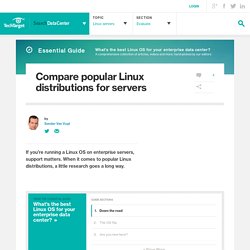
It all depends on what your company needs. Today, Linux is more than a free OS to mess around with -- it runs core business applications. When comparing the most popular Linux distributions, corporate Linux users care about support throughout the stack, not just an attractive feature set. Outsourced Hosting Support Services. Configuring Linux Web Servers. How to connect to Access Server from a Linux computer. To connect to Access Server from a Linux client computer, you need to follow these steps:Install an OpenVPN client for LinuxLogin to the Access Server's Client Web Server and download the desired client config file (typically called "client.ovpn"Run the OpenVPN client with the downloaded client config file Installing an OpenVPN client: Usually, the easiest way to install an OpenVPN client is to use the package management system for your particular Linux distribution.
Run one of the following commands (as root):Fedora/CentOS/RedHat: yum install openvpn *NOTE: OpenVPN Access Server is not compatible with any version below the 2.1 OpenVPN Community/Linux client! Apt-get install openvpn Once the openvpn package is fetched from the Internet and installed, run the client with the --version argument to make sure that it is version 2.1: openvpn --version. cPanel Server Management Services. cPanel Server Management Services alive-directory.com/cPanel-Server-Management-Ser... - Details. Getting XenServer support - Miscellaneous. Pay-Per-Incident - AppleCare Plus - Apple. Per incident server support services. Parallels Plesk Panel Tutorials by eUKhost. Plesk & New Relic. New Relic is a great tool for managing website performance.
Recently worked to setup a Plesk 12 server with New Relic. We wanted to have each virtual host on the website represented by an Application in New Relic as documented here: We found a few useful points that we want to share: 1. The newrelic.appname must be removed from /etc/php.d/newrelic.ini. Newrelic.appname = "PHP Application" Server hosting support. OneClickSSL - Automated activation of secure sites on Parallels Plesk. Welcome to the OneClickSSL resource center for the Parallels Plesk Panel. The plug-in has been designed to allow you to install an SSL Certificate either on a hosted Plesk Panel directly as a user, or more powerfully for hosting providers at the Plesk Panel admin level, on behalf of hosted customers - providing a single plug-in to support both deployment models!
Please note that the plug-in has been optimized for improved API support for SSL from Parallels in Plesk Panel 10, so make sure you install the relevant version for your panel. Download the Plug-in for Parallels We Support Plesk Panel Versions: Plesk Panel v9.5.2+ (RPM) Download Redhat Package Manager. Installation Instructions for Plesk 10. This document provides instructions for installing a SSL certificate on Plesk 10. If you are not able to perform the steps on the server, RapidSSL recommends to contact Plesk. Step 1: Obtain the SSL Certificate 1. The RapidSSL certificate will be sent by email. 2. Installation Instructions for Plesk 10.
cPanel server support. Adding Custom PHP Modules in Plesk. In Plesk 12.5, we have delivered a number of long-requested features and improvements in regard to PHP management. Multiple PHP versions out of the box? Check. Plesk DevBlogPlesk DevBlog. Plesk 12.5 is already available for installation as an early adopter release. It is stable enough, so you can install it and try the new features.
There are a lot of new interesting features: Server hosting support services by ServerManagementPlus. How do I reboot my server using Plesk? How do I reboot my dedicated server with Plesk? Once logged in, click on the “Server” drop down menu and then click “Reboot” You will be prompted, asking if you're sure that you'd like to reboot the server. Server Support Services - ServerManagementPlus.
9 Linux Uname Command Examples To Get Operating System Details. When you are in console mode, there is no 'Right click > About' to give you information about your operating system. CloudLinux OS. Server Management - ServerManagementPlus. 2015's Ultimate Guide to Web Panels: cPanel vs. Plesk vs. Webmin vs. Others - HostingAdvice.com. Many folks who need web hosting these days want the simplest method for managing servers. To many, it is expected that graphical-user-interfaces (GUIs) are provided along with hosting.
The good news is that many of the best hosts offer top-rated control panels in their plans. Hosting control panels are web-based interfaces allowing administrators and/or users to manage various server services from the comfort of a web browser. Below we take a quick look at some of the most popular options that are available and actively maintained. 11 of these projects are open-source and six are proprietary software. In general, most control panels implement a common set of features. Plesk vs cPanel: 5 Things You Need to Know. Server support services. Follow us on:twitter ·facebook · Change language: Learn more About folkd.com · Get in touch: Register for free · Already a member? Login Page details. Web Server Management - ServerTechSupport.
Can I host blogs on your servers? (Hosting Information) Sure you can. Moreover, we provide auto-installer called Softaculous that installs blogging software for your domains in a few clicks! The installation procedure takes seconds and spares you the fuss of creating MySQL databases, editing config files, changing files permissions, etc. Choosing a hosting location – where to host a server? When considering where to locate your server, the best location will depend on the quality of the hosting providers available, their connection to the global communications network and the proximity to your target markets.
You should also briefly consider the legal, political, environmental and exchange risks. Hosting support by Servermanagementplus. How to Check Service Status and Server Information in WHM. This tutorial will show you how to check the server status of various services and find other information about the server in WHM. Displaying Windows Server information (version and edition) : KB.IWEB.COM. Xen server support services. How can I get web server information about a page I'm viewing (e.g. Apache or IIS, Windows or UNIX)? Web Server Information - BrowserSpy.dk. Server Support Services - ServerManagementPlus. XenServer. XenServer. Xen server management.
Basic working of Linux. Next Previous Contents Basics of Linux Linux is a free version of UNIX (or UN*X). The free part is not meat in money terms but rather that the source code for Linux is freely available for inspection, modification and what you feel you can/should do... Linux is a multitask and multiuser operating system. Now, a little explanation of this terminology. An operating system is a collection of programs that run in a computer so that a person can easily access the hardware and all resources of the computers.
A multitask operating system is capable of doing several tasks at the same time (well, not quite so, but it seems like that from the human point of view). Linux Basics - Manuals. Linux server support services. 1 Introduction to Linux. What Is Linux? Introduction to Linux Operating System. Linux server management services. What is cPanel? What is a cPanel? What is it used for? - Knowledgebase - supportHQ.net. Web server support services. Server Monitoring - Server Tech Support. cPanel Tutorials - How to manage your website with cPanel. Find server name in cPanel - InMotion Hosting. How to Update your cPanel Contact Information - InMotion Hosting. Account Information - Documentation - cPanel Documentation. Outsourced Hosting Support.
Windows Server Blog. Hands on with Windows Server 2016 Containers. Linux server support by Server Tech Support. Windows vs Linux: what's the best operating system? Linux vs. Windows. Linux definition by The Linux Information Project. General Information on Linux. Linux server support by Server Tech Support. What is Linux. What Is Linux: An Overview of the Linux Operating System. Per Incident Support – Server Management.
Oracle Linux Support. Supporting you the Red Hat way. Server hosting support services by Servermanagementplus. 15 Popular Exchange Server Blogs. Night Shift Technical Support - ServerTechSupport. Top 50 SQL Server Sites - Dynamics 101. Announcing SQL Server Management Studio - August 2015 Release - Microsoft SQL Server Release Services. How to Upgrade OpenSSH and Disable SSLv3.0, TLSv1.0, & Weak Encryption for PCI Compliance. Server Management & Server Support Services - ServerManagementPlus. Announcing availability of Office Online Server Preview and the new SCOM Management Pack for SharePoint Server 2016 IT Preview. Server Fault Blog.
Server Management and Server Support Services by ServerTechSupport.