

VirtualWire: VirtualWire library for Arduino and other boards. This is the VirtualWire library.
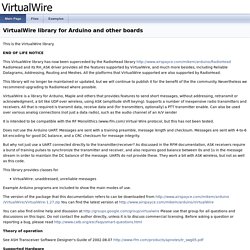
This VirtualWire library has now been superceded by the RadioHead library RadioHead and its RH_ASK driver provides all the features supported by VirtualWire, and much more besides, including Reliable Datagrams, Addressing, Routing and Meshes. All the platforms that VirtualWire supported are also supported by RadioHead. This library will no longer be maintained or updated, but we will continue to publish it for the benefit of the the community. Nevertheless we recommend upgrading to RadioHead where possible. VirtualWire is a library for Arduino, Maple and others that provides features to send short messages, without addressing, retransmit or acknowledgment, a bit like UDP over wireless, using ASK (amplitude shift keying).
It is intended to be compatible with the RF Monolithics (www.rfm.com) Virtual Wire protocol, but this has not been tested. Does not use the Arduino UART. $4 DIY TV-B-Gone. A TV-B-Gone is a neat little device that can turn almost any TV on or off.
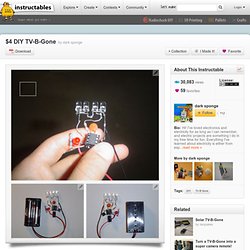
It uses a microcontroller hooked up to IR LEDs to output a library of on/off codes. I wanted one but they retail for $20, and I thought I could make one. Adafruit sells a kit, and has the code as well as the schematic on their website. UPDATE! New version available with full building instructions! This is a simple TV-B-Gone made completely out of parts I had lying around. I have no external oscillator, but the internal one seems accurate enough and has worked on every TV I have tried.
Materials: Attiny85v-10pu 8 pin IC socket; not required Filter capacitors; not required but I used them Small tactile button Visible LED and resistor; also not required 4 IR LEDS with 2 resistors, you could only use one if you didn't care about range. 2 AA battery holder So if you are on a bare minimum budget, you could only use the microcontroller, switch, and one IR LED. Tools: If anyone makes this, please send pictures! DIY TV-B-Gone SHP (And Save $45) : Add the Transistor.
An ATTiny85 Home Automation IR Device. You’ve bought yourself a nice home-automation solution like MicasaVerde or WeMo, but supplying power to your TV only powers it up and puts it in suspend mode.

Some TV’s are smart enough to remember that if they were powered down in active mode, when the power returns, boot straight to active mode again. Trinket / Gemma IR Control. The sketch for reading the IR codes for a new remote is below.

This sketch demonstrates use of the SendOnlySoftwareSerial library, a lightweight implementation of SoftwareSerial only for transmitting serial text. You may also use the standard SoftwareSerial library but it will take up additional space in the limited Trinket or Gemma memory. If you use this library, download the zip file at the link above and install per the Adafruit tutorial All About Arduino Libraries. As you will only be using the decode sketch for getting codes, the regular SoftwareSerial should be fine - uncomment the SoftwareSerial lines, comment out the SendOnlySoftwareSerial lines (do not use both libraries at the same time).
Connect Trinket GPIO #0 / Gemma Pin D0 to your FTDI Friend or USB console cable or similar receive pin and connect a ground from your circuit to the FTDI ground. Each IR Code is converted into an 8 digit hexadecimal number. TinyPCRemote – An ATtiny85 Based Infrared PC remote control. Here’s a cheap way to build your own fully customisable infrared PC remote control.
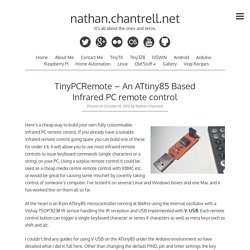
If you already have a suitable infrared remote control going spare you can build one of these for under £4, it will allow you to use most infrared remote controls to issue keyboard commands (single characters or a string) on your PC. Using a surplus remote control it could be used as a cheap media centre remote control with XBMC etc. or would be great for causing some mischief by covertly taking control of someone’s computer. I’ve tested it on several Linux and Windows boxes and one Mac and it has worked fine on them all so far. At the heart is an 8 pin ATtiny85 microcontroller running at 16MHz using the internal oscillator with a Vishay TSOP31238 IR sensor handling the IR reception and USB implemented with V-USB. Each remote control button can trigger a single keyboard character or series if characters as well as meta keys such as shift and alt. Schematic and Stripboard layout. Universal Serial Bus HID Usage Tables - Hut1_12v2.pdf. PHSC38,datasheet,Photonic-Sensor Para Controle Remoto.
Introducing Trinket. The following shows measurements in mm, both version of the Trinket have the exact same dimensions for hole placement & outline There are two versions of the Trinket: 3V and 5V.

They are almost identical but there are slight differences in the pinouts: one has a 3V output pin in the bottom right, the other has a 5V output pin instead Thanks to Adafruit Forums member ardunaut for developing this handy diagram! Here's the ATtiny85 pinout We'll start with the top pins BAT+ and USB+ and GNDBAT+ is the Battery + Input pin. Next we will cover the 5 GPIO (General Purpose Input Ouput) pins! All the GPIO pins can be used as digital inputs, digital outputs, for LEDs, buttons and switches etc.
On a 3V Trinket, the GPIO are 3.3V output level, and should not be used with 5V inputs. The first 3 pins are completely 'free' pins, they are not used by the USB connection so you never have to worry about the USB interface interfering with them when programming First is the Rst reset pin. Learning System. Web. TinyPCRemote – An ATtiny85 Based Infrared PC remote control.