

My-apps.com - Создай мобильное приложение для своего бизнеса всего за 5 минут. Introduction to Newsstand. iOS 5 includes a new icon on the Home screen: Newsstand.
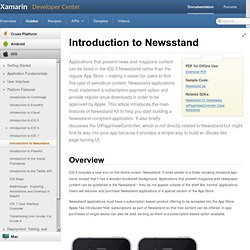
It looks similar to a folder showing miniature app icons, except that it has a wooden-bookshelf background. Applications that present magazine and newspaper content can be published in the Newsstand – they do not appear outside of the shelf like ‘normal’ applications. Users will discover and purchase Newsstand applications in a special section of the App Store. Newsstand applications must have a subscription-based product offering to be accepted into the App Store. Apple has introduced ‘free’ subscriptions as part of Newsstand so that free content can be offered. Requirements Using Xamarin.iOS with iOS 5 requires XCode 4.2 and the iOS 5 SDK from Apple, with Xamarin Studio 2.8 and Xamarin Xamarin.iOS 5.0. The Newsstand framework in iOS 5 offers the following new features for your application: Newsstand app – Applications are presented on the Newsstand rather than with other application icons on the home screen.
Managing Icons. HowTo: Publishing an application to the Apple App Store. GraphicRiver Tablet 30 Pages Minimal Magazine » Scriptgates. Www.magcasting.co/#section4. > What exactly is included with the MagCast service?
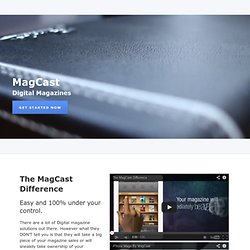
You get access to a full training course, as well as the MagCast platform which you'll use to publish your magazine on the iPad. You will also get your own app built that will be used to sell individual issues or subscriptions as In App Purchases. > What other costs are involved with publishing a magazine? You'll need to sign up as an Apple Developer which is $99 a year. > Do you offer step by step instructions to set this up? Yes MagCast comes with an in depth training course that will guide you every step of the way. > Do you support MagCasts for the iPhone as well?
Yes This is coming soon to all MagCasters for Free! > Do I need any coding experience? Absolutely not. > Do you offer support? Definitely, we have support desk that can assist you with any technical MagCasts queries. Digital Publishing Platform for Tablet, iPad, iPhone, Apple Newsstand & Kindle Fire - TapEdition. Www.magcasting.co/#section3. > What exactly is included with the MagCast service?
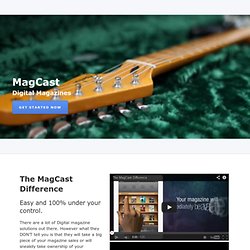
You get access to a full training course, as well as the MagCast platform which you'll use to publish your magazine on the iPad. You will also get your own app built that will be used to sell individual issues or subscriptions as In App Purchases. > What other costs are involved with publishing a magazine? You'll need to sign up as an Apple Developer which is $99 a year. > Do you offer step by step instructions to set this up? Yes MagCast comes with an in depth training course that will guide you every step of the way. > Do you support MagCasts for the iPhone as well? Yes This is coming soon to all MagCasters for Free! App Studio. The App Studio Trial is absolutely FREE.

We want you to see for yourself the power and simplicity of App Studio. There is no risk, no obligation, and no credit card required. Get started in 3 simple steps: Click on the ‘Start Now’ button to create your free App Studio account. Check your inbox for an email then follow the link in the email to create a password for your account and complete your account setup. Resources you may need: Here’s what’s included in your trial: Access to the App Studio Publishing Portal Here you can create, manage, and preview your digital publications. Full Interactive Features With your App Studio Trial you not only have access to the App Studio Publishing Portal, but you can also create interactive publications using QuarkXPress or InDesign that include slideshows, hotspots, popups and more.
Use the App Studio app You can download the App Studio app in the various marketplaces such as the Apple App Store, Google Play and Amazon Appstore for Android. Interactive tutorial: Twelve ways to publish to the iPad. How To Publish An iPad Magazine On Apple’s Newsstand [Video] – True Web Presence. Tweet If you’re publishing a digital magazine, and want to reach iPad users, you need to add your magazine to Apple’s Newsstand.
![How To Publish An iPad Magazine On Apple’s Newsstand [Video] – True Web Presence](http://cdn.pearltrees.com/s/pic/th/publish-magazine-newsstand-64218141)
Amazon is still king, and you can reach some iPad users by publishing on Amazon (thanks to the Kindle App), but most iPad users prefer purchasing from The Apple Ecosystem. Fortunately for us, ScreenCastsOnline has made a helpful video showing us how to publish on Apple’s Newsstand using MagCast. What are your opinions on Apple’s Newsstand? Will it rival Amazon Magazines? Tags: Digital Magazines, Digital Media, iPad, Kindle, Nexus 7, Publishing, Tablets. Self Publishing, Book Printing and Publishing Online - Lulu. Self Publishing, Book Printing and Publishing Online - Lulu.