

Get-OpenLDAP.ps1. Free VBScript Programs. Free VBScript and PowerShell script programs that demonstrate techniques useful in the administration of Active Directory and client computers.
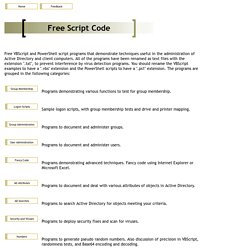
All of the programs have been renamed as text files with the extension ".txt", to prevent interference by virus detection programs. You should rename the VBScript examples to have a ".vbs" extension and the PowerShell scripts to have a ".ps1" extension. The programs are grouped in the following categories: Programs demonstrating various functions to test for group membership. Sample logon scripts, with group membership tests and drive and printer mapping. Programs to document and administer groups.
Programs to document and administer users. Programs demonstrating advanced techniques. Programs to document and deal with various attributes of objects in Active Directory. Programs to search Active Directory for objects meeting your criteria. Programs to deploy security fixes and scan for viruses. Programs to generate pseudo random numbers. Using ADSI, LDAP, and Network Management Functions With Active Directory. Microsoft Corporation February 2002 Summary: This white paper discusses how ADSI, LDAP, and Network Management Functions are used with Active Directory, and describes various good programming practices that will help you use these API elements efficiently. (13 printed pages) Contents Introduction Using Good Programming Practices with ADSI Using Good Programming Practices with LDAP Using Good Programming Practices with NETAPI Introduction Several application programming interfaces (APIs) exist for building applications for the Microsoft® Active Directory® directory service including: Active Directory Service Interfaces (ADSI), Lightweight Directory Access Protocol (LDAP), and Network Management Functions (NETAPI).
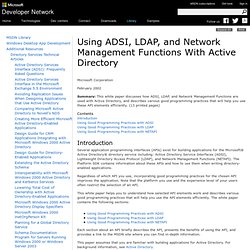
Regardless of which API you use, incorporating good programming practices for the chosen API improves the application. This paper assumes that you are familiar with building applications for Active Directory. Using Good Programming Practices with ADSI Reduce the Number of Binds. Creating More Efficient Microsoft Active Directory-Enabled Applications. Microsoft Corporation November 2001 Summary: This article discusses how to create efficient queries, determine query timing, and track expensive and inefficient searches using Microsoft Active Directory. (23 printed pages) Application developers who want to allow the most efficient use of the Microsoft® Active Directory™ directory service in their applications will want to consider the following issues, which are discussed in this paper: The Microsoft Visual C++® and Microsoft Visual Basic® code examples assume that you are familiar with the following technology, utility, APIs and process: Active Directory LDP Utility Lightweight Directory Access Protocol (LDAP) Active Directory Service Interfaces (ADSI) Building directory queries For more information about developing applications with Active Directory, visit Active Directory Developer Resources.
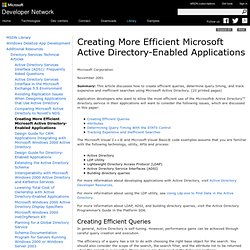
For more information about using the LDP utility, see Using Ldp.exe to Find Data in the Active Directory. Creating Efficient Queries LDAP Ports (& (! Scripting Active Directory Users using VBScript. Monitor servers, workstations, devices and applications in your network Appending a Multi-Valued Attribute Adds an additional URL to a user account.

Demonstrates how to append a new value to a multi-valued attribute. Const ADS_PROPERTY_APPEND = 3 Set objUser = GetObject _ (" objUser.PutEx ADS_PROPERTY_APPEND, _ "url", Array(" objUser.SetInfo Appending a Phone Number Appends an additional home phone number for a user. Const ADS_PROPERTY_APPEND = 3 Set objUser = GetObject _ (" objUser.PutEx ADS_PROPERTY_APPEND, _ "otherHomePhone", Array("(425) 555-1113") objUser.SetInfo Adding a Route to the Dial-In Properties of a User Account Appends a new route to the Dial-In properties of a user account in Active Directory. Const ADS_PROPERTY_APPEND = 3 Set objUser = GetObject _ (" objUser.PutEx ADS_PROPERTY_APPEND, _ "msRASSavedFramedRoute", _ Array("128.168.0.0/15 0.0.0.0 5") objUser.PutEx ADS_PROPERTY_APPEND, _ "msRADIUSFramedRoute", _ Array("128.168.0.0/15 0.0.0.0 5") objUser.SetInfo.