

BuddyPress, créer votre réseau social à base de WordPress. Envie de créer votre propre réseau communautaire de la même manière que Facebook ?

BuddyPress est LA solution ultime de gestion personnelle de réseau social. Basée sur WordPress, BuddyPress est un plugin mêlant à des composantes de WordPress MU et de bbPress. Explications en vidéo ! Présentation Prenez du WordPress, ajoutez-y le plugin BuddyPress – car il s’agit bel et bien d’un plugin, secouez et vous obtiendrez votre premier réseau social entièrement administrable par vous-même ! Tout le meilleur de chez Automattic se retrouve donc concentré : WordPress pour l’aspect blogging, bbPress pour l’aspect forum, WordPress MU pour le côté multi-utilisateur, le tout formant BuddyPress ! Notez qu’avec la fusion de WordPress Single User et WordPress Multi-User depuis la sortie de la version 3.0, vous pourrez proposer de créer des blogs à votre communauté tout en étant sur votre domaine. Étape n°1 – Installation du plugin BuddyPress BuddyPress Plugin WordPress pour créer votre propre réseau social.
Add Link to Facebook. Automatically add links to posts or pages that are being published to your Facebook wall, pages or groups.

Simple one time setup and forget. The way links appear on Facebook can be customized. The link title will be the post title. The link description will be the excerpt, or part of the post text if there is none. It is possible to configure a link image (WordPress icon, first image in the media library or in the text, featured image, avatar of the author or custom image) or you can let Facebook select one automatically. Setup guide There is support for multi-user and network sites and shortcodes will be processed (option). Additional features: Pro version: Add links to more than one Facebook page/group/friend wall for one post simultaneouslySee here for details If you find this plugin useful, please rate it accordingly.
Translations are welcome, see the FAQ for instructions. English (en_US), built-in, corrections are welcomeDutch (nl_NL) by Marcel and Satyamo, thanks! See my other plugins. Share Buttons by Lockerz / AddToAny. The WordPress sharing plugin to help people share, bookmark, and email your posts and pages using any service, such as Facebook, Twitter, Pinterest, Google, Reddit, Tumblr, StumbleUpon, LinkedIn, and well over 100 more sharing and social bookmarking sites.

AddToAny's customizable platform and social share icons let you optimize your site's blog posts & pages for the best social sharing engagement. Share Buttons New: Floating share buttons — optional & customizable, vertical & horizontalVector sharing buttons (SVG sharing icons)Universal Share Button and Smart MenuSharing Kit for individual share linksCustom sharing iconsChoose from over 100 individual services3rd party buttons include the Facebook Like Button, Twitter Tweet Button, Pinterest Pin It Button, Google+ Share Button and Google +1 ButtonUniversal email sharing makes it easy to share via Gmail, Yahoo! Mail, Outlook.com (Hotmail), AOL Mail, and any other web and native apps Share Buttons demo Custom Placement Analytics Integration. Socialize. Socialize is an easy way to selectively add actionable social sharing buttons to your posts.
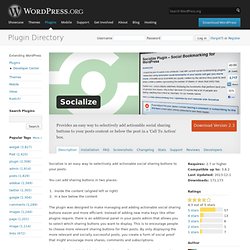
You can add sharing buttons in two places: Inside the content (aligned left or right)In a box below the content The plugin was designed to make managing and adding actionable social sharing buttons easier and more efficient. Instead of adding new meta keys like other plugins require, there is an additional panel in your posts admin that allows you to select which sharing buttons you want to display. This is to encourage people to choose more relevant sharing buttons for their posts. You are also provided with a box at the bottom of your posts that asks readers to subscribe and comment. All buttons and call to action areas can be easily displayed and hidden at will. Features.