

La liste des formules Excel indispensable pour tout référenceur. How to Make a Pivot Table in Excel [Includes Pivot Chart] For SEOgadget clients, most of the SEO work they receive from me is delivered at the end of a heavily data driven process.
![How to Make a Pivot Table in Excel [Includes Pivot Chart]](http://cdn.pearltrees.com/s/pic/th/pivot-table-excel-includes-42813589)
If you’re feeling a shift towards data driven SEO too, then the chances are using pivot tables and charts in Excel is a near daily part of your SEO consulting activity. At some point we all have to up our game, especially with Excel and general analysis skills, so at the SEOmoz Pro Training Seminar late last year, I gave a step by step tutorial on how to make a beautiful chart based on an Excel Pivot Table. Almost 6 months after the presentation I’ve finally gotten to tick another blog post off my ideas list: “how to make a pivot table in Excel”. The chart above is the finished article showing search volume (or analytics entries) and ranking on the secondary axis. It’s my favourite SEO chart, and feels especially useful for keyword research presentations. Gather your data and create a Master table Create a Pivot Table on a new sheet A pivot chart is born. How To Make Awesome Ranking Charts With Excel Pivot Tables.
The author's posts are entirely his or her own (excluding the unlikely event of hypnosis) and may not always reflect the views of Moz.
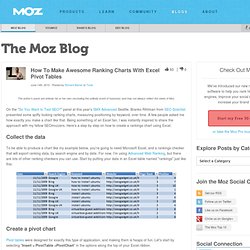
On the "So You Want to Test SEO? " panel at this year's SMX Advanced Seattle, Branko Rihtman from SEO Scientist presented some spiffy looking ranking charts, measuring positioning by keyword, over time. A few people asked me how exactly you make a chart like that. Being something of an Excel fan, I was instantly inspired to share the approach with my fellow SEOmozzers. Here's a step by step on how to create a rankings chart using Excel.
Collect the data To be able to produce a chart like my example below, you're going to need Microsoft Excel, and a rankings checker that will export ranking data, by search engine and by date. Create a pivot chart Pivot tables were designed for exactly this type of application, and making them is heaps of fun. You should see a window appear. Drag and drop your legend, axis and value fields Filter by search engine. Microsoft Excel for SEOs. Table of Contents Excel for SEO is a guide we wrote up to help SEO professionals get meaningful information from mountains of data.

This guide was originally written to be read from start to finish, as some examples are worked on through different lessons. That said, you should be able to jump ahead if you feel like you’ve got the basics down. Please report any errors or confusing stuff to one of the Twitter accounts on the right and we’ll be sure to fix it right up. Feel free to download the XLS with the data from the examples. Completed the training? Introduction SEOs have been getting into our industry from all sorts of past careers — web designers, developers, marketers, business people and those that “just fell into SEO”. Over the last few years our field has become even more data-driven than in the past thanks to tools like Open Site Explorer, improved Google Webmaster Tools and Analytics, Majestic SEO, Raven, and many others. Oh! Lesson 1: Basic Tasks Concatenate Text to Columns Voila!