

How to enable Windows 7 circle dock. Everyone is using the stylish Windows 7 circle dock, except you?
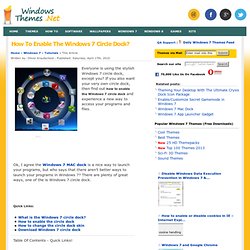
If you also want your very own circle dock, then find out how to enable the Windows 7 circle dock and experience a new way to access your programs and files. Ads: Ok, I agree the Windows 7 MAC dock is a nice way to launch your programs, but who says that there aren’t better ways to launch your programs in Windows 7? There are plenty of great ways, one of the is Windows 7 circle dock. Quick Links: What is the Windows 7 circle dock? The Windows 7 circle dock is an innovative way to navigate and start your programs. Enable the Windows 7 Circle Dock After downloading the circle dock below, open the folder where you installed the circle dock to, this is usually C:\Program Files\Circle Dock. After starting the circle dock, right-click on the circle dock and click on Dock Settings. You can now drag and drop new shortcut icons on the circle dock and they will be automatically added.
Windows 7 gadgets: the ultimate desktop,top gadget system. A common and widespread thought states that technology was created to make our lives easier.

All of the devices, tools and gadgets developed to this day were designed to meet this purpose. But this goal isn’t always achieved. Take Windows Vista, for example: a huge group of people worked for years to provide a fresh and revolutionary system but instead they released a software plagued with bugs and issues which complicated and frustrated most of its users. Fortunately, there’re some people who still create some solutions that actually work. Microsoft learned its lesson and improved its star platform, giving the successor of Vista a more polished appearance, a more functional interface and a bunch of tools, both useful and handy. Among the great number of features that were improved, Windows 7 includes a revamped gadget system that replaces Vista’s highly unpopular sidebar. System gadgets This is one of the most useful categories.
But these gadgets aren’t only for displaying data. How To Root Sony Xperia X10/Arc/Arc S/Play/Ray/Neo/Mini/Mini Pro/Pro/Active. Rooting xperia devices is now very easy with Easy Rooting Toolkit , this kit is made by xda forum member doomlord and Revolutionary Team.
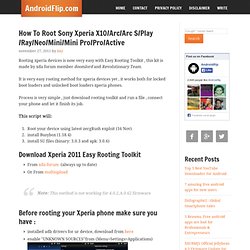
It is very easy rooting method for xperia devices yet , it works both for locked boot loaders and unlocked boot loaders xperia phones. Process is very simple , just download rooting toolkit and run a file , connect your phone and let it finish its job. This script will: Root your device using latest zergRush exploit (16 Nov) install Busybox (1.18.4) install SU files (binary: 3.0.3 and apk: 3.0.6) Download Xperia 2011 Easy Rooting Toolkit Note: This method is not working for 4.0.2.A.0.62 firmware Before rooting your Xperia phone make sure you have : How to Root Xperia phone with easy rooting toolkit First Extract rooting kit to desktop Or any safe place Run “runme.bat” by double clicking on it After running it you will see a command prompt like this Don’t forget to read this post : benefits of rooting android phone. Skin Windows 7.
Join Date Apr 2009 Location La Rioja - Argentina Posts 5,175 Thanks 1,885 Thanked 4,282 Times in 1,850 Posts Blog Entries6Downloads181 Uploads360 Skin Windows 7 ******************* Posteado por: Matorist Fuente: MotoFan.ru ******************* 9 Users Say Thank You to Pzyduck For This Useful Post Bolsa (11-09-2010), Chriiss (11-08-2010), frankie_v (11-09-2010), GIUDECCA (06-05-2011), mechis8 (02-14-2011), Mr.Parkin (11-10-2010), rokrdangerous (11-08-2010), saga02 (11-08-2010), ToeMath (11-08-2010) Posting Permissions You may not post new threads You may not post replies You may not post attachments You may not edit your posts Forum Rules ShareThis Copy and Paste.

OMNIMO UI FOR WINDOWS 7 LOOKS LIKE WINDOWS PHONE ~ COMPUTER GUIDE.
*nix. Ubuntu. Data Recovery. Windows.