

Menu Dock avec JQuery « « Juste le zeste... Juste le zeste… Opensource - AJAX - Jqtransform - jQuery form plugin. jQuery plugin : jqTransform Author : DFC Engineering License : GPL Release version : 1.1 Released on : 2009 August Release note: - add click event on checkbox and radio - Auto resize the select field if necessary Context This plugin is a jQuery styling plugin wich allows you to skin form elements.

How to Create Login Form with CSS3 and jQuery [Tutorial] Topic: CSS3 & jQueryDifficulty: Intermediate / AdvancedEstimated Completion Time: 45 mins In this tutorial we will code the Login Form that you can find in Futurico UI Pro made by Vladimir Kudinov.
![How to Create Login Form with CSS3 and jQuery [Tutorial]](http://cdn.pearltrees.com/s/pic/th/create-login-jquery-designmodo-24915777)
To create it we will use CSS3 and jQuery. Step 1 – HTML Markup Let’s start creating the HTML markup. Create a form with four inputs (for username, password, checkbox and submit) and wrap the checkbox input and label in a span tag, we will use the span tag to style the checkbox. Step 2 – General CSS Styles First we will remove all the margins, paddings, borders, etc. from the elements that we will use. Then we will style the form container. To create the arrow we will use the :before selector to insert it on the page. For the form title we will add some basic styles (color, font family and size, etc.). Step 3 – General Input Styles First we will give the basic styles to the inputs. Then we will style the user and password input. For the hover state we will only change the shadows of the inputs. Login Box Modal Dialog Window with CSS and jQuery. Hello guys, in this tutorial will introduce how to create a simple modal dialog window with jQuery by using of a login box.
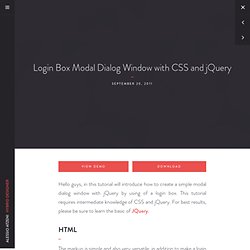
This tutorial requires intermediate knowledge of CSS and jQuery. For best results, please be sure to learn the basic of JQuery. The markup is simple and also very versatile, in addition to make a login box, you can create content that is displayed only by clicking the link, use this tutorial to release all your creativity. <a href="#login-box" class="login-window">Login / Sign In</a> Now create a contact form and add the close button. A Simple and Effective jQuery Dropdown Login Form.
Nice & Clean Sliding Login Panel built with jQuery. Remember my Sliding Login Panel with Mootools 1.2?

Well, I thought it could have been improved both for design and functionnalities and so I did! But with jQuery this time. Preview/Download This script is distributed under the GNU General Public License version 3. The sliding panel works like a charm in IE6, IE7, Firefox, Safari, Opera and Chrome. Please note the Login and Register forms in this demo will not work “out of the box” without a user login system pre-installed on your site (e.g.
What’s new in this version? Panel has been redesigned to be “slicker”.Panel overlaps content instead of “pushing” it.Images are transparent… and work in IE6! Chosen - a JavaScript plugin for jQuery and Prototype - makes select boxes better. Chosen is a jQuery plugin that makes long, unwieldy select boxes much more user-friendly.

Downloads Project Source Contribute Standard Select Turns This Into This Multiple Select. Awesome Fontstacks. Web Fonts. 5 Cool CSS Hover Effects You Can Copy and Paste. Need a cool hover effect for something on your site?
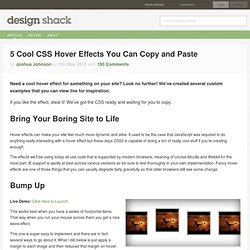
Look no further! We’ve created several custom examples that you can view live for inspiration. If you like the effect, steal it! Creative Juiz, Plugins jQuery. Les transitions en CSS3 – Mouseover et Mouseout sans JavaScript - CSS / CSS3. PageSlide: a jQuery plugin which slides a webpage over to reveal an additional interaction pane. Advertisement a jQuery plugin which slides a webpage over to reveal an additional interaction pane by Scott Robbin Download PageSlide Now If you've ever used the mobile version of Facebook, or Path,then you've probably seen something akin to PageSlide in action.
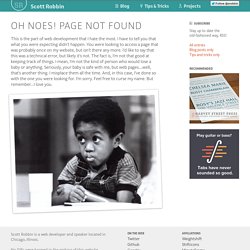
Clicking on a button or link slides the page over to reveal a hidden pane,one that usually contains secondary navigation, a form, or additional information. jQuery Transit - CSS3 animations for jQuery. What about older browsers?
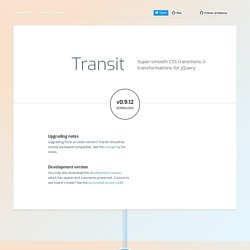
Transit degrades older browsers by simply not doing the transformations (rotate, scale, etc) while still doing standard CSS (opacity, marginLeft, etc) without any animation. Delays and durations will be ignored. // Delegate .transition() calls to .animate()// if the browser can't do CSS transitions.if (! $.support.transition) $.fn.transition = $.fn.animate; Fallback to frame-based animation If you would like to fallback to classic animation when transitions aren't supported, just manually redefine .transitition to .animate.
(Note: if you're using custom easing, you may need to also use jQuery Easing, and restrict your use of easing options to the ones defined there.) Plugin jQuery zLayer - Éléments Orienter. zLayers is a jQuery parallax plugin that allows you to orientate an element based on the position of your mouse to the page’s window, or element’s parent. zLayer is perfect for interactive illustrations and rich user experience through creative methods through a parallax effect.

Best part about zLayer is how easy, lightweight, and quick the plugin is! zLayer Example – Art By: Brandon Zomora Click here for a larger version of this example zLayer Example Tutorial on how to setup your zLayers (Newer API than in this video, but video is still helpful) Download a copy of zLayer v0.4 (Mar 25th, 2013) Version 0.4 is now out!. Script has been updated to use CSS3 trnaslate3d for GPU performance and translate / top x left for fallback.Script has been updated to use touch and MS Point.API Update. A Meatier Lorem Ipsum Generator.
CSS. Noty - un plugin de notification jQuery. Hi!

Noty is a jQuery plugin that makes it easy to create alert - success - error - warning - information - confirmation messages as an alternative the standard alert dialog. Each notification is added to a queue. (Optional) The notifications can be positioned at the: top - topLeft - topCenter - topRight - center - centerLeft - centerRight - bottom - bottomLeft - bottomCenter - bottomRight The API provides lots of other options to customise the text, animation, speed, buttons and much more. It also has various callbacks for the buttons such as opening and closing the notifications and queue control.
Layouts & Demos Top Alert Success Error Warning Information Confirm.