

Database for native Linux games. Recently added free & paid , open & close source, Linux games on Penguspy. Choosing the Best Linux Distro for You. Www3.telus.net/lordfoul/pics/useful ubuntu links/useful unbuntu links.html. Conclusion : Ubuntu 11.04 (Natty Narwhal), Reviewed In Depth. It's hard to not split our conclusion into two separate parts: Unity as a graphical user interface and Ubuntu 11.04 as a Linux distribution.
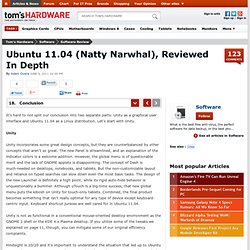
Let's start with Unity. Unity Unity incorporates some great design concepts, but they are counterbalanced by other concepts that aren't so great. The new Panel is streamlined, and an explanation of the indicator colors is a welcome addition. However, the global menu is of questionable merit and the lack of GNOME applets is disappointing. Unity is not as functional in a conventional mouse-oriented desktop environment as the GNOME 2 shell or the KDE 4.x Plasma desktop. Hindsight is 20/20 and it's important to understand the situation that led up to Ubuntu 11.04. It is also important to keep in mind that the multi-touch capabilities of Unity, global menu fail and all, are actually out-pacing the availability of compatible hardware, which puts Unity at the forefront of potential PC-style slate computing. And then there is the Tony Montana factor. Ubuntu - Simply Brilliant.
Ubuntu Story - Share Your Linux Story! 17 Must-Have Free Apps for New Ubuntu Users. UnixTutorials - Ubuntu tutorials. Appnr - Get Ubuntu Applications! Ubuntu Tweak - Let's rock with Ubuntu. Ubuntu Studio. Ways To Grab Screenshots In Ubuntu. When I am writing post for Make Tech Easier, I love to take plenty of screenshots as I feel they can make the explanation clearer and easier.
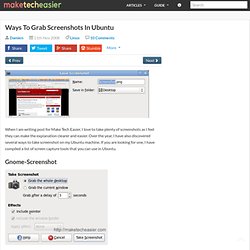
Over the year, I have also discovered several ways to take screenshot on my Ubuntu machine. If you are looking for one, I have compiled a list of screen capture tools that you can use in Ubuntu. Gnome-Screenshot Gnome-screenshot is the default screen capture tool in Ubuntu. It is simple and easy to use. Gnome-screenshot can be accessed from Appications -> Accessories -> Take Screenshots. Compiz Compiz comes with a screenshot plugin that allows you to take screenshot quickly and easily.
To activate the screenshot plugin, you will have to install CompizConfig Settings Manager and activate it from there. GIMP has a screen capture function that can be found several levels down the menubar. GIMP is useful if you want to take a comprehensive screenshot that you can edit immediately. KSnapshot Webkut ScreenGrab Webshots For Seasoned Windows User: Easy Capture. Top Things to do after installing Ubuntu 11.04 Natty Narwhal. Ubuntu 15.04 final beta is already out couple of weeks before.

The final version of Ubuntu 15.04 will be released on coming April 23, 2015. Check the release notes for more details. Ubuntu 15.04 Final Beta, And It’s Official Flavours Are available For Download This comprehensive tutorial describes how can we enhance Ubuntu 15.04, and other older versions such as Ubuntu 14.10/14.04/13.10/13.04/12.10/12.04 etc., further for day to day activities. Also, this article will show you some interesting insights and ideas about what you can and should do after a successful installation of Ubuntu latest desktop version. If you already use previous release of Ubuntu, and want to upgrade to the current latest version, then please refer the below link. How To Upgrade To Ubuntu 15.04 Vivid Vervet From Ubuntu 14.10 Utopic Unicorn 1. 1.1 Update System The first and foremost thing to do is update/upgrade software repositories and make sure your systems contains latest versions of all software.