

Tracking Mobile Visitors in Google Analytics: A Checklist Guide. 7 Time-Saving Google Analytics Custom Reports. 3 Awesome Ecommerce Custom Segments for Google Analytics. Before joining SwellPath, I knew a bit about analytics from my old digital agency, I was actually one of the best at it there.

But, after coming to a true analytics agency, I realized how much I really did NOT know. One of the first things the analysts here showed me was that unless you are making your own custom segments, you will never be able to do a dive deep into the web data and find true insights about the visitors looking at your website. There are plenty of posts on what custom segments are and how to use them, so I’m not going to go over a tutorial on that, but what I’m going to show you are 3 practical custom segments for Google Analytics* that you can use for your online store.
NOTE: If you are using another analytics platform that has the ability to segment besides Google Analytics, you can still use these as well, but you will have to figure out the syntax on your own. Awesome Ecommerce Custom Segment #1 – True Mobile Email Visits Mobile…it’s kind of a big deal. Maximizing Google Analytics Insight for SEO with Custom Reports. Advanced Web Analytics Visitor Segments: Non-Flirts, Social, Long Tail. Charting 'Unique Keyphrases' Using Advanced Segments. The author's posts are entirely his or her own (excluding the unlikely event of hypnosis) and may not always reflect the views of Moz.
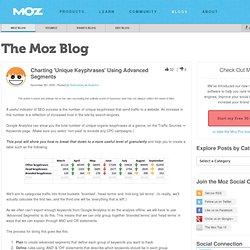
A useful indicator of SEO success is the number of unique keyphrases that send traffic to a website. An increase in this number is a reflection of increased trust in the site by search-engines. Google Analytics can show you the total number of unique organic keyphrases at a glance, on the Traffic Sources ⇒ Keywords page. (Make sure you select 'non-paid' to exclude any CPC campaigns.) This post will show you how to break that down to a more useful level of granularity and help you to create a table such as the following: We'll aim to categorise traffic into three buckets: 'branded', 'head terms' and 'mid-long tail terms'. As we often can't export enough keywords from Google Analytics to do the analysis offline, we will have to use 'Advanced Segments' to do this. The process for doing this goes like this: 7 Google Analytics Advanced Segments I Love (and you should too)
The author's posts are entirely his or her own (excluding the unlikely event of hypnosis) and may not always reflect the views of Moz.

I love using Advanced Segments in Google Analytics. Sure, you can export a big chunk of data to Excel and then use some Excel wizardry to clean up the data and display it in different ways, but what if you just need to get a quick snapshot of certain traffic or trends, but the default segments don't go far enough? I've put together a few of my favorite Google Analytics Advanced Segments for you, so that you can add them to your own Analytics and use them as you need.
Segment 1: 1 word keywords This first segment will just give you all of the one-word keywords that are driving traffic to your site. ^\s*[^\s]+(\s+[^\s]+){0}\s*$ Segment 2: 2-3 words This next statement gives you all of the two and three word keyphrases driving traffic to your site. ^\s*[^\s]+(\s+[^\s]+){1,2}\s*$ Segment 3: 4+ words. Segmenting Social Media Traffic Using Regular Expressions.
I’ve been working on a project for a client and one thing they wanted to know was “what percentage of my overall traffic is from social media?”.

This lead into a deep discussion of Reach on the channels they were engaging, and got me looking at creating some Advanced Segments to isolate traffic down to only refers from particular social media sites. Depending on which type of analytics tool you use, your regular expression might differ, but because I spend 95% of my time in Google Analytics, I’m dedicated this post to it.
Like many things in life, there is more than one option for creating the same segment. John Doherty from Distilled wrote a great port on segmenting social traffic in Google Analytics one way, but I’m here to show you another way using regular expressions (also referred to as REGEX). I would recommend reading a beginner’s guide on regular expressions.
To include .com, or not to include .com? Without .com = facebook|twitter With .com = facebook.com|twitter.com.