

Five-Minute Film Festival: Flipped Classrooms. I really enjoyed Mary Beth Hertz's excellent blog published earlier this week, "The Flipped Classroom: Pro and Con" -- one of the most concise and balanced views I've read on the buzz-wordy concept of flipping the classroom.

Advocates say that "flipped classrooms" help overburdened teachers differentiate their instruction to reach more learners, provide an avenue into more hands-on and student-driven learning during classtime, and shift the teacher's role from "sage on the stage" to learning coach and facilitator. Critics say it's just a fad, relies too heavily on rote instruction, and doesn't go far enough in making the needed changes for teaching and learning reform.
I've rounded up this list of videos so you can learn more about the challenges and benefits of flipped classrooms. Video Playlist: Flipping the Classroom Keep watching the player below to see the entire playlist, or view this playlist on YouTube. Activeprompt. Online. iPad Presentation Support Page - Kathy Schrock's iPads4teaching. How to Create a Portfolio with Evernote (Education Series) Bio Rob is a teacher at Trillium Charter School in Portland, where he primarily instructs students aged 8-11.
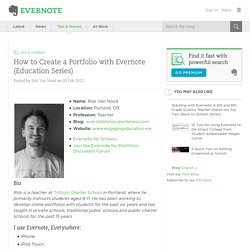
He has been working to develop online portfolios with students for the past six years and has taught in private schools, traditional public schools and public charter schools for the past 15 years. I use Evernote, Everywhere: Balanced-assessment. The ultimate guide to Prezi. Update: the Prezi itself, below, was updated in May 2013 with some more tips, examples, FAQs, and also to cover the new Prezi interface.

I’ve been meaning to do this for ages, so here we go: a complete guide to the presentation software Prezi, from what it is and why to use it right up to advanced techniques for making your presentation absolutely killer. Works best on full-screen, as ever. Clickers classroom polling education. Flipped Learning Network Ning - A professional learning community for teachers using screencasting in education. gClassFolders Version 2 Improves Google Drive File Management.
Last fall I introduced many of you to gClassFolders . gClassFolders is a Google Drive script that will create folders for you for as many course sections as you need.

The concept behind it is this; students have a "dropbox" folder in their Google Drive accounts that you have shared with them. To submit work students drag files into that "dropbox" folder. Take Notes on YouTube, Coursera, and Other Videos with VideoNotes. iPad As.... iPads have exploded throughout schools and classrooms.

Their flexibility, versatility, and mobility make them a phenomenal learning tool. As teachers seek ways to integrate these devices, we recommend focusing on specific learning goals that promote critical-thinking, creativity, collaboration, and the creation of student-centric learning environments. In other words, begin with..... iPurpose before iPad. HoverCam User's Manual. UDL Book Builder. 5 Ways to Add Interactive Elements to Your Videos. Over the last few days I've featured a couple of free tools for adding interactive elements to your videos.

In the last year I've reviewed a few other services and methods for doing the same thing. This is a round-up of the ways that you can add interactive elements to your videos. The first four tools could be used by students to create a series of choose your own adventure videos. These tools could be used by teachers to enhance the short videos that they create for flipped lessons. Best Free Science Apps. Image Courtesy: Aeternitas If you’ve ever sat back and watched, young people have an insatiable urge to manipulate technology, particularly the handheld variety.

Instructional delivery can certainly be enhanced when we adapt content into a format that is native to the students, thereby feeding into their natural curiosities. However, this is not always easy or practical. Adopting new technologies in the classroom can be expensive and what’s cutting edge today can become quickly obsolete. This year my building was fortunate enough to acquire an iPad cart. Kathy Schrock's Home Page. Comics. Google Apps Experts: How to get the most out of the new Google Forms. Best Practices for Creating and Formatting FormsBefore we discuss best practices, take a moment to learn the basics.

Google provides literature and resources to help you get started with understanding the basics of Google Forms. Since Google Support does a fabulous job explaining how to create forms using the new enhanced Forms, visit their page for basic how-to instructions. Once you’ve updated youself on the basics, we can move on to the best practices. 1) Google has added functionality to Forms that saves you time! You can now copy & paste a list of question responses right into your Form. To learn how to take advantage of this feature, watch this quick video. CS10 : BJC (The Beauty and Joy of Computing) Overview Our labs are held in the Apple Orchard, which is not only the newest lab on campus with the fastest machines, but also has the most natural light!
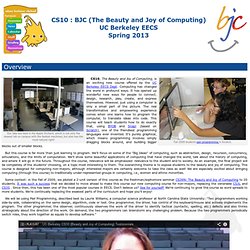
CS10, The Beauty and Joy of Computing, is an exciting new course offered by the UC Berkeley EECS Dept. Computing has changed the world in profound ways. It has opened up wonderful new ways for people to connect, design, research, play, create, and express themselves. How to Send Personalized Email Messages using Mail Merge in Gmail. Learn how to send personalized email messages in bulk using mail merge in Gmail.

You can send rich HTML emails with unique attachments and also track your email opens. Mail Merge for Gmail lets you send personalized messages to one or more email recipients with little effort. You can write a draft email in Gmail, specify the list of email recipients in a Google Spreadsheet and the Mail Merge program will send customized emails to all these addresses in one go.
Free, Printable Bingo Cards by Bingo Baker. F.lux for iPhone, iPad, and iPod touch. F.lux for iPhone, iPad, and iPod touch September 30, 2011 f.lux is now available for jailbroken iOS devices. To install f.lux on your iPhone, iPad, or iPod touch, you'll need to jailbreak your device. Jailbreaking automatically installs Cydia, which is an alternative way to install software on your iOS device, like the App Store, but for software other than Apps. 5 Critical Mistakes Schools Make With iPads (And How To Correct Them) Other topics. iPads in Science classroom. 5 Great infographic Creation Tools for Teachers. Creating infographics is a skill much needed in the 21st century classroom.
They can serve a wide variety of learning objectives and they are not really hard to make. They are very useful in the sense that they can be used for illustrative purposes.
Free. Open-source. Peer-reviewed. High-quality textbooks for your college course. - OpenStax College. Free. Open-source. Peer-reviewed. Flipped classroom. Robotics Class Resources. 3D printing. Learning Tools - Timeline tool. Google Drive and Docs for Teachers 2012. Iste2012.