

WikiMatrix - Compare them all. TiddlyWiki - a reusable non-linear personal web notebook. Category:Wiki Engine. Alternative for OneNote? (View topic) A couple of points: Re: Evernote:AFAIK, Evernote doesn't need web access or a web account.

You can access it through a web interface, but one of the reasons why they have that bunch of OS-specific software versions is so that you can install the "local" software and use that offline, as a stand-alone application with the data held locally. If you only want to use Evernote on one device, that's probably all that you'll need. If you want to use Evernote on multiple machines and have them all synched, then yes, you probably need to sign up for the free server account, and if you're churning lots of graphics, yes, that might take you past the "free" threshold. But if that gets to be a problem, you could always shunt your image library to a dedicated image-hosting service like Picasa and keep Evernote as a text-and-clippings-centric notetaker. Evernote don't tend to stress the standalone aspect of their product(s), because they regard the "cloud" aspect as being the "sexy" bit.
OneNote. At last, someone has put an end to endless sticky notes and lost slips of paper!

Microsoft's Office OneNote allows you to gather all your information in text, pictures, audio and video recordings and other forms of jotting into one digital notebook on your computer. Gone are the frustrating searches the that email you got last week that had the information you needed for your presentation or the ingredients for your aunt's meat loaf - all you have to do is copy and paste it into OneNote. Should you forget where in the notebook you put it, a simple search much like the one you use in Word is all you'll need to find what you're looking for.
You can even search for text contained in pictures or the spoken words in recordings both audio and video. What could be easier? OneNote will keep everything you need in one place whether it's in the form of images, files from other programs, documents or freeform notes. How To Conquer Your E-Mail Inbox - Forbes.com. GTD Software Comparison - 127 Researched Apps.
Bridging GTD with other works outside of Franklin-Covey. Franklin Planner. Franklin Planner in binder with various examples of data forms.
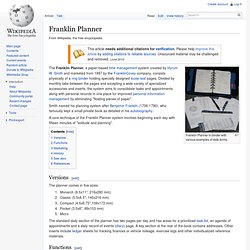
The Franklin Planner, a paper-based time management system created by Hyrum W. Smith and marketed from 1997 by the FranklinCovey company, consists physically of a ring binder holding specially designed loose-leaf pages. Divided by monthly tabs between the pages and accepting a wide variety of specialized accessories and inserts, the system aims to consolidate tasks and appointments along with personal records in one place for improved personal information management by eliminating "floating pieces of paper". Smith named his planning system after Benjamin Franklin (1706-1790), who famously kept a small private book as detailed in his autobiography. A core technique of the Franklin Planner system involves beginning each day with fifteen minutes of "solitude and planning". Versions[edit] The planner comes in five sizes: Functions[edit] Marketing[edit] Marketing channels also exist outside the United States of America.[1] History[edit]