

PowerPoint Templates, Transitions & Animations. BYOD. Convert A Narrated PowerPoint to a Video. Create Your Own eBooks - Richard Byrne. Yudu is a free service that allows you to upload PDF, Word, Excel, and Powerpoint files to create online magazines.
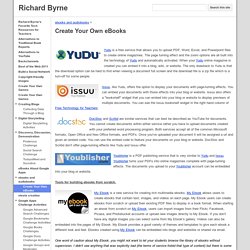
The page turning effect and the zoom options are all built into the technology of Yudu and automatically activated. When your Yudu online magazine is created you can embed it into a blog, wiki, or website. All That Teachers Need to Know about Flipped Classroom- Tutorials, Tools and Apps. 30 Ways Google Glass Can Innovate the Classroom [INFOGRAPHIC] Google Glass has huge potential to innovate many industries, but many believe it could truly flourish as a learning tool in the classroom.
![30 Ways Google Glass Can Innovate the Classroom [INFOGRAPHIC]](http://cdn.pearltrees.com/s/pic/th/innovate-classroom-infographic-64117378)
The high-tech specs have much to offer the sphere of education, from adding augmented reality to class trips to helping teachers recall students' names via facial recognition technology.
Class Apps. Ipad. Smartboard &PowerPoint. iPad in Education. Best Online Collaboration Tools 2013. Flipping Web Sites. Web-Tools. TagMyDoc. Free Icons. Google Apps Learning Center v4. Online converter - convert video, images, audio and documents for free. Nik Peachy tech list. The Must-Have EdTech Cheat Sheet. Explania: A Useful Source For Free Educational Videos. Over 25 Links Uncovering Project Based Learning Resources On The Web.
Welcome to this first in a series of PBL Mania Posts.

For the next few weeks I am celebrating Project Based Learning by hosting a webinar at Edtech Leaders Online, and by presenting a PBL session at the NICE Conference in Chicago. In this post I will introduce you to some awesome places on the web containing some of the very best PBL resources. Before reading, please take a moment to subscribe to this 21centuryedtech Blog by email or RSS and also give me a follow on Twitter at mjgormans. You will not want to miss this series or future posts involving STEM, Flipping the Classroom, Technology Integration, Common Core, and 21st Century Skills, So Sign Up Now!
A Pearltree of Free Technology for Teachers. Google Apps Learning Center v4. Cliquez. 41 Websites for Teachers to Integrate Tech into Your Classroom. 10 Incredibly Powerful Teaching Tools of the Future. 100+ Free Internet Resources for Real Teachers in Real Classrooms. Home. Infofr.am. Logiciels de création d'exercices. Ed Tech Technologies. Technology Tools in the Classroom (with images) · misszita. 119 Interesting Ways To Use…LOTS OF STUFF. Good morning all, Do you know Tom Barrett?
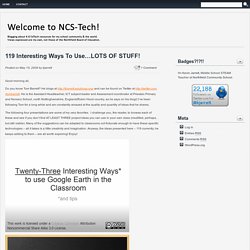
He blogs at and can be found on Twitter at He is the Assistant Headteacher, ICT subject leader and Assessment coordinator at Priestsic Primary and Nursery School, north Nottinghamshire, England(Robin Hood country, as he says on his blog!) Texting in the Classroom: Not Just a Distraction. The Pew Research Center released new data this week on Americans' text-messaging habits.
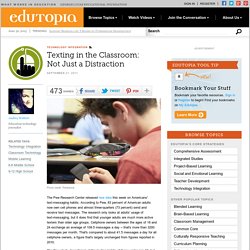
According to Pew, 83 percent of American adults now own cell phones and almost three-quarters (73 percent) send and receive text messages. The research only looks at adults' usage of text-messaging, but it does find that younger adults are much more active texters than older age groups. Cellphone owners between the ages of 18 and 24 exchange an average of 109.5 messages a day -- that's more than 3200 messages per month. How To Create Outstanding Modern Infographics. In this tutorial you will learn that data doesn't have to be boring, it can be beautiful!

Learn how to use various graph tools, illustration techniques and typography to make an accurate and inspiring infographic in Adobe Illustrator. Start by using the Rectangle Tool (M) to draw a shape. Community Management et Curation. Creating an Online Personal Learning Network. MAPPSpectrum.pdf (application/pdf Object) The learning game: using computer games to captivate your class. We talk to Ollie Bray, the National Adviser for Emerging Technologies in Learning at Education Scotland, about how gaming can be used in education.

With a successful and varied career as a teacher, head of department and school leader, Ollie believes that one of the many benefits gaming brings to education is giving teachers a chance to innovate and do things differently. TIC & BELC : le ticket gagnant du stage BELC/CIEP - Portail de formation de Guillaume Garçon. 20 Must-Have Educational Resources For All Teachers. Edudemic often features posts providing a list of top resources for a particular category. Recently, the site gettingsmart.com posted the names of the LAUNCHedu finalists chosen by the SXSWedu® Conference, offering even more resources for the Edudemic staff to consider!
On March 7, 2012, they will choose winners after a full day of presentations by the finalists. There are so many sites and programs on the Internet already, but this competition just goes to show that the need for educational resources is still great. Necessity is the mother of invention, they say. The cliche works because it is true. I thought and pondered, considered and reconsidered, and researched and revised a list in my head this week. Share files with Dropbox. Email’s nice for sharing the occasional holiday photo or short story, but what to do when you need to share something more substantial?

In this Macworld Video tip, we explain how to set up a Dropbox account so that you can exchange files of all sizes with your friends and family. Download Macworld Video #162 • Format: MPEG-4/H.264 • Resolution: 480 x 272 (iPhone & iPod compatible) • Size: 4.1 MB • Length: 1 minute, 56 seconds Show Notes. 9 Powerful Free Infographic Tools To Create Your Own Infographics - DATA VISUALIZATION. Cropping YouTube Videos to Create Activities. Using YouTube videos with students can be really great, but finding a video with the exact language you want and at a suitable length with too many other distractions around can be really difficult.
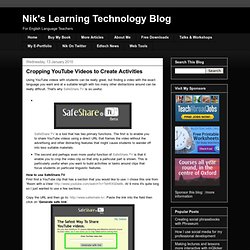
That's why SafeShare.TV is so useful. SafeShare.TV is a tool that has two primary functions. Free online file Converter and Viewer.
Stephaniehryall. Facebook, Twitter, Scoop.it et Google+ : pourquoi je n'écris presque plus dans mon blog pédago. Cooltoolsforschools - home. Student Media Examples » showcasing student digital work! Hot Potatoes Home Page. Rappelez-vous tout avec Evernote, Skitch et nos autres grandes applications. The Newspaper Clipping Image Generator - Create your own fun newspaper.
Web20andsocialmediaeSafetyinXXIcenturyeducation.