

Team WhiteBoarding with Twiddla - Painless Team Collaboration for the Web. Educreations Interactive Whiteboard. TBI et FRANCAIS - animations FLASH - Circonscription de Gap Buech. [PragmaTICE] Interactive Whiteboard #101 : A short primer.
At this time of year I find myself running a lot of interactive whiteboard training sessions for schools and colleges on how to get started with their IWB and to get going with the basics.

I always direct them back to this blog to check out the IWB Guides area on here, so I thought it would be useful to collate a lot of the basic ideas that I hand out. So if you are a newly qualified teacher soon to be embarking on their teaching career at their new school, an existing teacher moving schools, or simply having an interactive whiteboard installed in your classroom over the summer for the first time, then here’s a couple of handy tips to get you started. 1 Get hold of the IWB software. TNI. TBI. Tableaux interactifs.
Tableau blanc interactif. Époustoufranc - Smartboard. Le Wiki de Madame - Français II. Kathy Matanovic’s favorites on SlideShare. SMART Training Resources - Search. Download YawnBuster, Group Activities, Group Games, Interactive Group Activities, Enhancing Powerpoint Presentations, Classroom Activities, Instructor-Led Training Software. Download 20 Free Education PowerPoint Presentation Templates for Teachers. Powerpoints. PowerPoint presentations! View, share examples. Upload PPTs to YouTube. Circonscription de Gap Buech - TBI ou TNI. Special Report - Interactive Whiteboard Success. Whether you’ve been using an interactive whiteboard (IWB) for years, or you’ve never turned yours on, ramp up your students’ learning with these easy-to-learn (and teach!)

Strategies. Hold That Thought Use a fresh whiteboard page as a blank canvas. Whether your class brainstorms a list of words that begin with the letter a, a list of endangered animals to research, or the implications of a constitutional amendment, preserve those ideas by using the IWB capture tool to save the entire page or a section of the page. Save the ink layer, then capture a screenshot that you can either print, save or post on your class website. Capture the Moment Go beyond capturing a single page when you put your whiteboard’s screen recording tools to work.
Perhaps the biggest advantage IWBs offer is the ability for your students to interact with the subject matter and manipulate objects right on the whiteboard. Smartboard French Lessons. Smartboard French lessons harness the power of technology to transform typical language lessons into interactive, multimedia presentations.

Smartboards for Education If you're lucky enough to teach in a school that uses SMART boards, you have many options for incorporating them into lessons, and many smartboard French lessons can be found online. SMART Boards SMART boards are interactive systems that include a whiteboard, a projector, and a computer. They may be found in business, educational and many other settings. Reasons to Use a Smartboard Teachers who learned their art using traditional chalk, blackboard and books may wonder what benefit students gain from smartboard lessons. Traditional classroom tools such as blackboards, notebooks and textbooks appealed primarily to auditory and visual learners. Another benefit of using the smartboard is to add variety to the classroom setting. Whiteboard Notes.
The Free Interactive Whiteboard Software. 10 actions gagnantes pour l'utilisation du TBI. Teachers Love SMART Boards - Resources for the SMART Board classroom. Lesson plans and resources for your SMART Board - SMART Exchange. <div class="error-status-container"><span class="status-icon error-icon"></span><div class="status-message grey"><h3 class="header3 messagesTitle red">Please enable JavaScript in your browser.

</h3><span class="messagesSubTitle">You must enable JavaScript to use the SMART Exchange. </span></div><div class="float-clear"></div></div> Thank you for visiting the SMART Exchange forum. As of April 2013 we have discontinued this forum, and invite you to visit one of our other fantastic teacher communities: The EDCompass blog, where educators like you can learn about new trends in learning, connect with inspiring educators and get the latest news from SMART. TBI - TBI. » Ressources TNI /TBI. Site Web du Récit. Smart board lessons and power points. SMART Board Activities » French. Create Pin. PowerPoint 3D with Presente3D - Easily Convert 2D Presentations to 3D. Create Professional Presentations In Minutes with Slidevana for PowerPoint and Keynote [Giveaway]
Ever had a time in your life where you really needed to put together an impressive presentation?
![Create Professional Presentations In Minutes with Slidevana for PowerPoint and Keynote [Giveaway]](http://cdn.pearltrees.com/s/pic/th/professional-presentations-36127925)
We’ve all been in that type of situation! Furthermore, some of us have to put together these types of presentations on a regular basis. However, wouldn’t it be easier if you didn’t have to worry about slide layouts for graphs and charts? Sure, a lot of templates exist, but sometimes they either don’t look that great or they aren’t as functional as we’d like them to be. However, with the template set for Powerpoint and Keynote – Slidevana – you get amazing graphics and legitimate functionality. At its core, Slidevana is simply a theme for Microsoft Powerpoint and Apple Keynote. So why is Slidevana so costly? Truth be told, when I was first asked to review Slidevana, I didn’t even know it was a Powerpoint/Keynote slide set. I discovered that Slidevana was actually a quality template set. However, one thing that I did dislike about the presentation set was its lack of graphical customization.
eTools for Language Teachers - PowerPoint Exercises. Over the years, I have created many different lessons for K to 8 French classes using PowerPoint presentations.
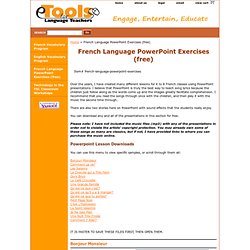
I believe that PowerPoint is truly the best way to teach song lyrics because the children just follow along as the words come up and the images greatly facilitate comprehension. I recommend that you read the songs through once with the children, and then play it with the music the second time through. There are also two stories here on PowerPoint with sound effects that the students really enjoy.
Make Your Images Interactive. Collaborate Online And Create Mind Maps With MindMeister. Mind maps are an effective way of jolting down your ideas in the form of diagrams and models.

They can also be useful for creating business models, production process sketches and the like. In a previous post we brought you a collection of 5 best mind mapping applications that can help you create mind maps for presentations (e.g. PowerPoint presentations). Recently we came across an excellent web service known as MindMeister that allows creating mind maps with the help of several customizable templates, which can be particularly useful for corporate and educational purposes. To begin creating a mind map, you can simply login with your Facebook, Google, OpenID or UNI login account. Once you are logged in, an introductory tutorial is displayed to inform you about the various shortcuts and features, you can skip this intro by clicking on Skip Tutorial. To create a new mind map, click on New Mind Map and select a template. AndroidiOS (iPhone and iPad)