

Tips on running a Tweet-chat. Last week I was involved in the second iteration / cohort / running of the BYOD4L short course.

Along with a number of colleagues we ran a series of tweet-chats each evening along the course themes – timed between 8-9pm the tweet-chats involved facilitators posing questions and ‘facilitating’ the responses and direction the chat took. Taking is back to the beginning … what is a tweet-chat? “A TweetChat is a virtual meeting or gathering on Twitter to discuss a common topic. The chat usually lasts one hour and will include some questions to stimulate discussion.” – BYOD4L Tweet-chat“A Twitter chat is a public Twitter conversation around one unique hashtag. This hashtag allows you to follow the discussion and participate in it. I thought I’d write up my experiences of running three tweet-chats now: two for BYOD4L, and one for the Leicester Forensic Science FutureLearn MOOC.
These include: Answers: In your question remind participants to start their answers with A1, A2, etc. 10 Steps to Creating a Successful Twitter Chat. #Blogchat is now about 16 months old and based on number of tweets and contributors, it looks to be the most popular chat on Twitter.
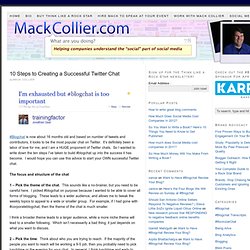
It’s definitely been a labor of love for me, and I am a HUGE proponent of Twitter chats. So I wanted to write down the ten steps I’ve taken to build #blogchat up into the success it has become. I would hope you can use this advice to start your OWN successful Twitter chat. The focus and structure of the chat 1 – Pick the theme of the chat. Twitter Tweet Chat - What is a Twitter Tweet Chat? Email Alerts & Tweet History. Hashtags - Twubs. Hashtags. TweetChat. 7 quick tips for holding a successful Twitter chat. A Twitter chat is an awesome way to engage an audience, increase your brand's social visibility, and connect with an audience in a new way.
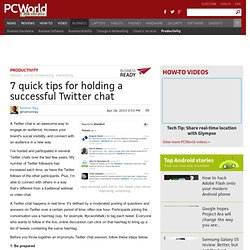
I’ve hosted and participated in several Twitter chats over the last few years. My number of Twitter followers has increased each time, as have the Twitter follows of the other participants. How to use HootSuite to Manage Twitter Chats. Mike Allton is an Internet Marketing Consultant and certified HootSuite Solution Partner.

This article, on how to schedule social media posts, is the fifth in a series on making the most of your HootSuite account and was originally published on The Social Media Hat. View the original here. One of the more interesting aspects of Twitter usage that has evolved over time is that of Twitter Chats. Chats on Twitter are conversations, often between complete strangers, that revolve around a specific hashtag. The hashtag is a requirement, as it is the linking of tweets through the hashtag that powers the chat. What we learned from running our Twitter chats. With hashtag-based chats cropping up everywhere you look in the Twitterverse, now seems like a good time to talk about how you can moderate a Twitter chat to help you build your brand and connect with your audience.

In case you’re not sure what a Twitter chat is, this is a way for you to run a discussion on Twitter, with all participants following the conversation by using a hashtag. A note of caution – Twitter chats can get chaotic, especially when there are tweets coming from all directions. But as the moderator, it’s your job to keep the conversation flowing and on track. But the actual role of moderating on the day of the chat isn’t difficult – as long as you are running Tweetdeck, HootSuite, or another social media dashboard that will allow you to search tweets within a hashtag in real-time, you can keep track of everything that’s going on. Hosting a Better Twitter Chat. Twitter chats have almost become mainstream.

Celebrities take to Twitter to announce a new movie or album, TV shows host behind-the-scenes chats with the creators, and news outlets regularly ask viewers and readers to chime in with their opinions in hour-long chats, 140 characters at a time. Despite their surge in popularity, there is still some confusion about how to run a great Twitter chat. Many are still difficult to find, unless you’re part of the “inner circle,” and the fast-paced stream of tweets can be near impossible to follow if you’re new to chats, or if you stumble into one a little late.
Hopefully these eight tips, pulled from three examples of successful chats, will help clarify things! How to Start A Twitter Chat. Hosting a Twitter chat is an excellent way to increase your value as an expert and set yourself apart in your industry.

Before launching a chat, it’s important to develop a Twitter following. Fill out your Twitter profile completely, including profile and header photo. Follow those in your industry, and tweet and retweet relevant content, and they will follow you back. After you have a handle on your Twitter account, it’s time for the good stuff. How to run a Twitterchat: 11 practical tips. Twitterchats are organised, non-linear, fast-paced conversations using Twitter where participants discuss themes and questions about a given topic.

With its speed, ease of use, accessibility and limited character format, Twitter provides an effective tool for individuals to discuss or unite around a theme or topic and Twitterchats have evolved from webchats and forum discussions. So, how do you plan and run a Twitterchat? Globally, there are hundreds of regular Twitter chats discussing a broad range of topics from looking after cats through to cloud computing. There are many tools available to create ‘chat’ type events including the use of Facebook Wall or Notes or Google+ Hangouts as well as commercial broadcast Livestream sites and services such as studiotalk.tv.
Brands and organisations can understandably see the potential value in using Twitterchats to engage with their audiences. How to run a successful Twitter chat. Posted by Public Relations.

8 Steps to Hosting a Successful Twitter Chat. A TweetChat is a virtual meeting or gathering of people on Twitter to discuss a common topic.

Companies like Cisco and FedEx have hosted their own TweetChats to engage with their audiences on a more personal level, and it's a great inbound marketing tactic for your social media strategy. For B2B companies, hosting TweetChats are an amazing way to get a better understanding of your fans, customers, and leads while also allowing you to grow your Twitter reach. But hosting a TweetChat also requires some thorough planning in order to be successful. Below are 8 steps you can take to plan a TweetChat for your business and ensure it's a success. HubSpot will also be hosting its first-ever TweetChat tomorrow, November 22, from 3:30 - 4:00 PM ET. Step 1: Monitor other chats and fill a void. Step 2: Determine your topic and make it the theme of your chat(s).
Step 3: Choose your hashtag. Step 4: Pick a date and time. Step 5: Create engaging questions for discussion. Step 7: Get the word out. How To Run a Twitter Chat & 8 Marketing & PR Twitter Chats to Follow. There are many tactics companies can implement as part of a smart Twitter Marketing strategy. Growing the initial following is important as is providing the budding community you’re building with something of value to keep coming back and to spread the good word to their networks. HOW TO: Start and Run a Successful Twitter Chat. David Spinks is the Community Manager for Scribnia, where the world's bloggers and columnists are reviewed by their readers.
He also blogs at The Spinks Blog about business, careers and professional communities. If you spend enough time on Twitter, chances are you’ll come across an occasional chat being held on the platform. Welcome to Forbes. 5 Steps to Hosting Successful Twitter Chats: Your Ultimate Guide. Hosting a Twitter chat is an amazing way to interact with your fans and followers, to better understand and grow your community quickly, as well as promote your brand and business. I’ve seen the networking and promotional power of the Twitter chat, so I made up my mind to dig deeper.
It’s challenging to describe everything I learned in this one article, but I’ll do my best.