

Upgrade Your Life: Revive a dying laptop battery. Laptop battery wearing down?
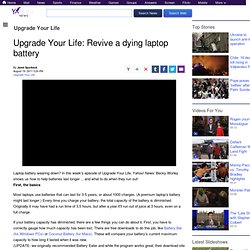
In this week's episode of Upgrade Your Life, Yahoo! News' Becky Worley shows us how to help batteries last longer ... and what to do when they run out! First, the basics Most laptops use batteries that can last for 3-5 years, or about 1000 charges. (A premium laptop's battery might last longer.) If your battery capacity has diminished, there are a few things you can do about it. Calibrating your Battery You can't miraculously reconstitute your battery's capacity. Imagine if the gas gauge on your car dashboard was misreading how much gas you actually had in the tank. Recalibrating gets the battery meter to correctly read the current state of the battery, so you and the operating system know where you stand with existing battery life. How to recalibrate First, charge your laptop's battery to full, and leave it that way for at least two hours.
Best practices to maintain battery life Past the expiration date So when is it time to throw out that old battery? Drivers & Downloads. Yes We were unable to verify the Service Tag or Express Service Code you have entered.
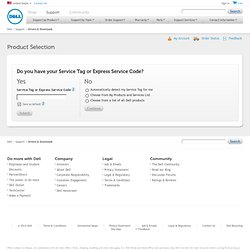
Please verify your entry or choose one of the options to the right.Tips to verify your entry: Some characters can be confused, such as the “S” and “5” or “B” and “8” or D and zero. If you continue to receive this error message, please call technical support for assistance Service tag cannot be blank. Please enter a service tag. Service Tag or Express Service Code entered is not in the correct format.
We apologize for the inconvenience, but this service is temporarily unavailable. We were unable to determine the product model for the Service Tag or Express Service Code you have entered. You have entered an incorrect Service Tag several times. There is an error with an entry. WHQL 175.16 - remote desktop fails - NVIDIA Forums - Page 4.4. How to Edit Registry Key (regkey) in Windows XP or Vista? For XP/Vista. Don’t know how to find and edit the registry key in Windows 7?

Click the link and learn how to do that (How to Edit Registry Key in Windows 7). Don’t know how to delete a registry key in Windows XP or Vista? Find that out right now! How to Delete Registry Key (regkey) in Windows XP and Windows Vista? Keep in mind that editing registry keys can be very complicated and highly risky. Warning: Please do NOT try this unless you are absolutely positive that you might mess up the system, and, as always, it is highly recommended that you do a backup of the registry (or whole system) before making any modifications. Note: Editing the registry is a technical process that should not be attempted by inexperienced users. Here are the most common steps you might ever need to know for basic troubleshooting: Step 1. Step 2. Step 3. Step 4. Step 5. Or, you can press Ctrl + F (or go to Edit, Find) to locate the subkey that contains the value you want to edit.
Step 5. Step 6. Step 7. Step 1. Step 2. Pavilion a1500 Desktop PC series XP Installation – The 34 minute hiccup. Written by nitinpai on March 12th, 2007 Issues, Windows 453 responses You want to install XP professional and suddenly you realize that it freezes up at the mention of 34 minutes remaining! You try all your efforts to make it running but nothing seems to be working to your dismay. You try checking your RAM, checking for any bad sectors in your hard drive, even your motherboard (as I have done) but cannot make a conclusion as to what’s the answer to your woes. So what is the solution to the defamed 34 minute XP installation hangup problem? It will not put in the drivers related to the faulty device and so it wont freeze this time !!