

Text aus verschiedenen Zellen in einer Zelle zusammenfügen Office. Hallo alle zusammen, ich nutze den bestehen thread mal, um mein aktuelles excel-problem darzustellen ich habe ein arbeitsblatt mit drei spalten.

In spalte A stehen im datumsformat die tage für ein jahr und zwar jeweils 96 mal, weil in spalte B (im standardformat) die viertel stunden des tages stehen (von 00:00 - 00:15 bis 01.08.2009 23:45 - 00:00). in spalte d steht nun ein wert, der der jeweiligen viertel stunde zugeordnet ist. nun möchte ich in zelle c1 die angaben der zellen a1 und b1 stehen haben, in etwa mit dieser formel =a1&" "&b1. das problem dabei ist nun die zellenformatierung, weil mit dieser formel der wert aus a1 nicht korrekt übertragen wird. die einzige kombination der formatierungen der zellen a1 und c1, die das gewünschte ergebnis brachte war folgende: kennt jemand eine lösung für ein solches problem?
Sonst muss ich ne nachtschicht einlegen ;) Form History Control. Internet - Toolbar Download. Alexa Sparky. SEO Status PageRank/Alexa Toolbar. TableTools2 - Copy/Sort/Chart/Filter Table&More! Software main page- \© Mingyi Liu, 2000-2012. Dafizilla Table2Clipboard. Dafizilla : Table2Clipboard. Firebug.
Firebug. Firebug Add-ons. Firebug. What is Firebug? : Firebug. Firebug integrates with Firefox to put a wealth of web development tools at your fingertips while you browse.

You can edit, debug, and monitor CSS, HTML, and JavaScript live in any web page Always at your service Firebug is always just a keystroke away, but it never gets in your way. You can open Firebug in a separate window, or as a bar at the bottom of your browser. Firebug also gives you fine-grained control over which websites you want to enable it for. Learn more Inspect and edit HTML Firebug makes it simple to find HTML elements buried deep in the page.
Learn more Tweak CSS to perfection Firebug's CSS tabs tell you everything you need to know about the styles in your web pages, and if you don't like what it's telling you, you can make changes and see them take effect instantly. Learn more Visualize CSS metrics When your CSS boxes aren't lining up correctly it can be difficult to understand why. Learn more Monitor network activity Your pages are taking a long time to load, but why? Main Page. Introduction to Firebug. Firebug team released Firebug 1.12.5. This version improves a workaround that solves Firefox tab switching and Firebug activation problem (due to a platform bug). See the detailed description of related changes below. Firebug 1.12.5b1 has also been released to update users on AMO beta channel. This version is exactly the same as 1.12.5. Firebug Community. Get Involved : Firebug. There are a number of ways you can help or contribute to Firebug.
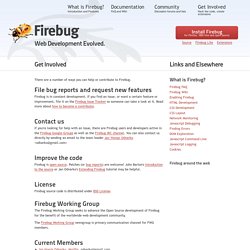
File bug reports and request new features Firebug is in constant development. If you find an issue, or want a certain feature or improvement, file it on the Firebug Issue Tracker so someone can take a look at it. Read more about how to become a contributor. Contact us If you're looking for help with an issue, there are Firebug users and developers active in the Firebug Google Groups as well as the Firebug IRC channel. Improve the code. Basic Firebug Swarm from the Firebug Team. Firebug Extensions. From FirebugWiki Firebug extensions augment or otherwise enhance the Firebug extension.

Firebug extensions typically come in the form of Firefox add-ons. List of known Firebug extensions (in alphabetical order): Are you an author of a new extension for Firebug and want us to update the page? Just open a new issue on Firebug [1]. [edit] Creating Extensions [edit] Existing Extensions [edit] Miscellaneous [edit] Firecookie Firecookie. Firebug. Firebug (Firebug Working Group) Web Developer. Web Developer. Flagfox. Flagfox. ColorZilla. For Firefox - Eyedropper, Color Picker and much more. Important - new version 3 Due to new Firefox add-on developer requirements and restrictions requiring all future add-on development to be done using WebExtensions technologies, ColorZilla for Firefox has been re-written from the ground up to comply with the new requirements.

This new version retains all the functionality, but there might be minor UI/UX and other differences. Your history and favorites palettes should be backed up under <Firefox Profile Folder>/colorzilla after the update. ColorZilla v3.3 has many improvements and fixes. See what's new. Please contact us to report any issues. ColorZilla for Firefox is an add-on that assists web developers and graphic designers with color related tasks - both basic and advanced. With ColorZilla you can get a color reading from any point in your browser, quickly adjust this color and paste it into another program. ColorZilla is also available as a Chrome extension. What's new New in ColorZilla 3.3. ColorZilla for Firefox - Eyedropper, Color Picker and much more.