

Elements of Design: Web Design Gallery. Six Revisions - Web Design Articles, News, Tutorials. Digital Media Minute — News that matters for Web Developers. Kanal von ScreendesignWhykiki. Upload Subscription preferences Loading...
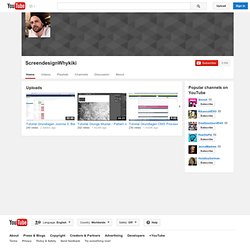
Working... ScreendesignWhykiki Uploads Play 30:49 Tutorial Grundlagen Joomla 3: Benutzerrechte und Zugriffsebenen 240 views 2 weeks ago 24:23 Tutorial Grunge Muster / Pattern in Illustrator (Vektor) erstellen 202 views 1 month ago 5:22 Tutorial Grundlagen CMS Processwire: 3.Sprachen installieren 230 views 1 month ago 10:49 Tutorial Grundlagen CMS Processwire: 2.Module installieren 163 views 1 month ago 33:55 Tutorial Grundlagen CMS Processwire: 1. Popular channels on YouTube Smosh RihannaVEVO OneDirectionVEVO PewDiePie JennaMarbles HolaSoyGerman. Sign in to add this to Watch Later.
Graphic Webmaster Online Tools. 40 Online Generators for Web Designers Should Bookmark. Online Generators for Web Designers can be a great way to save time in your web design projects.

High-quality generators can create graphics or code or even layouts in a matter of seconds or minutes, things that might take an hour or more if done by hand. Online generator are those tools that help us to create those popular “XHTML valid” CSS banners, micro buttons or css website templates in seconds. In such cases online generators can be of great help which do the necessary job and some tools don’t have to be downloaded also. We all know that backgrounds play a crucial role in a design. Web Designers sometimes spend a lot of time in making pattern or stripe backgrounds and there are also tool to help you out here. Advertisement 1. XML /SWF charts are used to create attractive graphs and charts from XML data, Create a source either manually or generate dynamically then pass it to the XML chart’s flash file. 2. 3. 4. 256 Pixels 5. 80 x 15 brilliant Button Maker 6. 60+ Killer Open Courseware Collections for Web Designers. 50 Ways to Get Your Site Noticed.
This article aims to show you how to attract users and make them hungry for more.

Who is this post for? Anyone with a website. Not all of the items listed below will apply directly to you and your business; however, they are, at the very least, an excellent source for inspiration. If you have good content, people will always come back for more. One of the most important things about content is to keep it fresh and up-to-date. If you are already lucky enough to have a community—even just some regular users—listen to them. Knowing how users use your site is vital. Find out how users navigate your site via heat maps. When you read your favorite blog or read an article of interest, leave a comment with your name, email address and website link. Smashing Magazines commenting system making it easy to take part.
This should be an ongoing process since there are many local, national and worldwide directories. Whenever you send out an email, make sure you have your URL in the email signature. 50 Free Tools and Apps for Web Designers and Developers. Over the past year or so I have bookmarked hundreds of various tools and resources covering all aspects of web & mobile development – There are tools that will improve your work-flow, resources that will clean and validate code, apps that will allow you to collaborate with any number of colleagues, bookmarklets that let you create mockups within your browser, productivity checklists, sites that will track and keep a watchful eye on your sites… and on … and on.

So, having all of these amazing bookmarks, I thought I would share my 50 favorites with you. I have split the article into the following sub-categories for easier browsing: General Web Development Tools, Web Typography Apps, Browser Tools, Web Site Analysis Apps and, finally, Productivity Apps & Tools. The apps also don’t include frameworks, Javascript plugins nor template tools, they are all strictly small tools that can help with your development productivity. Web Development Tools ProCSSor – Advanced CSS Prettifier ScriptSrc.net. The Top 10 Web Design Skills You WILL Need! Here are my top 10 web design skills that you WILL need to master to become an effective web designer.

If you’re serious about mastering web design and marketing, check out the Pro Web Design Alliance. See how Jordan benefited from the course forum and Google hangout sessions to make his and his clients’ sites better. Look at Jordan’s site and the testimonials from his clients here.  The personal interaction with Ben and fellow students while  working on live sites makes the learn by doing course philosophy start generating money for you while you are still in the course. Your priorities may be different (and my priorities may be different a few months down the line). And I’d add that you don’t need all these skills in any particular measure to make it in web design. Fonts.