

Computer Glossary, Computer Terms - Technology Definitions and Cheat Sheets from WhatIs.com - The Tech Dictionary and IT Encyclopedia. Quick "Sneeze's" about Computers, Networking, and Technology. Tech Support Management - supportdetails.com (HTTP) 70 Things Every Computer Geek Should Know. The term ‘geek’, once used to label a circus freak, has morphed in meaning over the years. What was once an unusual profession transferred into a word indicating social awkwardness. As time has gone on, the word has yet again morphed to indicate a new type of individual: someone who is obsessive over one (or more) particular subjects, whether it be science, photography, electronics, computers, media, or any other field.
A geek is one who isn’t satisfied knowing only the surface facts, but instead has a visceral desire to learn everything possible about a particular subject. A techie geek is usually one who knows a little about everything, and is thus the person family and friends turn to whenever they have a question. If you’re that type of person and are looking for a few extra skills to pick up, or if you’re a newbie aiming to get a handhold on the honor that is geekhood, read on to find out what skills you need to know.
How to become a real computer Geek? You may get the answer here: Per Link einen Netzpfad im Explorer öffnen. Computer Repair Flowchart. Computer Lexikon - Fachbegriffe verständlich erklärt. Lexikon der Internetbegriffe. Galileo Computing - Bücher und Video-Trainings zur Programmierung, Administration, Virtualisierung und Softwareentwicklung. Scareware.de - Blog zur Windows-Sicherheit, Security gegen Malware. Liste von Abkürzungen (Computer) Dies ist eine Liste technischer Abkürzungen, die im IT-Bereich verwendet werden.

A[Bearbeiten] B[Bearbeiten] C[Bearbeiten] D[Bearbeiten] E[Bearbeiten] F[Bearbeiten] G[Bearbeiten] Windows-Prozess jusched.exe - Sun Java Update Scheduler entfernen Registry SunJavaUpdateSched. Wer in Windows über den Prozess jusched.exe - sichtbar zum Beispiel im Task-Manager - rätselt: Es ist kein Virus, kein Wurm und kein Trojaner, es ist bloß der Java Update Scheduler.

Er gehört zu Sun Java für Windows und wird über Run-Einträge in der Registry beim Booten geladen. Er sorgt dafür, dass Suns Java sich regelmäßig aktualisiert. (Wer bloß das Java Aktualisierungs-Intervall ändern will: siehe "Java Control Applet: Update-Intervalle ändern".) Bevor Sie erfahren, wie Sie das Ding entfernen, stellt sich die Frage: Ist es sinnvoll, jusched.exe zu entfernen? Wenn Ihre Kiste schon auf dem letzten Loch pfeift oder ein Netbook ist: bedingt. Eigentlich Nein, denn auch sowas wie Java hat mal ne Sicherheitslücke, über die ein Exploit den Browser im Vorbeisurfen infizieren kann, jedenfalls theoretisch. Dennoch Ja, denn jusched.exe prüft ein Mal pro Monat, ob ein Update vorliegt.
Jusched.exe manuell aus Registry entfernen Starten Sie den Registrierungs-Editor regedit.exe. Windows-Prozess reader_sl.exe - Adobe Speed Launcher entfernen. Wer in Windows über den Prozess reader_sl.exe - sichtbar zum Beispiel im Task-Manager - rätselt: Es ist kein Virus, kein Wurm und kein Trojaner, es ist bloß der Adobe Reader Speed Launcher.

Er gehört zu Adobes Acrobat Reader und wird wahlweise über den Autostart-Ordner oder Run-Einträge in der Registry beim Booten geladen. Er sorgt dafür, dass Windows etwas langsamer startet, damit der Reader etwas schneller startet. reader_sl.exe loswerden Wenn der Adobe Reader Speed Launcher über den Autostart-Ordner gestartet wird: Einfach den entsprechenden Eintrag im Ordner Start / Autostart heraussuchen, mit der rechten Maustaste anklicken und Löschen wählen. The 50 Best Ways to Disable Built-in Windows Features You Don’t Want. Over the years, we’ve written about loads of ways to disable features, tweak things that don’t work the way you want, and remove other things entirely.
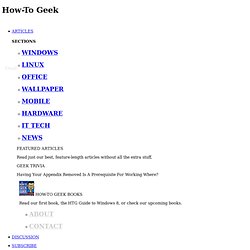
Here’s the list of the 50 best ways to do just that. Just in case you missed some of our recent roundup articles, here’s a couple of roundups of our very best articles for you to check out: If you’ve already been through those, keep reading for how to disable loads of Windows features you might not want. Disable Context Menu Items After you start installing a bunch of software, you’ll notice your context menu starts filling up with more and more items, becoming bloated, slow, and even more annoying—it starts taking up the whole screen. You’ll probably notice that the first article is an in-depth guide to help you get rid of just about any item, whereas the rest are more specific for some of the more annoying items.
How to Disable Caps Lock Key in Windows 7 or Vista How to Disable Caps Lock Key in Windows 7 or Vista.
Annoyances.org. Fix it-Supportcenterr: Softwareprobleme beheben. Fix it-Supportcenterr: Softwareprobleme beheben. The ultimate resource for PC Tuning, PC Troubleshooting, The Ultimate Troubleshooter, Task List, Fix PC Problems, Speed Up slow PC, Computer Tips, PC problems, Windows Startups, Process Library, Networking, Software Problems, Windows XP Tips, Windows Vist. IT-Forum, Wissen und Netzwerk - administrator. Ihr Ratgeberportal für Computer, Technik, Software: Computerwissen.de. Computer- und Technikportal - Informationsarchiv.net. Fachportal für Technische Dokumentation.
Computer Forum - PC Forum - ModernBoard.de. Computer Forum - PC Forum - ModernBoard.de. Supportnet - Ratgeber Forum für Computer und Internet. Web chat. Category:Computing. Category:Computing comparisons. SemperVideo.
Tutorials. PC Tips Blogs. Service. Bleep / BSOD / Bluescreen. Zeichenkodierung. Kurz~ & Befehlsreferenz / Tastaturbefehle + Tastenkombinationen. PC Hardware Magazines.