

Improving Notepad++ into the perfect IDE. Improving Notepad++ into the perfect IDE Posted on March 25th, 2010 under Resources, Software Whether you you’re a programmer or simply an enthusiast having a good Integrated Development Environment (IDE) is fundamental.

Why is that? Well if programming is part of your work as with any task on life you want it done quickly and painless, a good IDE helps you achieve exactly that. But a good IDE or in this context, a good text editor is helpful for anyone not just “professionals”. Notepad++ mit dunklem Theme. Der Open Source Texteditor Notepad++ ist schon länger einer meiner Favorites, wenn es um einen schlanken, schnellen Windows-Texteditor mit vielen Features geht.
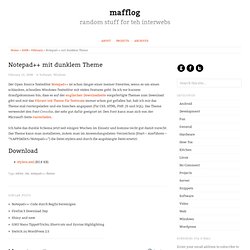
Da ich vor kurzem draufgekommen bin, dass es auf der englischen Downloadseite vorgefertigte Themes zum Download gibt und mir das Vibrant Ink Theme für Textmate immer schon gut gefallen hat, hab ich mir das Theme mal runtergeladen und ein bisschen angepasst (für CSS, HTML, PHP, JS und SQL). Das Theme verwendet den Font Consolas, der sehr gut dafür geeignet ist. Den Font kann man sich von der Microsoft-Seite runterladen. Ich habe das dunkle Schema jetzt seit einigen Wochen im Einsatz und komme recht gut damit zurecht. Das Theme kann man installieren, indem man im Anwendungsdaten-Verzeichnis (Start – Ausführen – “%APPDATA%/Notepad++”) die Datei stylers.xml durch die angehängte Datei ersetzt. stylers.xml (82.8 KB) Notepad++ Plugins You Should Check Out. 10 tolle Tipps für Notepad++ » Webmaster-Zentrale. Notepad++ ist ein sehr leistungsstarker, freier Texteditor, den ich seit mehreren Jahren zur Erstellung von HTML-Seiten, CSS-Dateien und zur PHP-Programmierung einsetze.

Was er alles kann, möchte ich euch in diesem Artikel anhand von 10 tollen Tipps zeigen. So erfahrt ihr z. Notepad++ Plugins - Browse Files. Plugin Central - notepad-plus. Free Development software downloads. Plugin HowTo. Skip to main content Here are the instructions to make your first Notepad++ plugin in less 10 minutes, by following 6 steps: Download and unzip Notepad++ Plugin Template.Open NppPluginTemplate.vcproj in your Visual Studio.Define your plugin name in PluginDefinition.hDefine your plugin commands number in PluginDefinition.hCustomize plugin commands names and associated function name (and the other stuff, optional) in PluginDefinition.cpp.Define the associated functions.

You are guided by the following comments in both PluginDefinition.h and PluginDefinition.cpp files: A good sample illustrates better the whole picture than a detailed documentation. You can check Notepad++ Plugin Demo to learn how to make some commands more complex. However, the knowledge of Notepad++ plugin system is required, if you want to accomplish some sophisticated plugin commands. You can use Plugin development forum for any technical questions/answers and the announcement your new plugin.
Open source - Writing a plugin for Notepad++ ColorPicker Plugin für Notepad++ Das Plugin fügt automatisch entsprechende Farbkennungszeichen, wie etwa die Raute #rrggbb in HTML ein, sofern nötig.

Hier das Ergebnis, das für mich seinen Zweck voll erfüllt und soweit ich in den letzten Jahren sehen konnte, auch stabil ist. Über Feedback und Verbesserungsvorschläge freue ich mich. Downloads ColorPicker Plugin DLL (gepackte zip-Datei, 230 kb) ColorPicker Source als Delphi-Projekt (gepackte 7z-Datei, 30 kb) Weitere Plugins auf SourceForge. Notepad-plus. Free software downloads. Notepad++ / Discussion / Forums. Resources. Skip to main content Online Help.
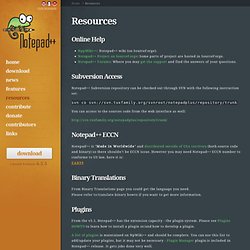
11 Plugins to improve Notepad++ - Miscellaneous - Backslash. How to get more out of Notepad++ Notepad++ (Notepad Plus Plus) is one of the most popular text/code editor for Windows users.

It's really fast and reliable, it has many features built-in but lacks others you might expected it to have. Luckily, there is a vivid plugin development community that has created plugins to help us make Notepad++ even more powerful! 27 Notepad++ Plugins, and Which You Really Need. Die besten Plugins für Notepad++ > IDE, Notepad. Hallo!

Um regelmäßig über Neuigkeiten auf dieser Seite informiert zu werden, kannst du den RSS-Feed abonnieren. Mehr Informationen über diese Technik gibt es hier. Ich verwende oft Notepad++ um “mal eben schnell zu gucken” oder auch um kleinere Sachen zu editieren. Der kleine Notepad-Ersatz hat dabei schon mehr unter der Haube, als viele denken, vor allem die Funktion “in Dateien suchen” wird von mir sehr häufig verwendet. Was keiner weiss, oder oft geflissentlich ignoriert wird, ist die Sache mit den Plugins. Screenshot von Notepad++ TextFX TextFX ist ein netter Name hinter der sich allerlei Funktionen zur Manipulation von Text verbirgt. Multi Clipboard Normalerweise hat man die Möglichkeit einen Text von irgendwo nach irgendwo zu kopieren.
Colorpicker Der allseits beliebten Farbwähler, der am Ende einen RGB-Code für CSS auswirft, existiert natürlich auch für Notepad++ NppFTP. Nppproject - a plugin for Notepad++, allow to create/manage projects in Notepad++.