

Excel Jeanie Html. Reisezeit-, Spesenberechnung - Lösung! Converting a List of Data to XML using Microsoft Excel 2003. Download sample files - 2.58 Kb Introduction Microsoft Excel 2003 supports XML in a variety of ways.
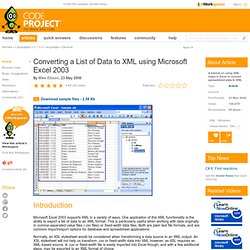
One application of this XML functionality is the ability to export a list of data to an XML format. This is particularly useful when working with data originally in comma-separated value files (.csv files) or fixed-width data files. Both are plain text file formats, and are common import/export options for database and spreadsheet applications. Normally, an XSL stylesheet would be considered when transforming a data source to an XML output. An Excel list becomes exportable to XML when assigned an XML map. Step-by-step The starting point for this task is straightforward: Excel is open, and you have either entered or imported a list of data (e.g., a .csv file). We will begin by creating the map file, which can be either an XML schema or a file showing example XML output. Summary. Pivot-Tabellen in Excel erstellen - so geht’s - Excel für Profis - Office & Organisation. Mit Pivot-Tabellen in Excel komfortabel viele verschiedene Daten auswerten ©istockphoto.com/Henrik5000 Pivot-Tabellen in Excel helfen Ihnen bei der Analyse von Daten ohne das ursprüngliche Datenmaterial zu verändern.

PC-Welt erklärt Ihnen Schritt-für-Schritt, wie Sie diese erstellen. Sie wollen mittels Excel herausfinden, wie viel Umsatz ein bestimmtes Unternehmen im letzten Monat erwirtschaftet hat oder wie viele Kunden durchschnittlich in den einzelnen Quartalen des letztes Jahres eine bestimmte Niederlassung aufsuchten?
Die Power von Excel nutzen und anwenden. Klaus-Dieter's Excelwelt. Excel, Access & Frontpage Forum. Excel, Access & Frontpage Forum. Online - Excel. Online Excel Forum. Summenprodukt. Autor: Peter Haserodt --- Aus Excel Standard - Gruppe: Funktionen Summenprodukt Autor: Peter Haserodt - Erstellt: ?
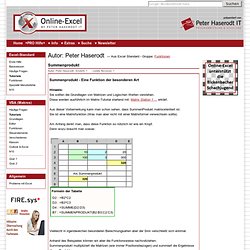
- Letzte Revision: ? Summenprodukt - Eine Funktion der besonderen ArtHinweis:Sie sollten die Grundlagen von Matrizen und Logischen Werten verstehen. Diese werden ausführlich im Matrix-Tutorial startend mit: Matrix Station 1 ... erklärt. Aus dieser Vorbemerkung kann man schon sehen, dass SummenProdukt matrixorientiert ist. Am Anfang denkt man, dass diese Funktion so nützlich ist wie ein Kropf. Vielleicht in irgendwelchen besonderen Berechnungsarten aber der Sinn verschließt sich erstmal. Anhand des Beispieles können wir aber die Funktionsweise nachvollziehen: Summenprodukt multipliziert die Matrizen (wie immer Positionsbezogen) und summiert die Ergebnisse dieser Produkte. Was die einzelnen Formeln ermitteln, sieht man auf Anhieb. Excelformeln - ÜBER UNS. BER UNS. Hier wird Dir durch über 600 Beiträge eingehaucht, was mit Excelformeln möglich ist und was Du nie für möglich gehalten hättest.

Nix für EXCEL-Frischlinge: wir fangen da an, wo die Online-Hilfe aufhört. Spektakuläre Matrixformeln (Arrays), Finanzmathematik, Statistik, Mathematik pur und überhaupt alles in Excel vom gehobenem bis zum absoluten Spitzenniveau. VBA-Lösungen und Add-Ins gibt's nicht; - stattdessen jede Menge Tipps und Downloads. Dieses Formelarchiv wird stetig erweitert, gepflegt und aktualisiert. =>NEWS Alles in der vorliegenden Form wurde von mindestens zweien von uns getestet - ohne Haftung. Auch Du kannst Deinen Beitrag dazu leisten - Du wirst dann als Formelurheber genannt. Keyboard shortcuts in Excel 2003. Important notice for users of Office 2003 To continue receiving security updates for Office, make sure you're running Office 2003 Service Pack 3 (SP3).
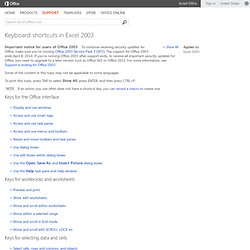
The support for Office 2003 ends April 8, 2014. If you’re running Office 2003 after support ends, to receive all important security updates for Office, you need to upgrade to a later version such as Office 365 or Office 2013. For more information, see Support is ending for Office 2003. Some of the content in this topic may not be applicable to some languages.
To print this topic, press TAB to select Show All, press ENTER, and then press CTRL+P. Note If an action you use often does not have a shortcut key, you can record a macro to create one. Excel: Computerwissen.de. Das erste kalendarische Quartal beginnt im Januar, während das erste fiskalische Quartal bereits im Oktober beginnt.

Über eine spezielle Formel berechnen Sie das fiskalische Quartal zu einem Datum: Zum Artikel » Sie können einen absolut unabhängigen Bezug erzeugen, indem Sie die Tabellenfunktion INDIREKT einsetzen. Übergeben Sie der Funktion INDIREKT den... Zum Artikel » Wenn die Legende für das Verständnis der dargestellten Daten eines Diagramms besonders wichtig ist, sollten Sie die Bedeutung der Legende...
Eine noch auffälligere Hervorhebung der Legende als durch die Schrift erreichen Sie, indem Sie die Legende mit einem farbigen Hintergrund versehen.... Wenn Sie mit Kalkulationen arbeiten, in denen die Inhalte einzelner Zellen auf dem Bildschirm nicht sichtbar sein sollen, ist das Ausblenden... Besonders flexibel wird ein Zahlenformat, wenn es sich automatisch an den dargestellten Inhalt anpasst.
Letztlich ist jede Aufgabe, die Sie in den Planer in Outlook eintragen, ein Ziel.
Management. Funktionen & Formeln. Startseite Excel Homepage www.excel-urlaubsplaner.de. CFPlus Download. CFPlus - Extended Conditional Formatter Introduction Excel has a wonderful facility named 'Conditional Formatting', which enables you to test a range of cells, and if any cell within that range meets a specified condition, a highlighting format can be set.

Whilst it is an excellent concept, and a very useful facility, it suffers from one major and one less major drawback: An Excel spreadsheet is limited to just 3 Conditional Format (4 if you count the range's default format) The built-in dialog supports a selected range of formatting options, e.g. font type changes are not possible. To have more than 3 conditions has typically involved adding customised VBA event code to your workbook.
Once successfully installed, you should find a new menu item, 'xld Tools' before the Help menu. Versions Available Features and Benefits Multiple Conditional Formats, upto 30 in total for any range of cells. Changes/Bug Fixes Platforms.