

Thema anzeigen - 3 Freie Auswahlwerkzeuge. Gelöst Methode zum "Kanten finden" gesucht. Bild ausschneiden mit automatischer Rand-Erkennung. Foto mit Gimp in Zeichnung umwandeln. Skizze aus Bild erstellen. Diese Hilfe ist ein Tutorial als Anleitung zum Umwandeln von einem Foto in eine schöne, digitale 2D Zeichnung.
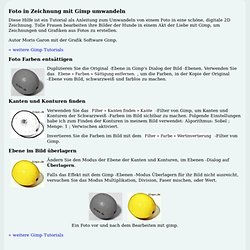
Tolle Frauen bearbeiten ihre Bilder der Hunde in einem Akt der Liebe mit Gimp, um Zeichnungen und Grafiken aus Fotos zu erstellen. GIMP - 15 - Bilder. Gimp-Anleitung zur Fotobearbeitung - praktische Problemf lle. Wer sich zum ersten Mal an Gimp versucht, steht hilflos vor den Menüs und weiß meistens nicht, wozu einzelne Schritte gut sind.
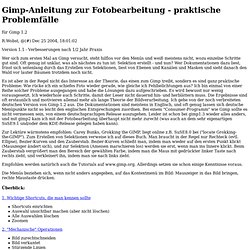
Oft genug ist unklar, was als nächstes zu tun ist: Selektion erstellt - und nun? Wer Dokumentationen dazu liest, frisst sich seitenlang durch das Erstellen von Selektionen, liest von Ebenen und Kanälen und Masken und sieht danach den Wald vor lauter Bäumen trotzdem noch nicht. Es ist aber in der Regel nicht das Interesse an der Theorie, das einen zum Gimp treibt, sondern es sind ganz praktische Probleme: Wie rücke ich ein schiefes Foto wieder gerade, wie gleiche ich Fehlbelichtungen aus? Ich bin einmal von einer Reihe solcher Probleme ausgegangen und habe die Lösungen dazu aufgeschrieben.
Es wird bewusst nur wenig vorausgesetzt. Zur Lektüre wärmstens empfohlen: Carey Bunks, Grokking the GIMP, liegt online z.B. Empfohlen werden natürlich auch die Tutorials auf www.gimp.org. Shortcuts einrichten: Auswahl unsichtbar machen (aber nicht löschen):
Separate+ 6 GIMP Tricks Everyone Should Know! Having used both GIMP and Adobe Photoshop I must say I personally believe GIMP is much better for common folks like you and me who need a relatively simpler set of tools to make quick edits to our Vacation pictures.

Photoshop is undoubtedly more useful graphic designers, however for making quick tweaks, nothing beats GIMP. Recently GIMP 2.6 was released, so I decided to make this tutorial for those who still haven't discovered the magic of GIMP and don't know how to use GIMP productively.1. Rounded Corners: There is something about Rounded corners which make Photos look very cool. So here's how you can give your photos rounded corners: Open up the image you want to apply rounded corners effect.
Now select the 'Rectangle Select Tool'. Next right click on the image and go to 'Select' in the menu and then click on 'Invert'. 2. Open up the image in GIMP and use the 'Select Tool' to select the part you want to keep in the image. Now this is VERY important. 3. 4. 5. Handy Tweaks To Make GIMP Replace Photoshop - Smashing Magazine. Advertisement Today, too many websites are still inaccessible.

In our new book Inclusive Design Patterns, we explore how to craft flexible front-end design patterns and make future-proof and accessible interfaces without extra effort. Hardcover, 312 pages. Get the book now! GIMP1 is the favorite graphics editing program of many designers and graphic artists. GIMP was never designed to replace Photoshop, yet with every release, it comes a little closer to being able to do so. Further Reading on SmashingMag: Link In this article, we list eight tweaks to make GIMP a more serious Photoshop replacement option. Installing Plug-Ins, Brushes and Filters Link Before continuing, you need to know how to install add-ons. To install a brush or plug-in, copy and paste it into the appropriate folder and restart GIMP. 1. Making Photographs Black & White in GIMP. Black and White images have been neglected ever since the introduction of colour into film photography, due to the fact that colour is ‘best’ and what we see (colour) is the true beauty of a scene/object.
As this is the case now, whenever black and white images are created it is perceived as a kind of artistic aesthetic that the photographer has wanted to achieve and considering colour is the norm now, this photograph is viewed in a different light and more of an artists creation rather than the representative. So, I hope to get you more creative in experimenting with your photographs with these easy Black and White conversion processes!
Black and White - Sand Dune, Northern Territory, Australia 1. Choosing your preferred method: There are a few different methods to achieving the black and White image: Foto Bild mit Gimp freilegen, Freistellen, ausschneiden. Bring Out the GIMP Part 1: GIMP Basics. No matter which Linux distro you run, chances are it came with a magnificent little image editor called GIMP (GNU Image Manipulation Program).

Unlike Paint and other free-with-your-OS image editors, GIMP is a full featured graphics app with a broad range of capabilities that rival those os Adobe Photoshop. (Note: GIMP does lack many features of its $749 rival, but it has the distinct advantage of costing absolutely nothing.) In this, our first of several posts about this powerful Linux app, we'll give you a quick-and-dirty intro to GIMP's most basic features.
Note that there are multiple ways to accomplish these basic tasks in GIMP, but these methods require the fewest steps. In later tutorials, we'll show you more advanced (and more efficient) image editing techniques.