

I Love Free Software. Launchpad. The Editors' Choice List: Our Selection of the Best PC Freeware. A new open source hardware project every month. SourceForge.net: Find, Create, and Publish Open Source software for free. Find Open Source Alternatives to commercial software. Userscripts.org: Power-ups for your browser.
Open Source Windows. CodePlex - Open Source Project Hosting. Welcome to freshmeat.net. Welcome to Freecode – Freecode. Ohloh, the open source network.
Mission. Open Source Initiative. Open Source Living. Open Source And Free Software Alternatives Blog. Online Backup Services to Backup Files From Your Computer Easily and Safely. By taking a backup of your important files, you protect these files against future data loss like data corruption, accidental deletion, hard drive failures etc. The biggest nightmare one can have is to see their hard disk crash and they have not backed up their files. Compared to earlier days, there are many online backup services that not only makes your job of backing up data easy but also provide a various advanced features like high level of data security by encryption, continuous backup, automatic backup without the need for physical medium like tapes and CDs etc.
Here in this post we review online backup services where you can store your files easily and safely. Image Source: www.onlinebackupsreview.com 1. ADrive leads the online data storage and backup industry by offering the largest amount of free storage and backup on the Internet. 2. Backblaze is one of the simplest way to backup your online data. 3. 4. 5. Technorati Tags: online Backup del.icio.us Tags: online Backup. Hard Drive Recovery - Great Hard Disk Data Recovery Software Reference. Always keep your System backed up.
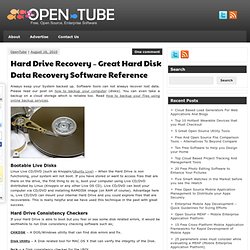
Software tools can not always recover lost data. Please read our post on how to backup your computer (disks). You can even take a backup on a cloud storage which is reliable too. Read How to backup your files using online backup services. Bootable Live Disks Linux Live CD/DVD (such as Knoppix/Ubuntu Live) – When the Hard Drive is non functioning, your system will not boot. Hard Drive Consistency Checkers If your Hard Drive is able to boot but you feel or see some disk related errors, it would be worthwhile to run Disk consistency checking software such as; CHKDSK – A DOS/Windows utility that can find disk errors and fix.
Disk Utility – A Disk related tool for MAC OS X that can verify the integrity of the Disk. fsck – a Disk consistency checker for the UNIX. These software tools are capable of finding disk errors and possibly fix them. Data Files Recovery Sometimes we accidentally delete important files only to regret later. PhotoRec is another such tool. Free Data Recovery and Data Backup Tool - Easy Way to Backup Your PC Data. We had featured 9 Free Data Backup and Recovery Software Apps earlier.
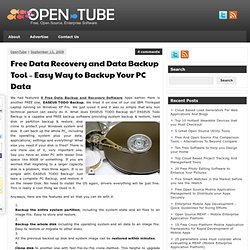
Here is another FREE one, EASEUS TODO Backup. We tried it on one of our old IBM Thinkpad Laptop running on Windows XP Pro. We just loved it and it was so simple that any non technical person can easily do it. What does EASEUS TODO Backup do? EASEUS Todo Backup is a capable and FREE backup software providing system backup & restore, hard disk or partition backup & restore, disk clone to protect your Windows system and disk. FSFE - Free Software Foundation Europe. Your Guide to Free and Open Source Software - osGuide. Portal:Freie Software.
iNFOS.