

Remove any locked file with FileASSASSIN. If you use a computer, you've probably come across at least one of the following messages: Cannot delete file: Access is denied Make sure the disk is not full or write-protected and that the file is not currently in use The source or destination file may be in use The file is in use by another program or user These messages commonly appear when you're trying to delete files deposited by a malware infection, though occasionally a file just goes on lockdown.

Whatever the reason for the file, FileASSASSIN can remove it Advanced programming techniques unload modules, close remote handles, and terminate processes in order to remove the particular locked file. Unlocker (32 Bit) Empty Loop - Cedrick Collomb. UNLOCKER 1.9.1 BY CEDRICK 'NITCH' COLLOMB.
Unlocker 1.9.1 for 32 and 64 bit - 4/12/2011 - New feature: Made it possible to delete deep directory structures and too long path errors (Path too long, Cannot delete file or folder The file name you specified is not valid or too long.
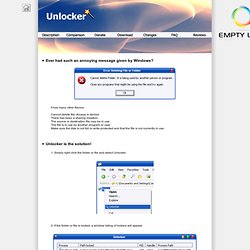
Specify a different file name, The filename or extension is too long, Path too deep, Destination Path Too Long, The file could not be accessed, The path you entered, is too long. Enter a shorter path). Try deleting the folder created by this batch file without the new Unlocker you will understand :) - Improved UI: Progress bar when deleting large folders - Improved UI: Fixed all references to previous website in UI - Fixed Bug: Fix crash which happened with deep paths in old versions - Fixed Bug: Fixed update check to match new Unlocker website ( - Fixed Installer: Fixed x64 installer for references to non existing assistant - Promotional feature: Fully optional Bing or Quickstores toolbar depending on location.
Unlocker (64 Bit) LockHunter. LockHunter is a free 64/32 bit tool to delete files blocked by any processes. LockHunter (64 Bit)