

CSS Navigation mit Liste. Start Blog Tutorial CSS Navigation mit Liste CSS Navigation mit Liste Eine komfortabale Möglichkeit eine Navigation in CSS zu erstellen, ist die Verwendung einer Liste.

Diese kann über CSS beliebig gestaltet werden. Da wir Schrift im Klartext verwenden, ist die Navigation optimal suchmaschinenoptimiert (SEO). XHTML Markup Betrachten wir zunächst den Aufbau des XHTML Quelltextes. CSS Beispiel 1 Diese Liste können wir nun mit CSS wie folgt gestalten: Quick Tip: How to Code a Scrolling Navigation Bar. So you've seen them on other people's websites and you want to know how you can have one too?
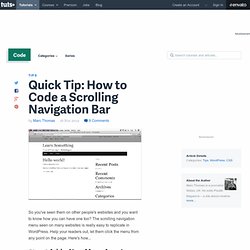
The scrolling navigation menu seen on many websites is really easy to replicate in WordPress. Help your readers out, let them click the menu from any point on the page. Here's how... Step 1 Add a New Menu Area to functions.php First thing's first, you need a menu to exist in order to display it on the page. If you've already got a register_nav_menus function set up, add the 'topnavigation' menu line to that function. Step 2 Fill Your Boots (And Your Menu) Go into your dashboard, open up your menus tab. Step 3 Call Your Menu You need to call your menu at the very top of your body in the header.php file. 3D Cube using 2D CSS transformations. The impression of a three dimensional cube can be created using modern CSS techniques, without the need for JavaScript, imagery, canvas or SVG.
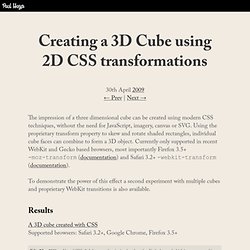
Using the proprietary transform property to skew and rotate shaded rectangles, individual cube faces can combine to form a 3D object. Currently only supported in recent WebKit and Gecko based browsers, most importantly Firefox 3.5+ -moz-transform (documentation) and Safari 3.2+ -webkit-transform (documentation). To demonstrate the power of this effect a second experiment with multiple cubes and proprietary WebKit transitions is also available.
Results A 3D cube created with CSS Supported browsers: Safari 3.2+, Google Chrome, Firefox 3.5+ Altered CSS slightly to use skew(x,y) rather than skewY, the latter of which is not supported in Safari 3 / Chrome. Using newly released (currently only in Webkit Nightly releases) 3D transforms, a 3D rotating cube with fixed perspective is possible. 50 Cool CSS Menus, Free Source Codes + Tutorials - WebStockBox. October 29th, 2009 If you’re looking for a nice menu for your web design or blog, this is a list of beautiful and cool CSS menus.

Some menus have special effect with jQuery, javascript, or Mootool that make these menus have more interest such as slide menu, fading effect, cool animated and more. You can download and use these CSS menus for free and some have tutorials for you to redesign, create, or modify the code by yourself.
LayerStyles: Photoshop für grafisch orientiertes CSS3-Design. Projekte, die die CSS-Erstellung mit einem visuellen Editor hinterlegen sind nicht neu.

Schon vor gut zehn Jahren bot der Dreamweaver, damals noch von Macromedia, einen entsprechenden Ansatz. Immer wieder wurde seitdem versucht, Stylesheets grafisch erstellbar zu machen. Mir haben diese Ansätze nie etwas gegeben, weil sie sehr stark entfremdet von der Syntax funktionieren. Ich kannte eher die korrekte Syntax und sah keinen Sinn darin, mich mit einer abstrahierten Herangehensweise anzufreunden.
Insbesondere Einsteiger können möglicherweise schneller zu Ergebnissen gelangen, wenn das Vokabeltraining umgangen werden kann. Float. Floating is often used to push an image to one side or another, while having the text of a paragraph wrap around it.

This type of usage is often referred to as text wrapping and resembles what you might see in many magazines that have articles which wrap around images of various shapes and sizes. Wrapping text around an image is easy when using the CSS Float attribute. You have a choice to either float the picture to the left or to the right and the rest is done for you. Below is an example of an image that is floated to different sides of a paragraph. CSS Code: HTML Code: <body><img src="sunset.gif" class="floatLeft"><p>The images are contained with... Display: The images are contained within the paragraph tag. This second paragraph has an image that is floated to the right. If you were to simply float three images to the right, they would appear alongside one another.
The images are appearing below one another because the CSS clear attribute was used with the value of "right". Stylesheets / CSS-Eigenschaften / Positionierung und Anzeige von Elementen. Allgemeines zur Positionierung und Anzeige von Elementen Ab der CSS-Version 2.0 gibt es verschiedene Eigenschaften, um Elemente einer WWW-Seite exakt im Anzeigefenster des WWW-Browsers zu positionieren und die Position von Elementen untereinander genau zu kontrollieren. Dazu gehören Angaben zum absoluten und relativen Positionieren von Elementen, Angaben zur Ausdehnung von Elementen, Angaben zum Umfließen von Elementen und Angaben zum Überlappen und Anzeigen von Elementen. Absolutes und relatives Positionieren von Elementen bietet Ihnen die Möglichkeit, das Erscheinungsbild von Web-Seiten stärker medienorientiert zu gestalten. So können Sie für einzelne Bereiche festlegen, wo genau diese Bereiche beginnen sollen.
CSS Coding Online Action Web Apps.