

Database Encryption in SQL Server 2008 Enterprise Edition. SQL Server Technical Article Writers: Sung Hsueh Technical Reviewers: Raul Garcia, Sameer Tejani, Chas Jeffries, Douglas MacIver, Byron Hynes, Ruslan Ovechkin, Laurentiu Cristofor, Rick Byham, Sethu Kalavakur Published: February 2008 Applies To: SQL Server 2008 (pre-release version) Summary: With the introduction of transparent data encryption (TDE) in SQL Server 2008, users now have the choice between cell-level encryption as in SQL Server 2005, full database-level encryption by using TDE, or the file-level encryption options provided by Windows.
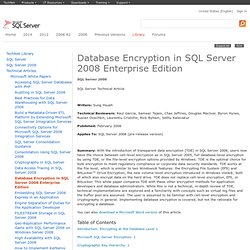
You can also download a Microsoft Word version of this article. Table of Contents Introduction: Encrypting at the Database Level Transparent data encryption (TDE) is a new encryption feature introduced in Microsoft® SQL Server™ 2008. Microsoft SQL Server Encryption Microsoft SQL Server offers two levels of encryption: database-level and cell-level.
Cryptographic Key Hierarchy The following figure shows the full encryption hierarchy. How to Enable TDE. How to enable/remove Transparent Data Encryption (TDE) - SQL Server Knowledge by Batuhan YILDIZ. [Note: Before working with the example please read the VERY IMPORTANT NOTE at the end of this page.]
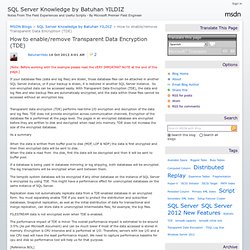
If your database files (data and log files) are stolen, those database files can be attached in another SQL Server instance, or if your backup is stolen, it is restored in another SQL Server instance. So non-encrypted data can be accessed easily. With Transparent Data Encryption (TDE), the data and log files and also backup files are automatically encrypted, and the data within these files cannot be accessed without an encryption key. Transparent data encryption (TDE) performs real-time I/O encryption and decryption of the data and log files. TDE does not provide encryption across communication channels. As a summary When the data is written from buffer pool to disk (MDF, LDF & NDF) the data is first encrypted and then then encrypted data will be sent to disk.
If a database is being used in database mirroring or log shipping, both databases will be encrypted. Go To SQL SERVER 1. Database Security content from SQL Server Pro. Securing sensitive data is a critical concern for organizations of all types and sizes.

Credit card numbers, medical and health records, and other personal information must be stored and secured in such a way that only authorized personnel are able to access the information. Before SQL Server 2008, this type of encryption needed to be handled by the application. Managing the encryption keys was a manual process, and accessing the encrypted data required writing application code. SQL Server 2008 addressed these issues by bringing the ability to encrypt data into the database engine itself with its Transparent Data Encryption (TDE) technology. TDE is essentially an enterprise-oriented feature and is available only in the following editions of SQL Server: SQL Server 2012 Enterprise, Developer, and Evaluation editions SQL Server 2008 R2 Datacenter, Enterprise, Developer, and Evaluation editions SQL Server 2008 Enterprise, Developer, and Evaluation editions Understanding TDE 1. 2. 3. 4.
SQL Server Transparent Database Encryption (TDE) - Fort SQL. Overview of TDE with some details on major administrative issues.

Many people who've played around with TDE seem to have had trouble with restoring a TDE database on an alternate server, and the confusion seems to stem primarily from the deep encryption heirarchy for TDE. It's not too hard, however, once you realize that you can ignore most of the stack. The lynchpin is the certificate that is just above the TDE database in the heirarchy. If you use the certificate backup option to export the certificate's private key and protect it by password, then you can restore the certificate to any instance of SQL Server of the same version or later. Once the certificate has been restored, you should also be able to restore the TDE database that was protected by that certificate.
I've attached a .zip with a detailed document and a T-SQL script to help you experiment with TDE.