

Connecting the Cables. Before you begin, look at the back of your TV or receiver and find the audio and video ports.
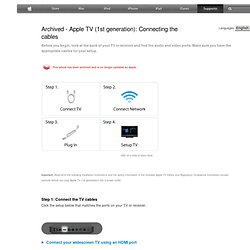
Make sure you have the appropriate cables for your setup. This article has been archived and is no longer updated by Apple. Click on a step to learn more Important: Read all of the following installation instructions and the safety information in the included Apple TV Safety and Regulatory Compliance Information booklet carefully before you plug Apple TV (1st generation) into a power outlet.
Using the Apple Wireless Keyboard. Languages.
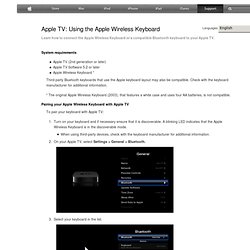
6 tips for getting more from your Apple TV. The Apple TV has evolved from a slow, hard-drive-based extension of your computer to a fairly capable media streamer.

Although it doesn’t offer as many content choices as Roku’s set-top boxes, say, it gives you access to Netflix, Hulu Plus, major sports subscriptions, and more. On top of that, it’s the only media player on the market that lets you access your iTunes library and previous purchases from Apple, as well as stream content directly from a Mac or iOS device using Apple’s AirPlay technology. If you have a second- or third-generation Apple TV in your home entertainment setup, here are several tips for getting the most from it. Controlling Apple TV with a third-party remote control. Languages You can control your Apple TV with third-party infrared remotes.
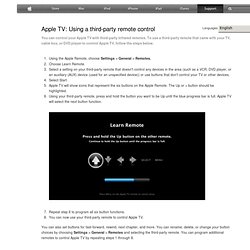
To use a third-party remote that came with your TV, cable box, or DVD player to control Apple TV, follow the steps below. Using the Apple Remote, choose Settings > General > Remotes. Choose Learn Remote. Select a setting on your third-party remote that doesn't control any devices in the area (such as a VCR, DVD player, or an auxiliary (AUX) device (used for an unspecified device)) or use buttons that don't control your TV or other devices. Repeat step 6 to program all six button functions. You can also set buttons for fast-forward, rewind, next chapter, and more. The "No signal received. Apple TV couldn't detect an infrared signal from your third-party remote within 20 seconds. The "Button already learned" message may appear for these reasons: A different, previously-learned remote has a button with the same IR code as the button that you are trying to program.
Last Modified: Dec 6, 2013 One Moment Please. How to enable Shared Photo Streams. Last week Apple released an update to the Apple TV , bringing plenty of iOS 6-like features to it.

One of those features is the ability to view Shared Photo Stream albums on your TV. You'll need to make sure your Apple TV is running the most current version of the software by going into Settings > General > About. The software version should be 5.1. If it's not running 5.1, go back to the General settings section and select Update Software. To enable Shared Photo Streams, select the Photo Stream icon from the main screen of the Apple TV.
Once you're logged in, your Photo Stream and Shared Photo Stream albums should be included in the list on the right side of the screen. Under the Settings in Photo Stream you can disable (or enable) Photo Stream, while leaving Shared Photo Streams on. When viewing a shared Photo Stream album, you'll be able to view comments, or like a photo. How to view movie showtimes in nearby theaters. Being able to watch a movie trailer while deciding which movie to go watch the same night, or in anticipation of a new release isn't a new feature on Apple TV.

You open the Trailers app, select the trailer you want to watch, and it's streaming in just a few minutes on your HDTV. Up until now, though, you couldn't view local showtimes if you found a movie you wanted to go watch. How to add, manage multiple Apple IDs. The recent software update to the Apple TV, version 5.1, allows users to add more than one Apple ID to the little black box.

Access to multiple Apple IDs makes it easier for family members to view movies and TV shows purchased by family members. To add another Apple ID to your Apple TV, you'll first need to make sure it's running software version 5.1 (Settings > General > About). Once you have verified it's running the latest software update, you can then go into Settings and select iTunes Store. At the top you'll find an option titled Accounts with the current Apple ID listed (I blacked out my Apple ID in the picture above).
How to rearrange the icons. One annoyance of the Apple TV has always been the inability to move the icons around to fit your use habits.
Whatever order Apple placed the icons in is what you were stuck using. As of Apple TV OS version 5.1, users can now rearrange the icons into an order better suited for them. Well, there's one exception.