

Sneha Capoor
Latest Technology and tech tips. How to Reduce Data Usage in Android Phones and Tablets. Users have started spending a lot on data charges in recent years as the options for entertainment have been increased online.

After smartphone revolution dedicated apps have provided an immense option to users to spend some quality time on their smartphones. Though these apps are the biggest source of entertainment on smartphones they don’t come cheap. These apps induce a lot of data charges and system resources. In this article, we can discuss certain ways to reduce data usage in Android device. Restrict data usage: This is the next big task after clean Android. Read Also:How to install Windows Operating system on Android Phone or tablet Update apps via Wi-Fi: You keep “n” number of apps in your device and keep on updating them on regular intervals.
Avoid live streaming content: We know smartphones are extensively used to entertain ourselves through a lot of live streaming of different content like videos, music etc. How to Secure Your iPhone/iOS Device from Intruders? Hackers are surely running rampant across the internet in 2016, with news of outrageous hacking incidents and data breaches this year.

There has been a rise in the number of internet users adopting security measures to protect their online and offline data. But that is surely not sufficient enough to protect your personal data and files from being accessed by unwanted intruders. Your iPhone or iOS device could be loaded with tons of personal data and private files such as photographs with your loved one or family, personal videos, identity information and financial information etc. Top 5 Tweaks You Should Do in Your Windows 7 – Sneha Capoor – Medium. A new Windows system impresses with its speed and performance but over time due to prolonged use, it starts creating certain issues.

These issues may affect your system speed and performance negatively. If your system seems sluggish, you can revive its speed and performance applying few simple tweaks. 1. Try the Performance troubleshooter: Performance troubleshooter helps you find and fix many windows problems effortlessly. It checks for all those issues which may affect your system speed and performance. 2. 3. If you want to determine whether disk requires a defragmentation or not, click on Analyze disk. 4.
7 Ways to Protect your Online Privacy. Cyber crooks are giving us a big headache nowadays!

Anytime we connect to the Internet, we are vulnerable to identity theft. As they say “One man’s trash can be another man’s treasure”. No matter how baffling it may sound, but it falls true in this scenario. A lot of information which we share online is often availed by hackers to breach our online security. How to Make Your Photos Better. There is a Quote which says, "You don’t take a photograph, you make it.

" This is the simplest deliberation of a good photography and a perfect photograph. With today’s photography techniques and advanced tools, you can make your regular picture look stunning and professional. Apart from these professional tools, there are certain tips which can make your photo look perfect. Let’s discuss some of these tips here. Predictions of Top 12 Innovations by 2050. Advantages of Cleaning Up Disk Space. Hacking Incidents that Obliterated the Internet in 2016. It must already be clear to most readers that internet is not a safe place to share personal details.

Regardless of how secure website creators claim their servers to be, data breaches are common and have become persistent than ever. The recent rise in Ransomware attacks victimizing nearly 40% of businesses across the globe, proves that users need to always be alert to avoid such vicious cracks in their security. But every now and then, comes a news about some major brand name getting struck by data breach. We certainly don’t want our readers to become paranoid. But rather learn from this article to take your internet security seriously. Also Read: Celebrities You Won’t Believe got their Identities Stolen US Justice Department Justice is blind, but not to the point that it cannot protect itself.
Yahoo. How to Speed up Your Mac: Easiest Ways – Systweak Software Blog. You can spend quality time working on Macs.

This efficient device helps you perform any tasks effortlessly. These systems are designed to give user-friendly experience to users while working on it. Despite the fact these systems are efficient and user-friendly they also face certain performance related issues over time. One such issue is slow speed and to deal with it, you can follow certain steps to regain its speed and improved performance. Year of Ransomware: A Brief Recap. Having talked about ransomware all year, we have come up with a list of the most notable ones of the year.
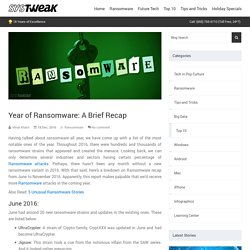
Throughout 2016, there were hundreds and thousands of ransomware strains that appeared and created the menace. Looking back, we can only determine several industries and sectors having certain percentage of Ransomware attacks. Perhaps, there hasn’t been any month without a new ransomware variant in 2016. Google-play-store-error-491. Another Google Play Store issue have been troubling Android users around the world with Jellybean operating system.

This time its Google Play Store Error 491 which prevents users from updating or installing apps on Google Play Store. Sometimes a simple reboot of your device can fix the issues else you can follow other methods too. This time you need to work on some device settings to fix the issue. Let’s discuss Google Play Store error 491 in this tutorial and methods to fix this issue. Devastating Computer Viruses That Could Rival Stuxnet. Power can never be innocent and while nuclear power can be used for various beneficial purposes, we’ve seen the horrors it can cause in the past.
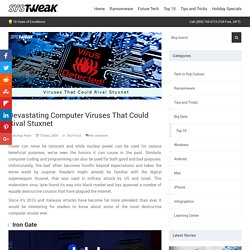
Similarly, computer coding and programming can also be used for both good and bad purposes. Unfortunately, ‘the bad’ often becomes horrific beyond expectations and takes the entire world by surprise. Reader’s might already be familiar with the digital superweapon Stuxnet, that was used in military attack by US and Israel. This malevolent virus, later found its way into black market and has spawned a number of equally destructive cousins that have plagued the internet.
Since it’s 2016 and malware attacks have become far more prevalent than ever, it would be interesting for readers to know about some of the most destructive computer viruses ever. Iron Gate This virus operates similar to Stuxnet as evident by its fondness for Siemens Industrial Control Systems. Things That Are Killing Your Phone Battery – Systweak Software Blog.
Smartphones are more like a mini-computers these days, performing range and variety of tasks. You can use these devices to make calls and chats, browse the Internet, listen to music, take pictures, use many beneficial apps and to do a number of other tasks. All these tasks eventually consume your certain device resources. Battery drain is one major problem with almost all kind of smartphones, tablets or laptops as every single program or app you are using shares significant part of your device resources. There are a lot of things which exist on your mobile device and cause battery drain. Let’s discuss some of these things that are killing your phone battery. Top 5 Tips to Make Windows Faster. Windows systems are magnificent devices designed to perform immense tasks. You can use these systems to perform any task virtually and efficiently.
Despite the fact, they are efficient devices these systems have some limitations too. These limitations include software and hardware issues, issues with installed programs, duplicate files issues and lot more. These issues make Windows run slow sometimes. Top 5 Photos Editing Apps on Mac - Best Image Editing Apps for Mac. Without exaggerating, photo editing today has become a piece of cake today. Nevertheless, there are certain photo editing tools which supports exclusive features, but are confined to specific platforms. With that been said, one of these platforms is Mac.
While you must be using your Mac for several purposes, yet such apps lit up an addition high on your Mac. With the below-listed photo editing tools, you can edit several photos, so as to beautify and make them look perfect for you. Tweak Photos: Tweak Photo is one of the best photo editing tool available for you on your Mac. 10 Common Windows Problems and Fixes – Systweak Software Blog. Windows systems are used to perform variety and range of tasks. These tasks include basic to advanced actions which may consume considerable system resources.
Due to prolonged use of the system, it starts creating certain issues and some of them often appear randomly. To deal with these common Windows problems you can follow below-mentioned fixes. Also Read: How to Optimize Windows for Better Performance: 9 Tips Computer Crashes with BSOD: Blue Screen of Death causes computer crash and throws up a blue screen with a long error message on it. How to Fix Duplicate Files Issue in Your System. Duplicate files in the form of image, music, video, document files can create havoc for your system and can make it run slow sometimes crawling. Duplicate files generate on your system due to various reasons like file downloading, file sharing, data backup and due to other reasons. These files accumulate on your system over time and start creating various performance related issues on your system. These files occupy a lot of your disk space.
You may feel wonder how to deal with these files as they stay in your system in large numbers. Locky Ransomware Hooks up to Social Media to Attack Users. Locky Ransomware has been one of the strongest Ransomware strain, ever since it has appeared. Further, Ransomware authors have settled many more variants to the strain in order to spread menace. 7 Free Cleaning Apps for Mac every User should know about. How to Import Photos from iPhone to Windows 10: 3 Easy Ways. iPhone-Paparazzo-Photography! iPhone and pictures are absolutely inseparable. How to Diagnose and Repair Android Boot Problems - Android Cool Tricks. Android boot problem can occur due to various reasons like software issues, specific app issues, virus issues etc. How to Start Outlook in Safe mode. “When something isn’t working right, Go Left” they say.
Jokes apart, if we talk in technical reference the “left” in this scenario is the Safe mode. Switching into safe mode solves almost half our technical troubles. How to Clear Cookies in Safari in Snow Leopard and Mac OS X Lion - TechBakBak. 5 Unusual Ransomware Stories. 9 Mac Troubleshooting Tips: What to Try Before Calling a Technical Person.
Mac troubleshooting is considered to be a tough task, though it is not. How to Take a Screenshot on Mac: 5 Simple Ways. Mac is known, talked and preferred for several of its good features and functionalities. Yet you might miss ‘Print Screen’ button on its keyboard (which is a bypass for screenshots). 2017 - Top 5 Free Android Apps that You Would Love to Have. Apps arena is not going to be over yet as millions of apps are supporting billions of users around the world performing their tasks smoothly and efficiently. How to Go Back to Windows 7 from Windows 10 Anniversary Update After 30 Days. Top 10 Free Android Apps to Make Your Life Simple. How to Fix Google Play Error 505 and 927. Common-reasons-behind-a-slow-running-mac.
An Insight into 26 Big Data Analytic Techniques: Part 2. How to Clear Your Mac Before Selling It - The Technology Geek. 10 Free Windows Software Applications - TechBakBak. Is Ransomware Coming Up with Even Scarier Way to Attack You? Top 10 Windows Software That Can Make Your Work Easier - total-toolbar. How to Trace and Delete Useless Files from Computer?
10 Amazing Windows 10 Tips Every User Should Know - Geeks Gyaan. How to Restrict Background Data Usage in Android. Top 10 Free Tweaking Tools for Microsoft Windows 7. Grab Up To 70% off on Black Friday Deals! How to Enter Your iPhone 7 in DFU Mode. Top 5 Software That Can be Used To Free up Disk Space. Tasky – A New Task Management App in Mac OS X - iMacify. Windows 10 Anniversary Update Protects You Against Ransomware Attacks! How to Recover Accidentally Deleted Useful Files on Mac. Top 10 Amazing Features in macOS Sierra. Augmented Reality: Augmenting your Real World. Recent Ransomware Attacks in All Over The World. DDOS Attacks: A Brief Overview. Top 5 Deadliest Ransomware: Everything You Need to Know About It. How to Speed Up Mac Startup and Shutdown. How to Recover Permanently Deleted Files in Windows 7.
10 Common Windows Problems and Fixes – Systweak Software Blog. Top 5 Basic Software in Windows – Sneha Capoor – Medium. Future of Augmented Reality: How it Gives Way to Technological Advancement. 7 Lesser Known Things About Siri: Hidden Story Of The Tech Changer. Top 5 Basic Software in Windows – Sneha Capoor – Medium. How to Fix a Frozen iPhone. Perfect Guide to run Windows Software on Mac. Top 5 Android Apps in 2016. 6 Best Game Booster Apps for Android Gamers. Top 10 Siri-Like Software – Systweak Software Blog. Top 5 Scary Ransomware Families. How to Unfreeze an Android Smartphone. 5 Common Mac Problems & Fixes – Systweak Software Blog. How to Fix Mac Battery Drain Problem. Best Android Games Every Gamer Should Play At least Once. 10 Common Android Phone Problems and Fixes – Systweak Software Blog. Fix: Windows 10 Automatic Repair. Best Photo Editing Apps Photographers Should Have – Systweak Software Blog. How to Fix iTunes Sync Error-54 On iPhone, iPad or iPod.
How to Track Lost Android Phone: A Manual Guide. Recent Ransomware Attacks 2016 At a Glance. How to Recover Lost Password in Windows – Systweak Software Blog. How to Fix Shut Down Issues on Mac – Medium. 5 WhatsApp Scams You Should Never Fall Prey to. 5 Effective Windows Password Recovery Tools – Systweak Software Blog. 5 Best ways to Free Up Hard Disk Space on Windows. 7 Myths About Android that You Should Get Rid of Now! Top 10 Windows 7 Problems & Their Solutions. How to Get Away with iOS 10 E-mail Issues. How to Improve Your Experience on Mac: Follow These 10 Tips. Top 7 Browsers on Mac 2016. 5 Reasons Why an Android is Considered Better Than an iPhone. Top 5 Best Android Apps in 2016. Mac Optimization: Clean Out Duplicates from Your Mac in a Click. How to Improve WiFi Speed on Android: Top 5 Tips. Top 5 Android Ransomware Threats. The Much Awaited Update is Here: WhatsApp Video Calling is Live on WhatsApp Beta!
How to Get Rid of Duplicate Photos and Files in Windows. Pros And Cons Of Mac OS X El Capitan. Cloud Computing: A Brief Overview. 12 Simple Ways to Save Battery on Your Android Device. What to Do When Your Mac Wont Start Up by Sneha Capoor in Computers and Technology at Isnare.com Free Articles : Article #1958555. Speeding Up Android Smartphone : Infographic. How to Optimize Windows for Better Performance: 9 Tips. Top 5 Tools to Keep Your Windows System Fast.