

10 things you should know about designing for Windows 8. Ultrabook and Tablet Windows 8 Sensors Development Guide.
HTML, CSS, JavaScript and Metro App Building on Windows 8 Part 1 « Composite Code. I’m a fan of JavaScript and I’m warming to some of the Metro interfaces on Windows 8.

I’ve always found the Windows 7 Phone UI, which is the first iteration of the Metro UI, to be a very slick phone interface. So with this blog entry I’m going to lay out setting up a default Windows 8 Metro application using JavaScript as the language of choice. Prerequisites: Windows 8Visual Studio 2012 Open Visual Studio 2012 and click on file -> new project -> and then find the JavaScript section and pick the blank metro app. New Windows 8 Metro Project Once you have the application created, I’d suggest following good practice and adding QUnit-Metro to your project with Nuget(or get the actual files if you don’t want to use Nuget). Getting QUnit-Metro via Nuget Once you’ve added the QUnit-Metro interface you’re ready to get started writing tests. Things Added With QUnit-Metro In the screenshot (click for a full size image), I’ve pointed in a clockwise order: is added where the test results will display. Debugging in IE10 on Windows 8 - EricLaw's IEInternals.
Emulating the “non-Desktop Experience” in the Desktop Experience The new full-screen “fast and fluid” experience of IE10 on Windows 8 offers many improvements over Internet Explorer 10 on the Desktop (ranging from UX to Security), but one thing it lacks is the F12 Developer Tools, used by web developers to debug web pages.
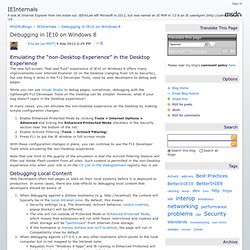
While you can use Visual Studio to debug pages, sometimes, debugging with the lightweight F12 Developer Tools on the Desktop can be simpler. However, what if your bug doesn’t repro in the Desktop experience? In many cases, you can emulate the non-Desktop experience on the Desktop by making simple configuration changes: Enable Enhanced Protected Mode by clicking Tools > Internet Options > Advanced and ticking the Enhanced Protected Mode checkbox in the Security section near the bottom of the list.Enable ActiveX Filtering (Tools > ActiveX Filtering)Press F11 to put the IE Window in full-screen mode Debugging Local Content When debugging against a dotless hostname (e.g. Automating the testing of Windows 8 apps - Windows 8 app developer blog. In the blog post for testing Windows Store apps, we’ve primarily covered what to test your apps for.

While you can manually execute the verification areas we’ve discussed in the previous post, it is more efficient to automate some of these verification areas. Automating the verification of your app has many benefits. Automated testing saves time and money that you’d otherwise spend doing manual testing. Once created, automated tests can be run over and over again at minimal cost and are much faster than manual tests.
This helps ensure that the quality of your app stays high and the cost stays low with every new release of the app. In this post, we provide some tips and techniques on automating the testing of Windows 8 apps. A typical app test automation workflow involves these steps: Installation: Automate the installation of your app. Let’s cover each of these steps in detail and the automation tools/technologies to use for each of them. Will Microsoft's developers make the WinRT platform leap? It's been months (almost 11) since Microsoft introduced its new developer platform, anchored by the WinRT application programming interfaces, at the Build conference in September 2011.

That updated dev platform looked like this (insert your favorite version of this slide here): Microsoft may be gearing up to share more about this platform at its upcoming Build 2012 conference at the end of October, but in the interim, the researchers at Forrester have delivered a state-of-the-state report on Microsoft's new dev platforms, generated by interviews with enterprise and third-party software developers. At the crux of the Forrester report published August 24 (20 pages, $499 for non-clients) -- "The Future Of Microsoft .NET: New Options, New Choices, New Risks" -- is the key question: Can Microsoft make another big platform leap? Forrester's answer: "Yes, but the odds are long. "Many .NET ISVs insist on clients not tied to .NET," the Forrester report noted. The Windows 8 Store Certification Process for Windows Phone Developers.
Creating a Simple Windows 8 Game with JavaScript: Part 1 – Windows 8 App Basics. Develop a Windows 8 app in 30 days Feel free to check out Chris Bowen's blog at Creating a Simple Windows 8 Game Series: This is the first in a series of posts that will show you to create a (very) simple Windows 8 game.

We’ll be using HTML5, JavaScript, WinJS, and some helpful libraries from CreateJS along the way. Part 1 – Windows 8 App Basics Part 2 – Game Basics & CreateJS/EaselJS Part 3 – Game Logic Part 4 – Input & Sound The game is based on the XNA sample game "Catapult Wars Lab". This game focuses on simplicity, so there are a number of intermediate techniques that aren’t used in this sample.