

Asynchronous partial views. GitHub OAuth 2 Client. GitHub OAuth 2 Client for ASP.NET MVC 4. Cutting Edge - Mobile Site Development, Part 4: Managing Device Profiles. In this article I’ll discuss a way to classify mobile devices and build a Web site that serves different markup to different devices based on the capabilities of the device.

If you don’t need to adapt the rendered markup to the capabilities of a requesting browser, building a mobile site can be a seamless experience. More often than not, though, you need to fine-tune the content you serve and adapt it to the effective capabilities of the browser. Does that sound like the reiteration of an old story? Years ago, developers faced a similar problem for desktop browsers. It was common to write Web pages that checked the type (and sometimes the version) of the browser before deciding about the markup to return. It still can be difficult and expensive to build a desktop Web site that looks and works the same regardless of the browser.
The sample Web site for this article is built using ASP.NET MVC 3. From Fragmentation to Device Profiles The Wow class refers to today’s rich and smart devices. Making a switchable Desktop and Mobile site with ASP.NET MVC 4 and jQuery Mobile. Unobtrusive AJAX Form Validation in ASP.NET MVC. Download Microbrewery.zip - 478.9 KB Introduction I’ve been doing Web development since the mid-90s.
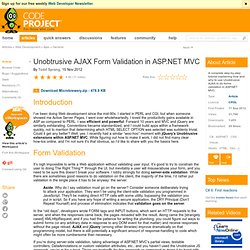
I started in PERL and CGI, but when someone showed me Active Server Pages, I went over wholeheartedly. I loved the productivity gains available in ASP as compared to PERL. I was efficient and powerful. Form Validation It’s nigh impossible to write a Web application without validating user input. Aside: Why do I say validation must go on the server? In the “old days”, developers wrote FORM tags and INPUT buttons, which sent an HTTP requests to the server, and when the responses came back, the pages reloaded with the result. Learn MVC (Model View Controller) Step by Step in 7 Days – Day 3. CheckBoxList Asp.Net MVC3. Introduction ASP.NET MVC3 does not provide built in control for implementing CheckBoxList.
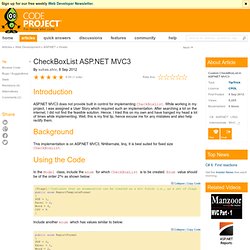
While working in my project, I was assigned a User Story which required such an implementation. After searching a lot on the internet, I did not find the feasible solution. Hence, I tried this on my own and have banged my head a lot of times while implementing. Well, this is my first tip, hence excuse me for any mistakes and also help rectify them. Background This implementation is on ASP.NET MVC3, NHibernate, linq. Using the Code In the Model class, include the enum for which CheckBoxList is to be created. [Flags]public enum ReportTemplateFormat { PDF = 1, Excel = 2, Word = 4, CSV = 8 } Include another enum which has values similar to below: public enum ReportFormat { PDF = 0, Excel = 1, Word = 2, CSV = 3 } Include bool list in the ViewModel. public List<bool> ReportFormats { get; set; } In the Model, include an int property. Public virtual int AvailableFormats { get; set; } Points of Interest History. Learn MVC (Model View Controller) step by step in 7 days – Day 1.
Contents About the Authors Just a quick word on both the author’s.
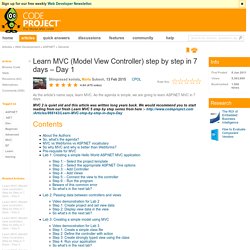
Both Shivprasad Koirala and Sukesh Marla are professional MVC trainers you catch them every Saturday and Sunday in Andheri Mumbai where they teach MVC on a weekly basis You can visit their video learning site for MVC i.e. www.questpond.com and for offline training contact them at here . So, what’s the agenda? As the article name says, learn MVC; so the agenda is simple, we are going to learn ASP.NET MVC in 7 days. For the first day we will start with a a simple Hello World,passing data between controllers and views , HTML helper classes , MVC models and we will also create a simple customer data entry page.
MVC 4: facebook twitter login with oAuth. This post is part of ASP.NET MVC 4 Article Series.
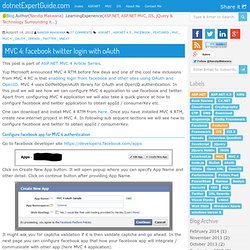
Yup Microsoft announced MVC 4 RTM before few days and one of the cool new inclusions from MVC 4 RC is that enabling login from facebook and other sites using OAuth and OpenID. MVC 4 uses DotNetOpenAuth library for OAuth and OpenID authentication. In this post we will see how we can configure MVC 4 application to use facebook and twitter. Apart from configuring MVC 4 application we will also take a quick glance at how to configure facebook and twitter application to obtain appId / consumerKey etc. One can download and install MVC 4 RTM from here. Configure facebook app for MVC 4 authentication Go to facebook developer site Click on Create New App button. It might ask you for captcha validation if it is then validate captcha and go ahead. Razor editor extensions - Piotr Dowgiallo's software development blog.